When you purchase a server package, automatic billing is enabled by default. This ensures your server remains active without manual payment each billing cycle.
If you request cancellation of your server from our Client Area, automatic billing will be disabled.
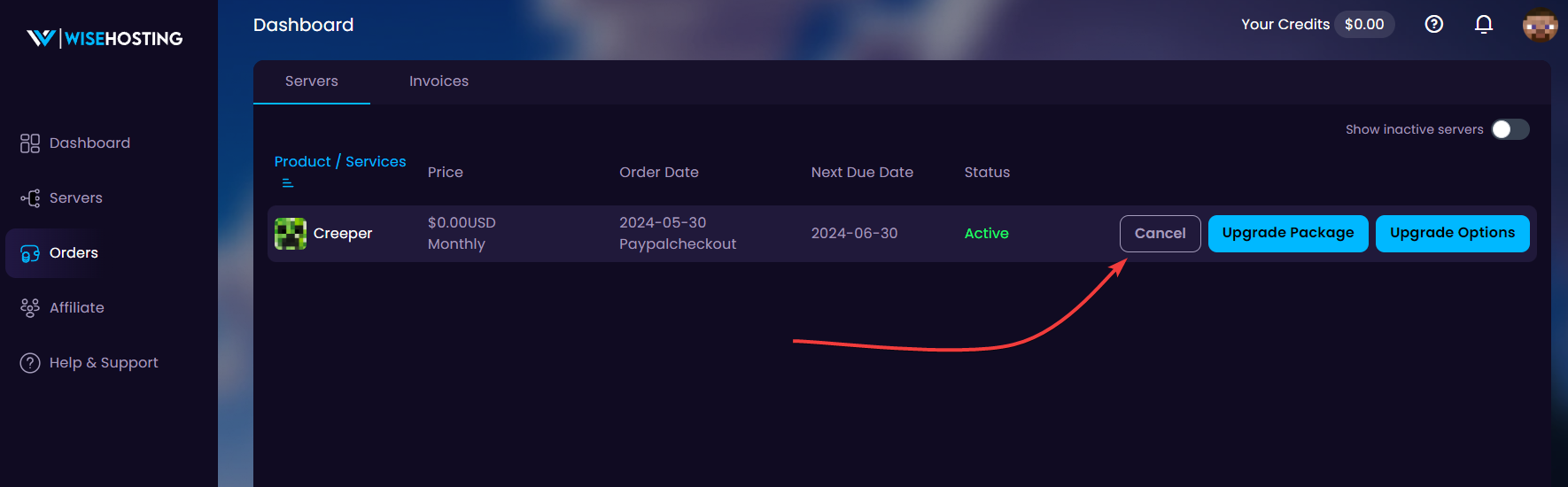
This prevents further charges once your server is terminated.
Stripe:
To restore automatic billing, simply abort the cancellation request you made from the Client Area where you initially made the request.
This will re-enable automatic billing for your server if you have Stripe as your payment method.
PayPal:
To restore your recurring PayPal subscription, pay for your server invoice once manually using the yellow PayPal button found on your generated invoice. This action will restore automatic billing via PayPal.
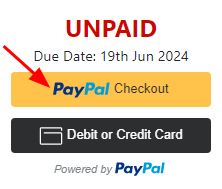
If you have any additional questions, please contact us through the ticket system.