If you're playing on a school or work network for example then your network's firewall might be blocking the connection to your server. If you are on a network managed by an administrator please check with them to confirm that the required ports are open.
Connecting to an incorrect IP/Port. Please double check that you're using a correct IP and port for the server address - How to Find your Server's IP
Your computer's Firewall is blocking the connection
Server is temporarily offline for maintenance, automatic restarts, or technical issues.
If your network is blocking the connection then you could try the following:
Using a VPN connection to play in the server
Using different network like mobile data or other WiFi
Contacting your network administrator and letting them know the issue
If your computer's firewall is blocking the connection:
Close Minecraft and open Windows Security on your computer
Navigate to the Firewall & Network Protection page.
Click on Allow an app through firewall and find javaw.exe from it
Make sure that it allows both Private and Public connections
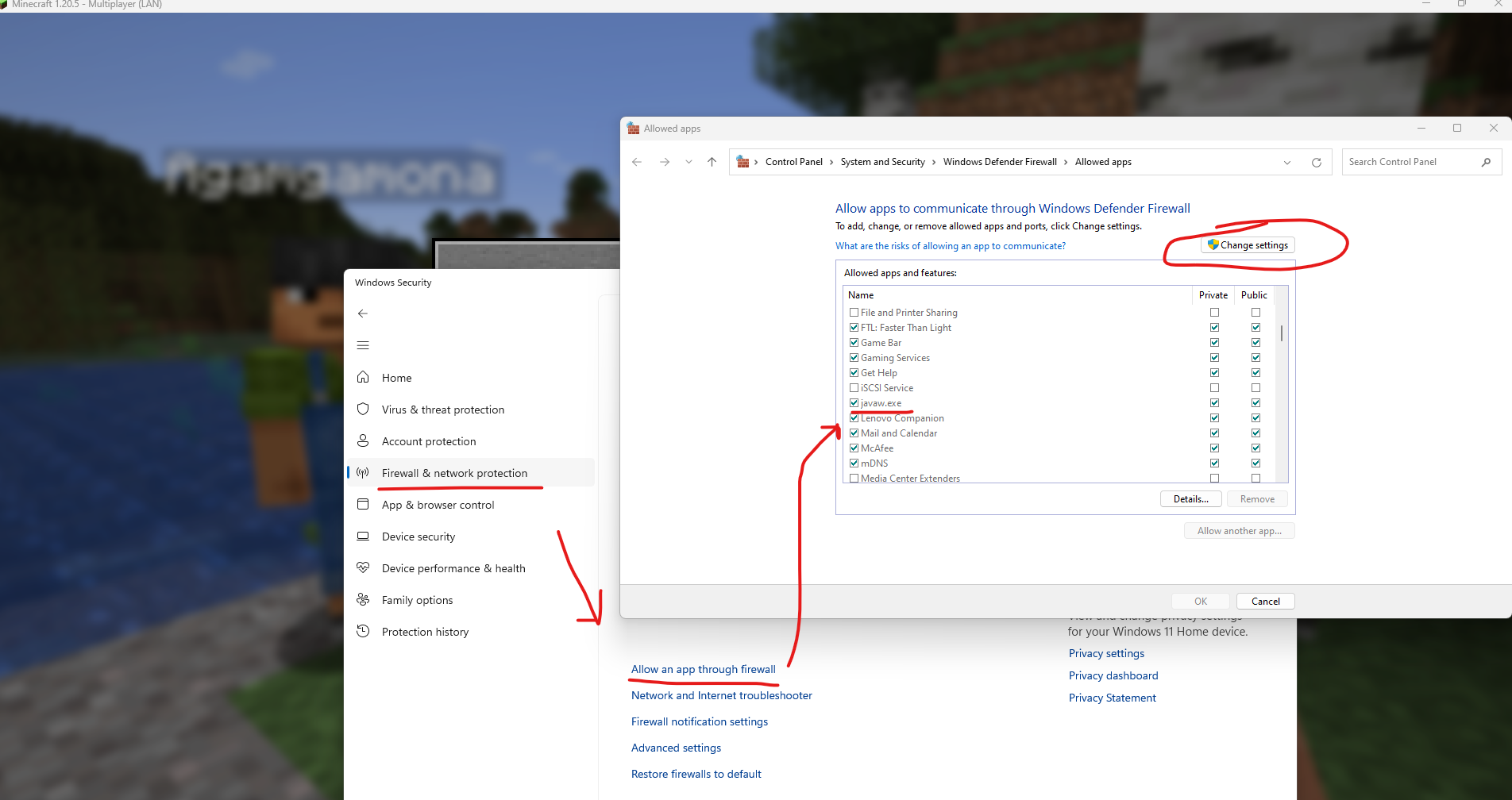
If you still experience the getsockopt error when trying to log in to your server then Mojang could be carrying out a maintenance. To confirm this, please visit these websites to see whether other people are having the same problem:
If there is a high amount of people experiencing the problem, contact our support team and ask for the server to be transferred to another node. Note that this change will change your server IP and port(s).
Feel free to contact our support team also if other people aren't experiencing this issue and we'll do our best to help you out!
 Congratulations, you've hopefully solved the getsockopt error. If you have any issues or concerns, please contact us through the ticket system.
Congratulations, you've hopefully solved the getsockopt error. If you have any issues or concerns, please contact us through the ticket system.