Open up the Wisehosting Game Panel HERE, find your server and click on Manage Server.
Your server's IP Address is located on the right top above the Console.
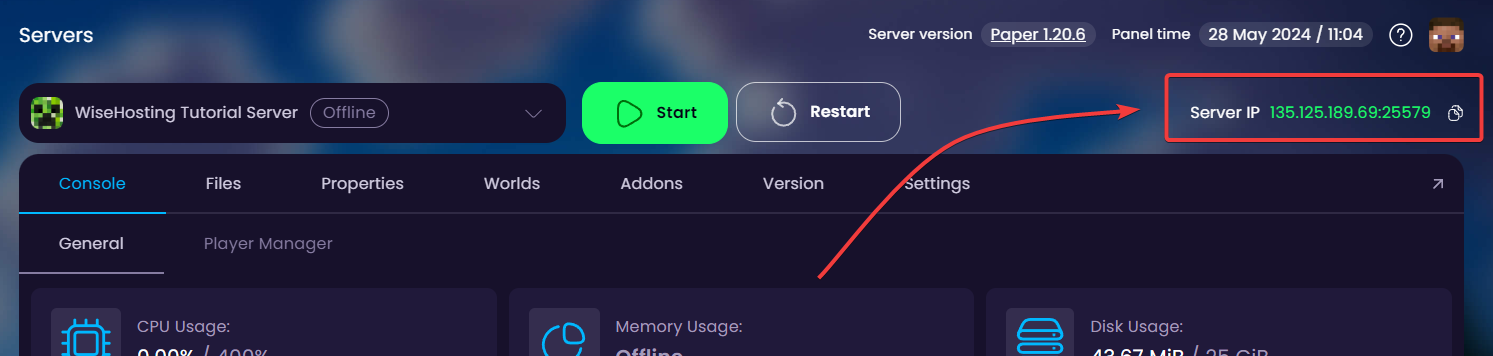
Now just make sure that your server is Online, press Start if it already isn't and you'll be able to join your server!
Congratulations, you're now ready to join and play in your server!
If you have any issues please contact us through Contact Form or via the Ticket System.