Navigate to the "Help & Support" page in the billing area and click on the "New Ticket" button.
Select the affected service (if any), the department, and write the subject and message.
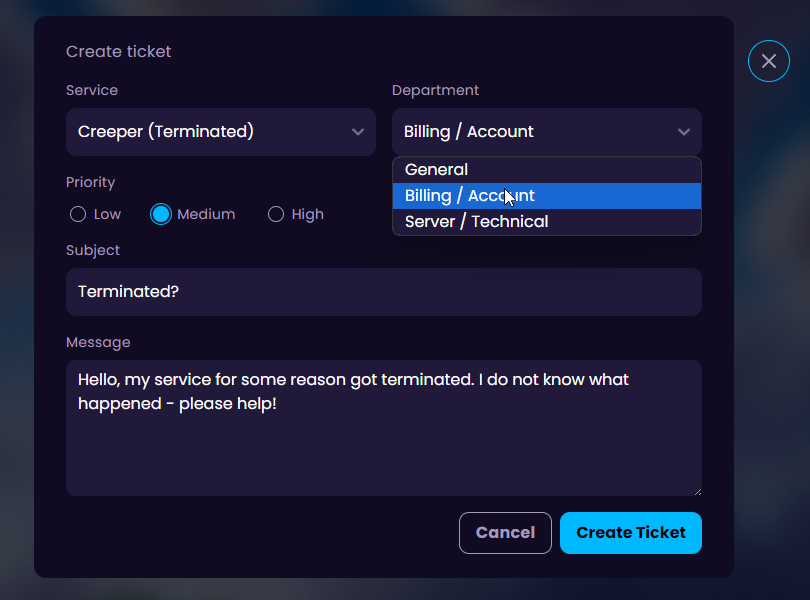
Once done, click on "Create Ticket" and our support department will answer to your concern as soon as possible!
Navigate to the home-page of WiseHosting and click on the small bubble on the bottom-right of your screen.
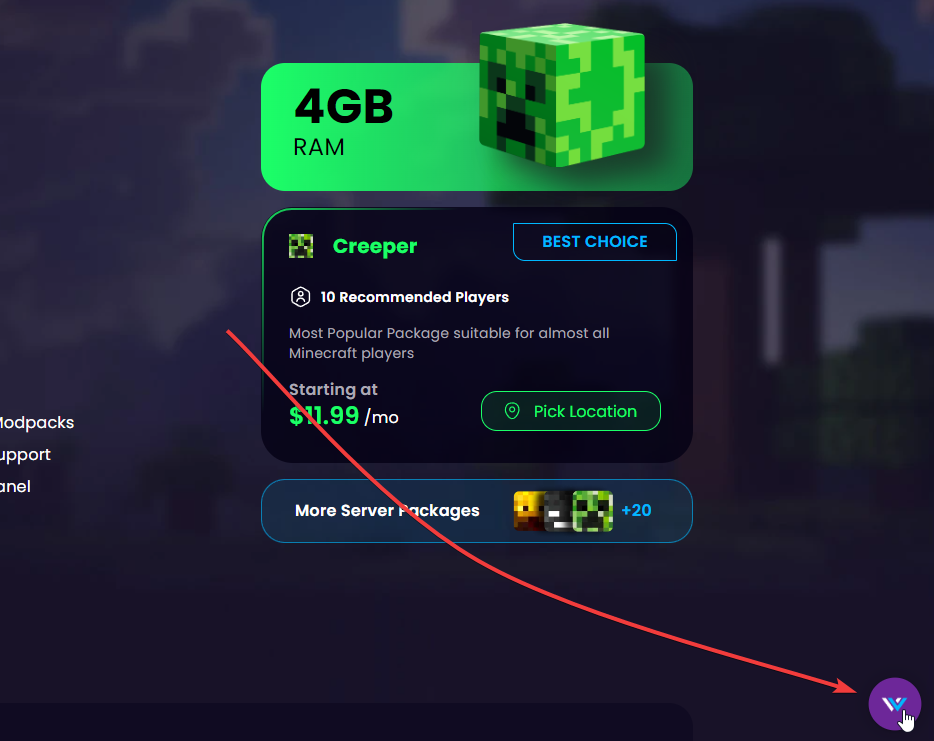
Open the bubble and click on "Send us a message" to start the live-chat conversation.
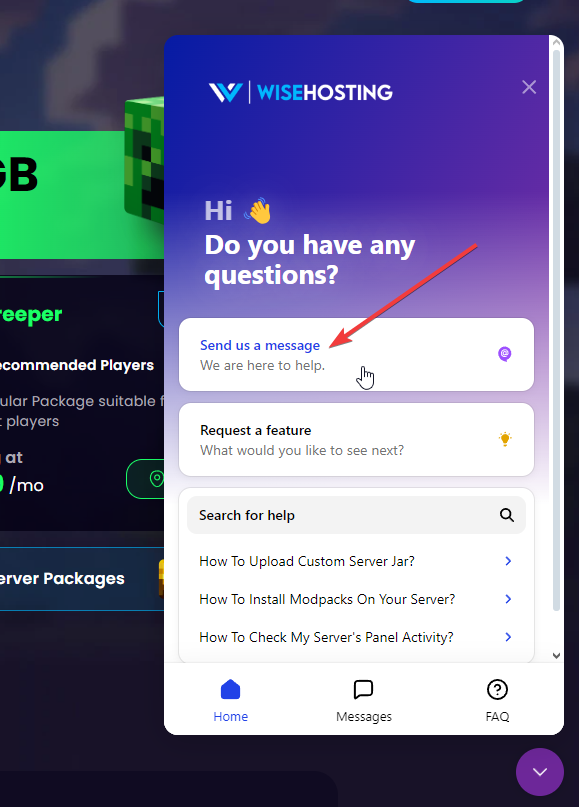
Navigate to the "Contact Us" page and type in your name, email, subject and message.
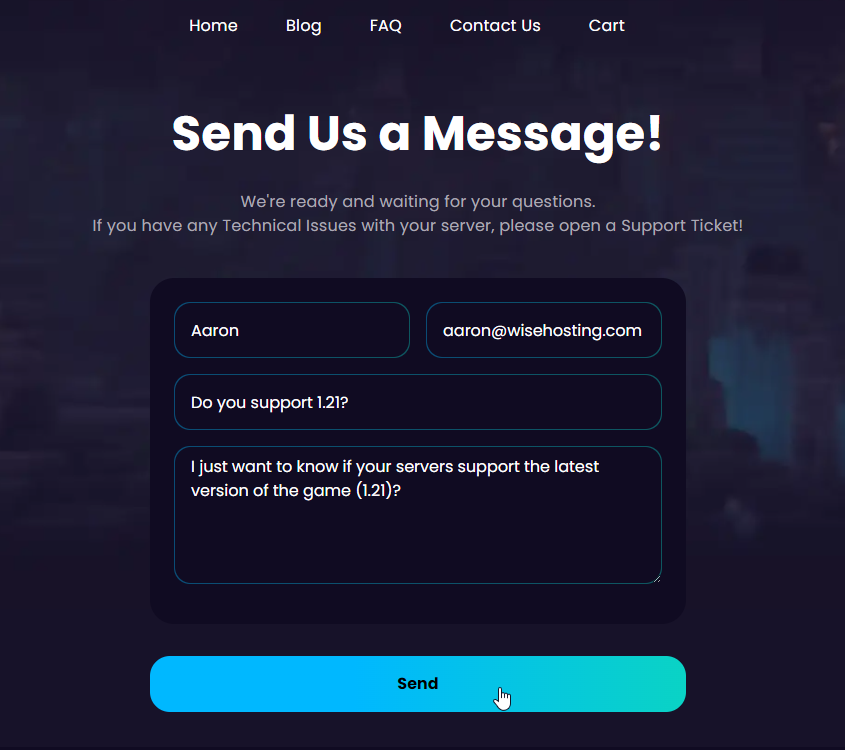
Once done, click on "Send" to send us the email - our team will respond to you as soon as possible so keep an eye on the incoming emails!
🎉 Congratulations, you've successfully contacted the support team through email, live-chat, or the ticketing system!