Head over to the Game Panel and close your server. If you’d like to save any data or take a backup, do that now.
Navigate to the “Version” tab and click on the “Switch to Minecraft Bedrock” button. If you’re on Bedrock, it will be called “Switch to Minecraft Java”.
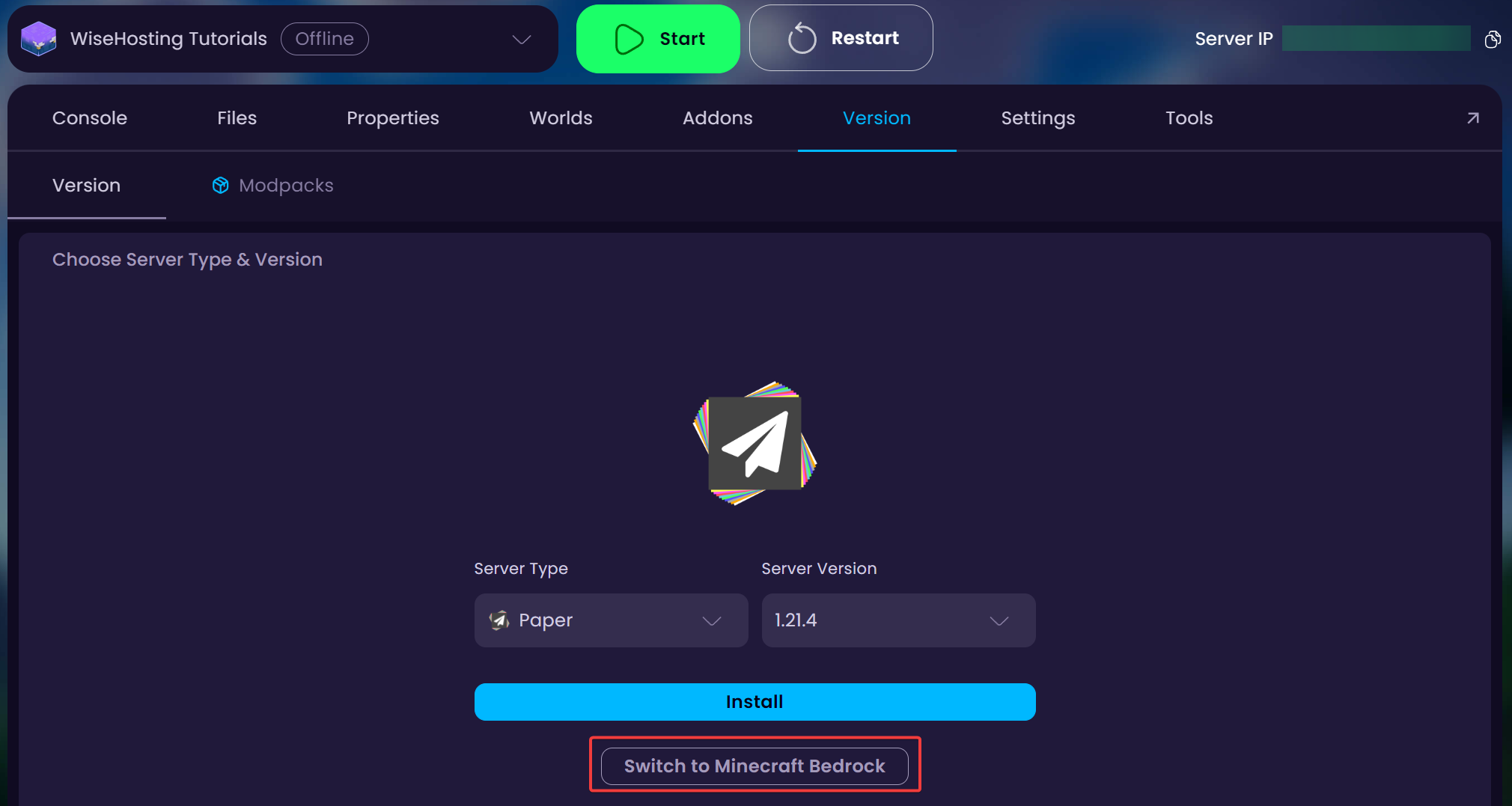
Start your server.
 Congratulations, you've successfully switched between Java and Bedrock Edition. If you have any issues or concerns, please contact us through the ticket system.
Congratulations, you've successfully switched between Java and Bedrock Edition. If you have any issues or concerns, please contact us through the ticket system.