In this guide we’ll be installing Shaders to your Minecraft client. Shaders are enhancements that improve the game’s visual appearance by altering how light, shadows, and textures are rendered.
Create a custom modpack profile in CurseForge App with Fabric or NeoForge game type.
You can also use an existing modpack for this if it’s game type supports Iris Shaders.
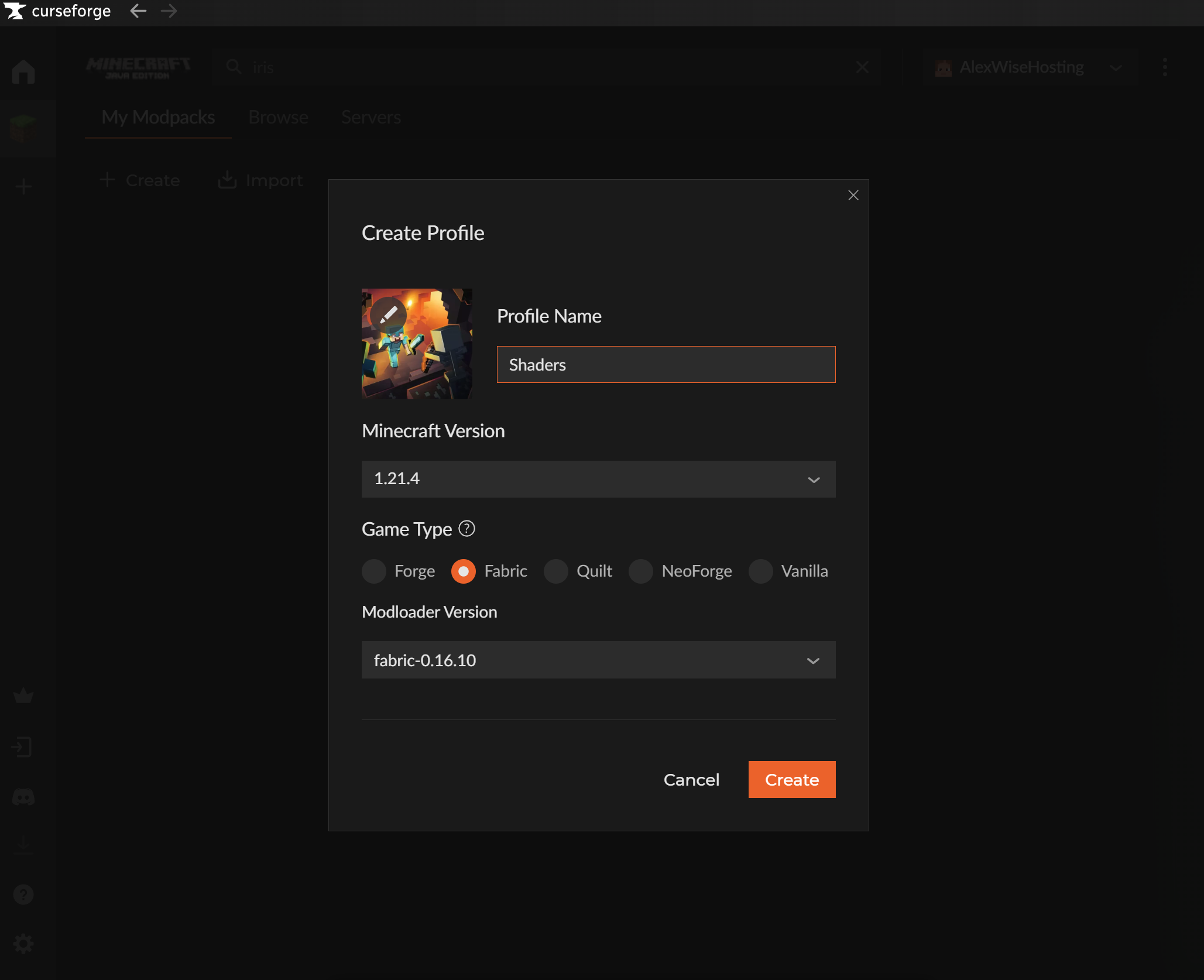
Find Iris Shaders from CurseForge App and install it to the custom modpack profile you made.
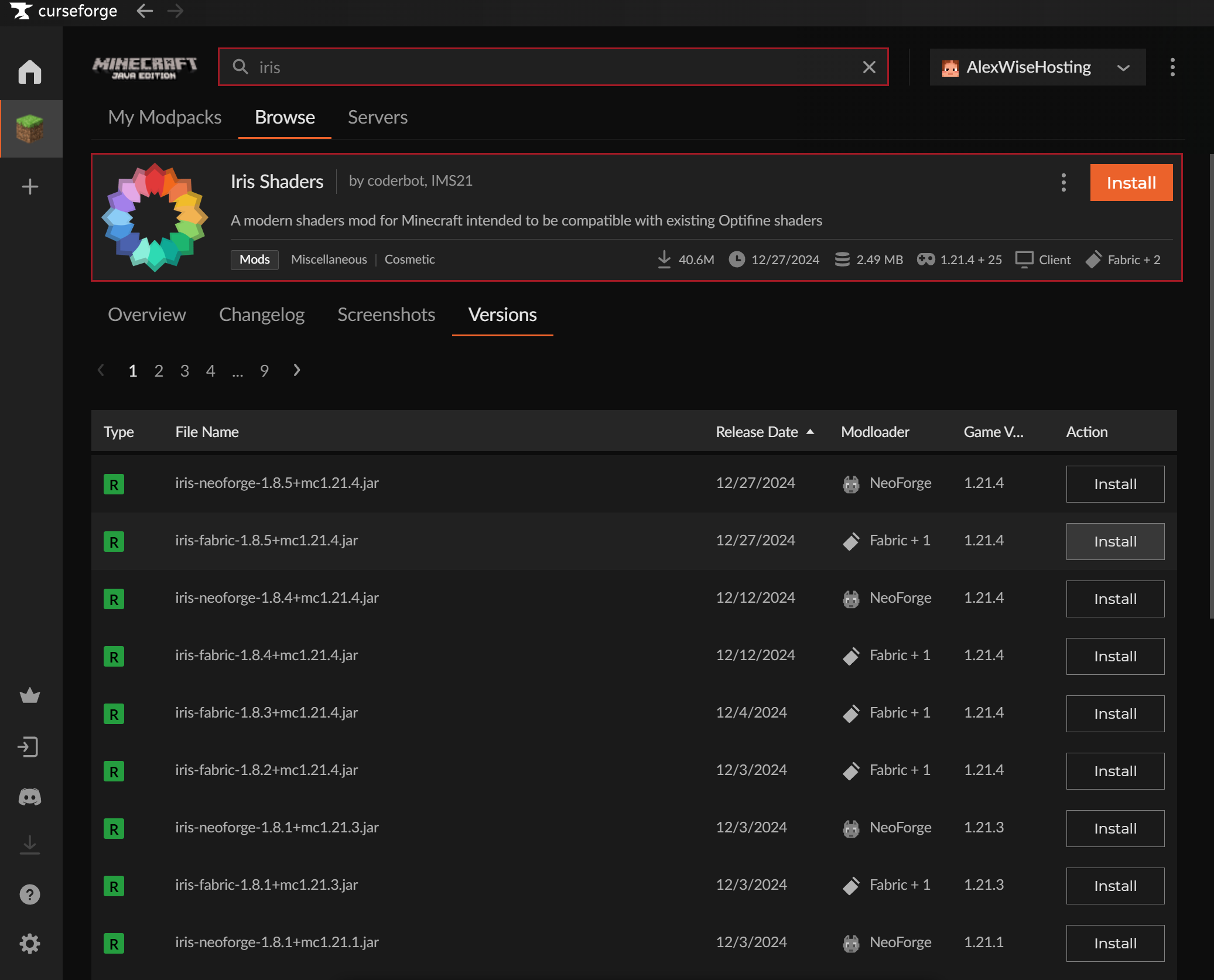
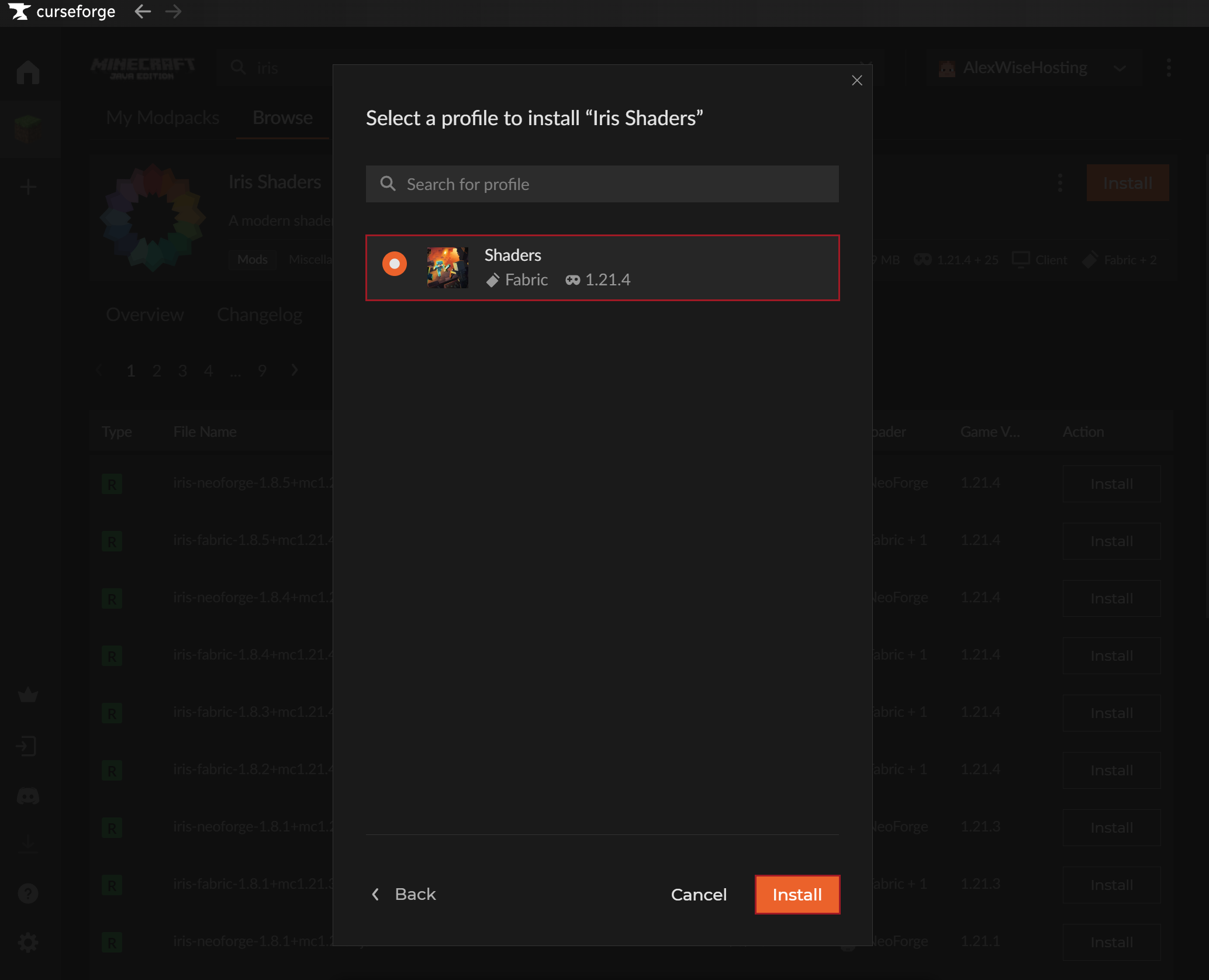
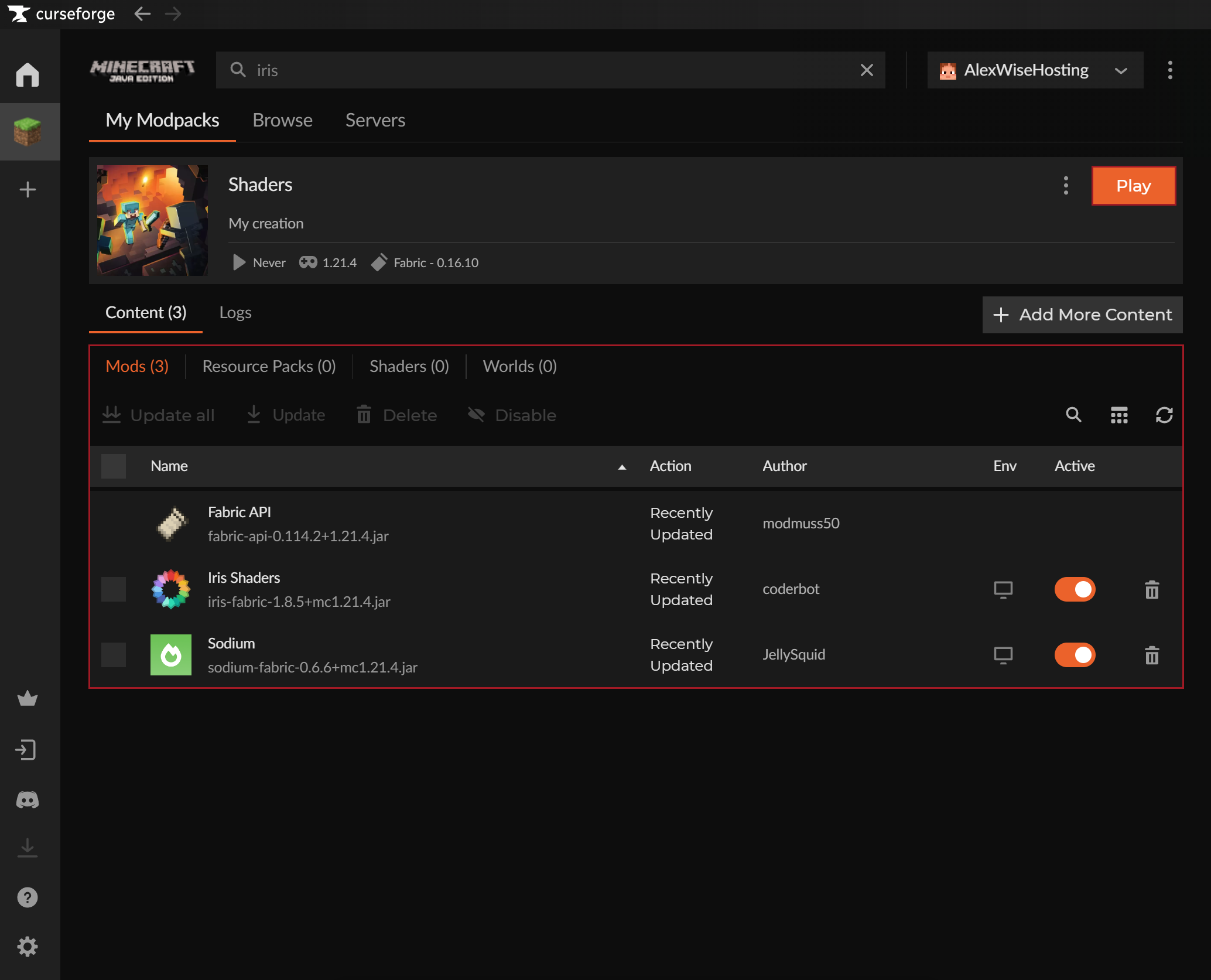
Start up your game and go to Settings → Video Settings.
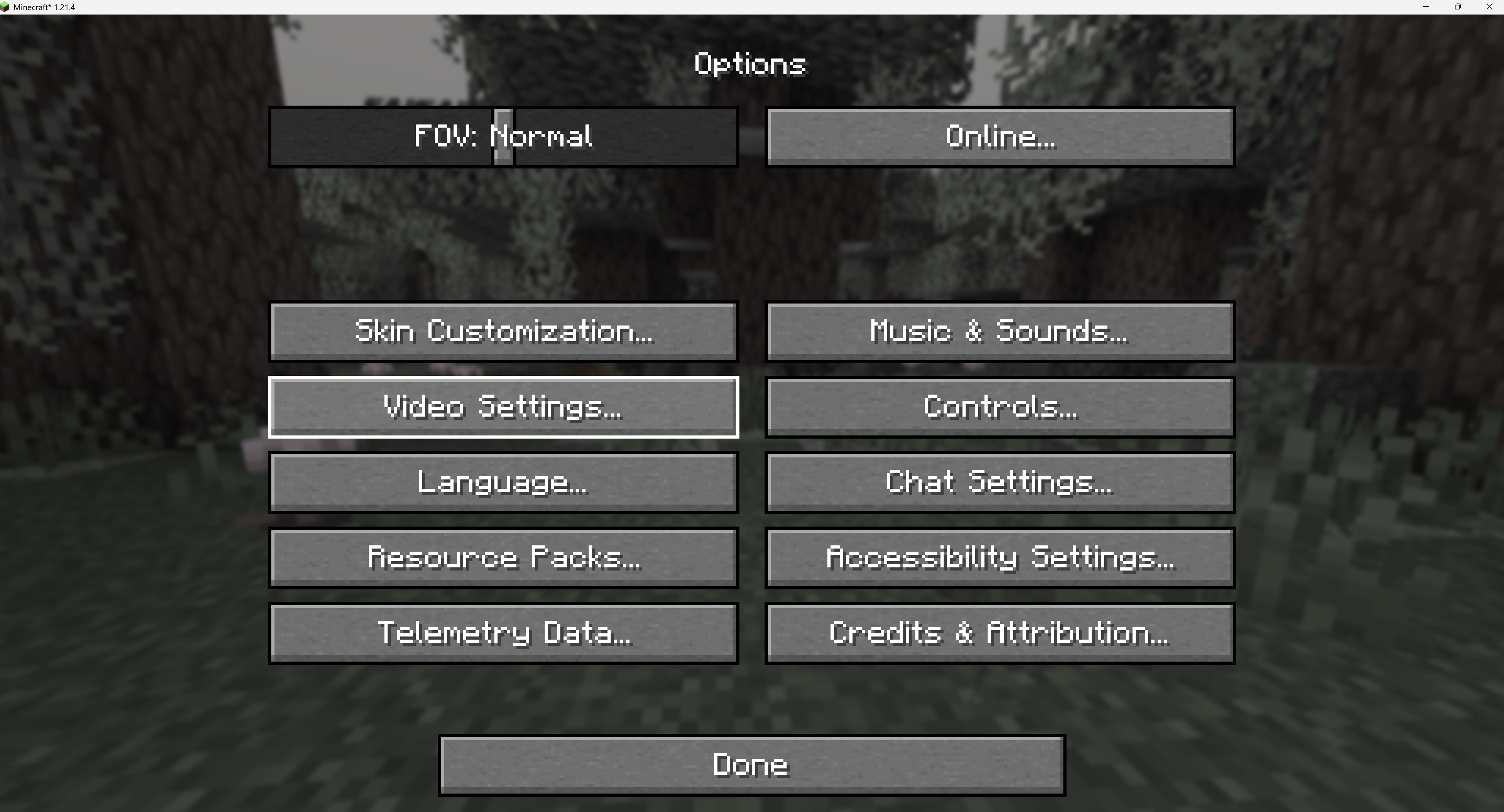
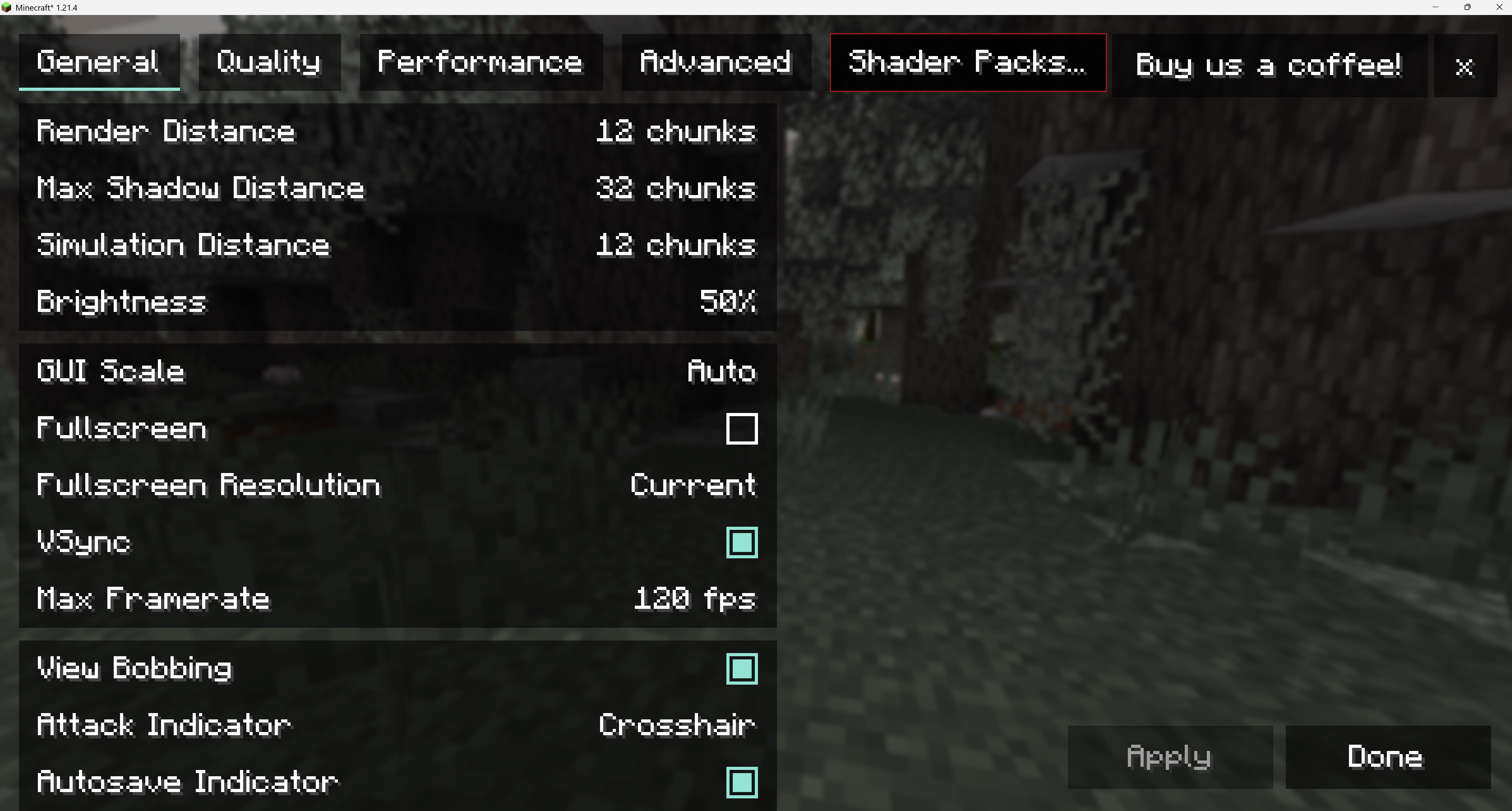
In Video Settings you should see Shader Packs in the top menu.
You can now just drag your shaders to the Shader Packs list or Open Shader Pack Folder and place your shaders there.
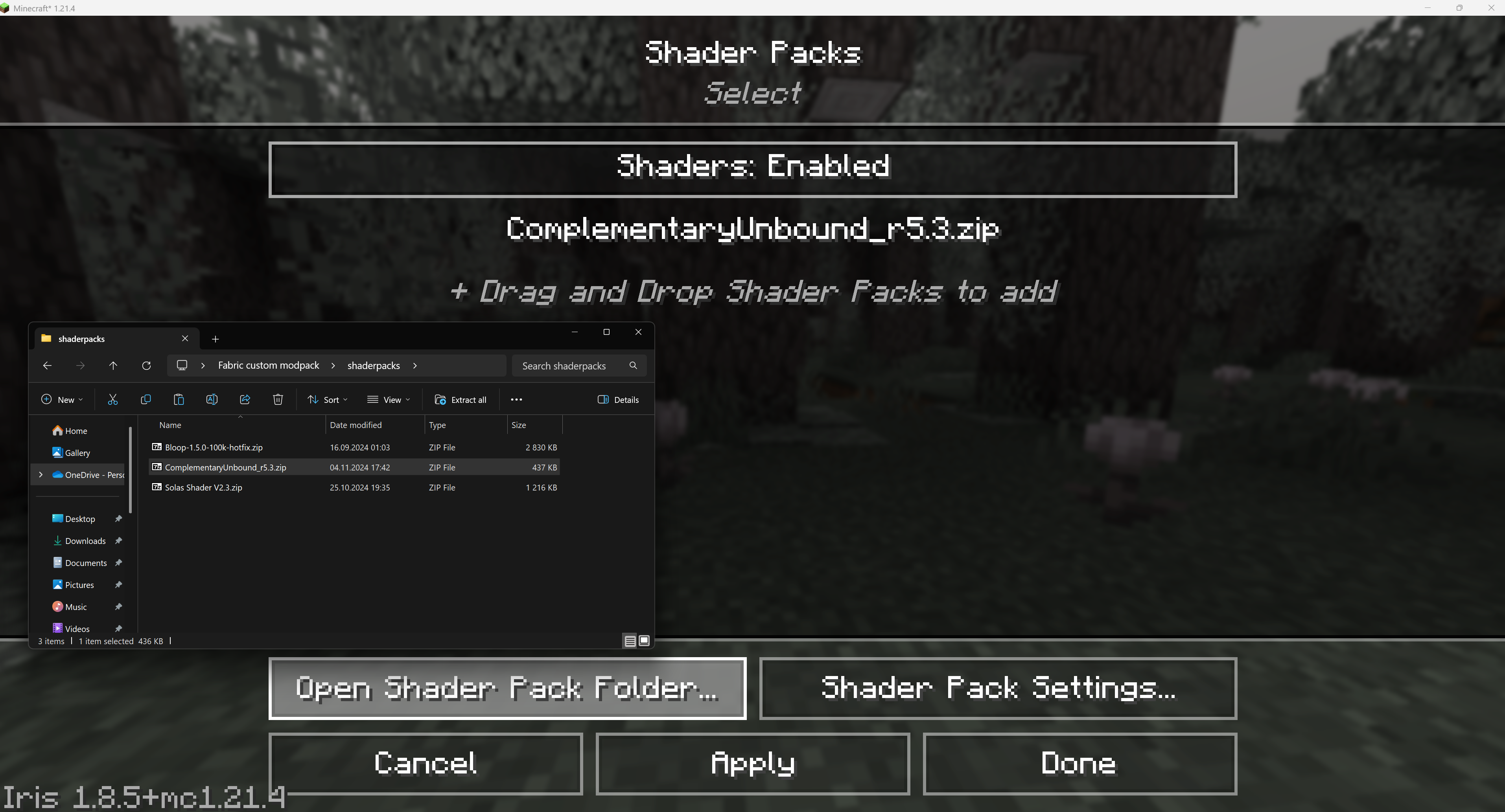
Click on the Apply button to enable the shaders successfully.
 Congratulations, you've successfully installed shaders. If you have any issues or concerns, please contact us through the ticket system.
Congratulations, you've successfully installed shaders. If you have any issues or concerns, please contact us through the ticket system.