In this guide we'll be using the mc-packs.net website to host our resource pack and implementing it to our server.
Head over to the mc-packs.net website and upload your resource-pack.
After uploading the resource-pack, it will provide you with the download URL and SHA-1 text. Close your server and change these variables under "Properties -> Admin" tab in the game panel.
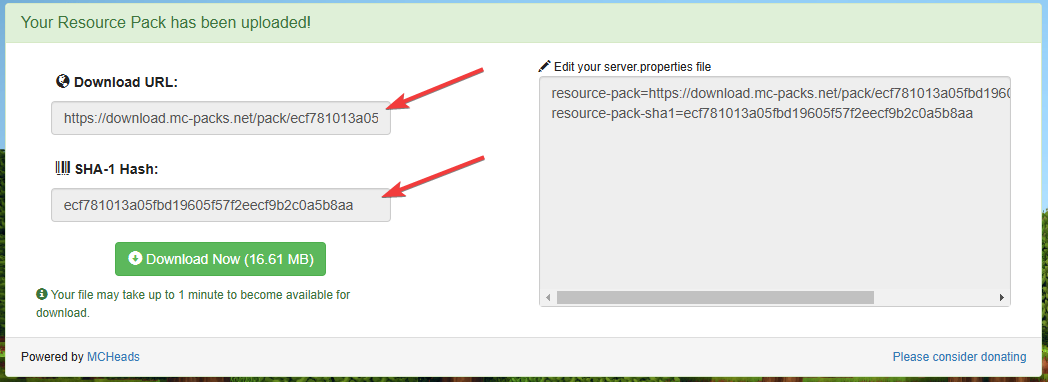
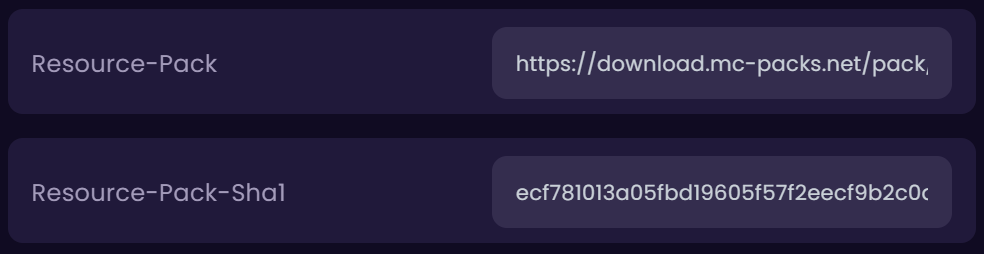
OPTIONAL: If you would like to make it a requirement for players to use the resource-pack when playing on the server, you can toggle the "Require-Resource-Pack" option.

 Congratulations, you've successfully implemented a resource pack on your server. If you have any issues or concerns, please contact us through the ticket system.
Congratulations, you've successfully implemented a resource pack on your server. If you have any issues or concerns, please contact us through the ticket system.