Head over to the Game Panel and close your server.
Navigate to the "Properties" tab and find the option "max-build-height".
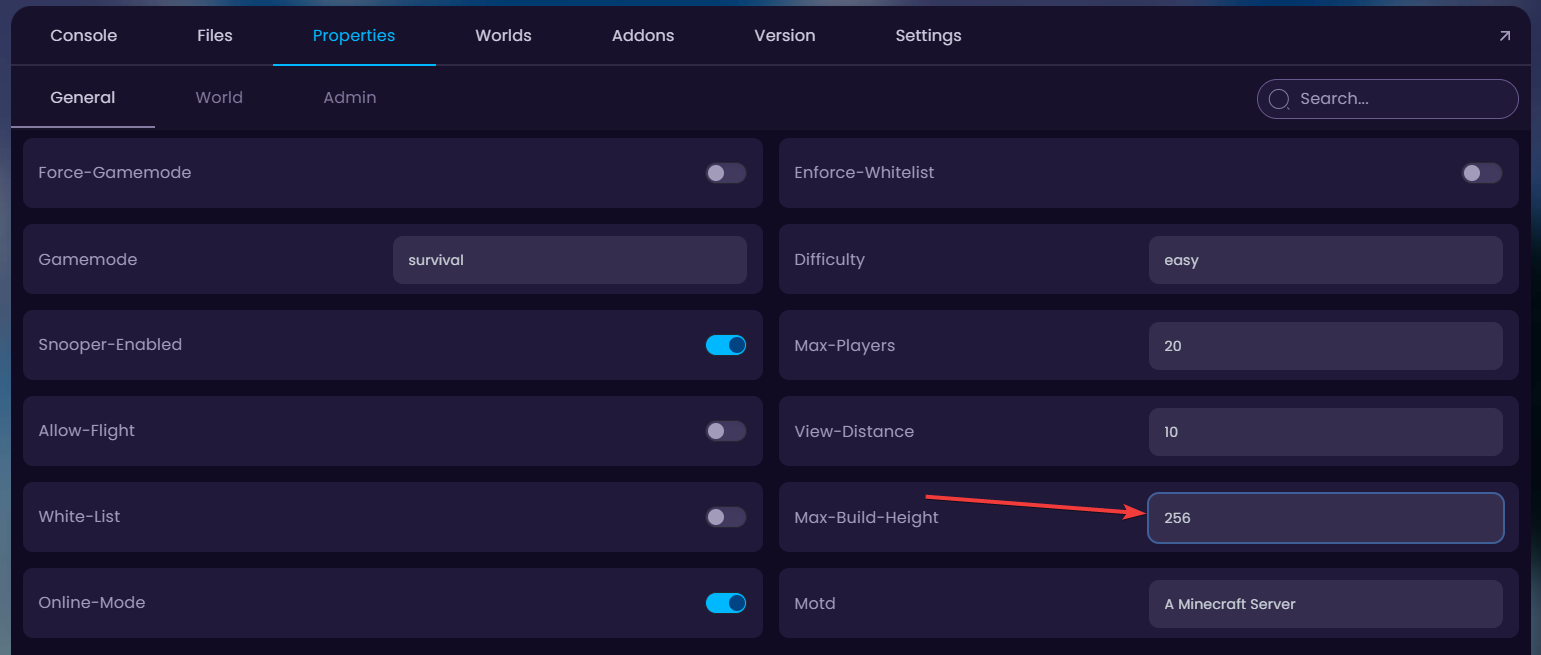
Change the value to your liking and start the server.
For this we need to download an additional datapack on the server such as Sky High.
Download the datapack of your choice. In this tutorial, we will be using the Sky High datapack.
Head over to the Game Panel and close your server.
Navigate to your world's datapack folder and upload the downloaded zip there (do not unarchive it).
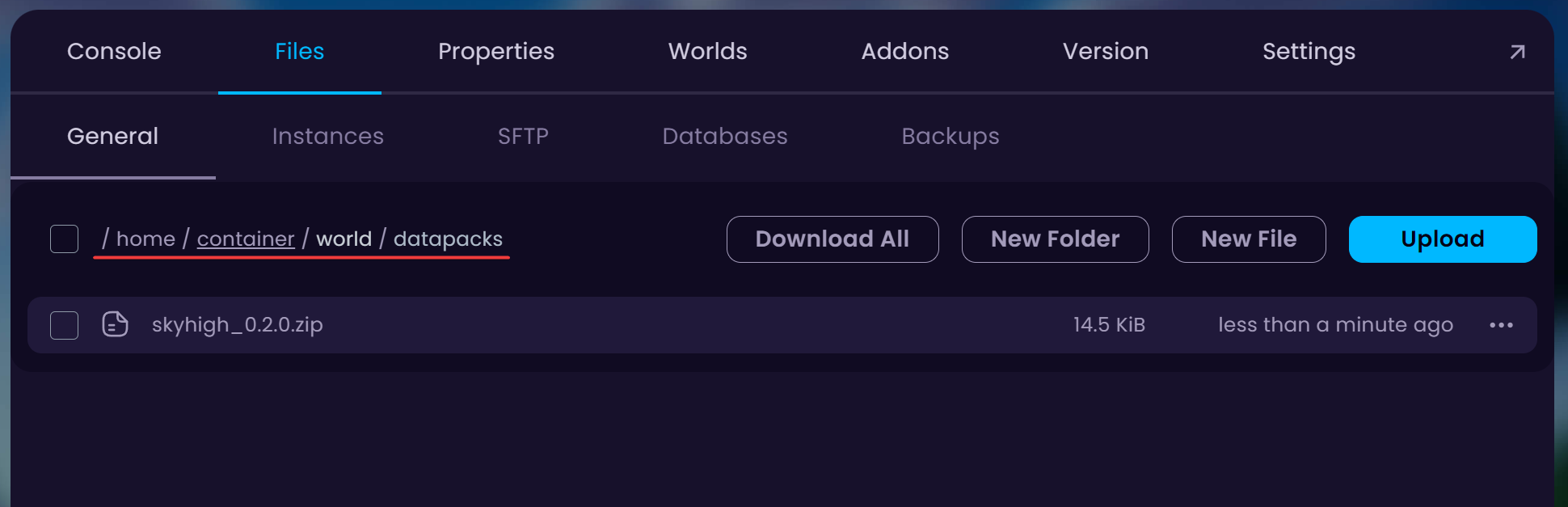
Start the server.
🎉 Congratulations, you've successfully increased your server's built limit. If you have any issues or concerns, please contact us through the ticket system.