Head over to the Game Panel.
Navigate to the "Worlds" tab.
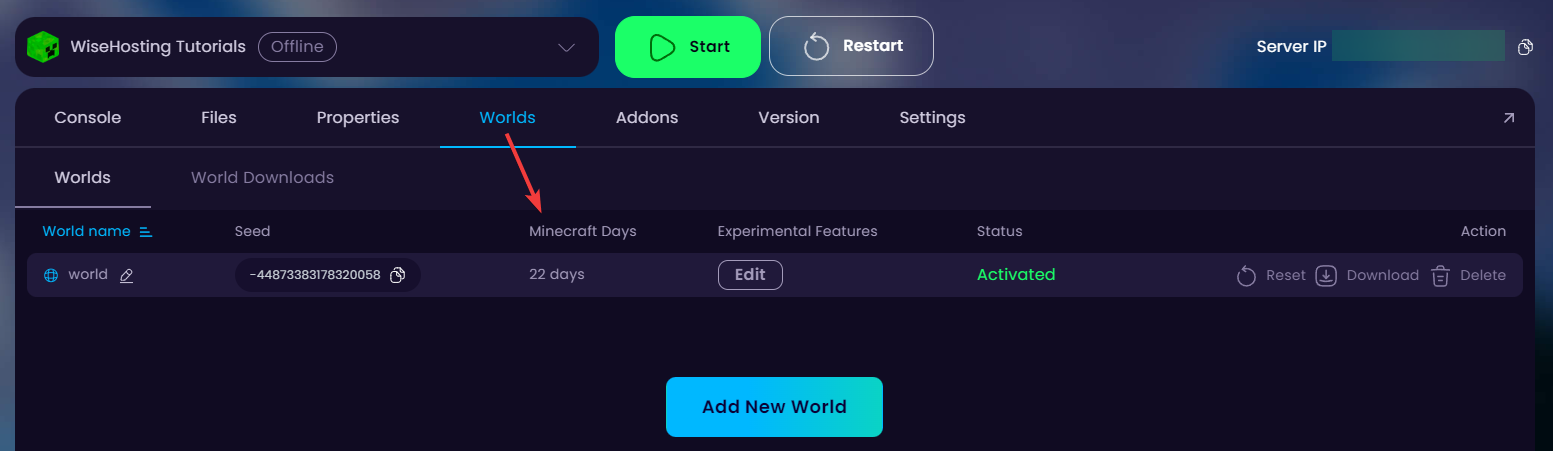
You are able to view the each of your world's Minecraft Days there without the need of installing any additional plugins and/or mods!
 Congratulations, you've successfully viewed your Minecraft Days. If you have any issues or concerns, please contact us through the ticket system.
Congratulations, you've successfully viewed your Minecraft Days. If you have any issues or concerns, please contact us through the ticket system.