Head over to the Game Panel and stop your server.
Navigate to the "Files -> /config -> /paper-world-defaults.yml" file.
From this while you're able to enable/disable anti-xray and select the engine-mode (how powerfully would you like the anti-xray to work).
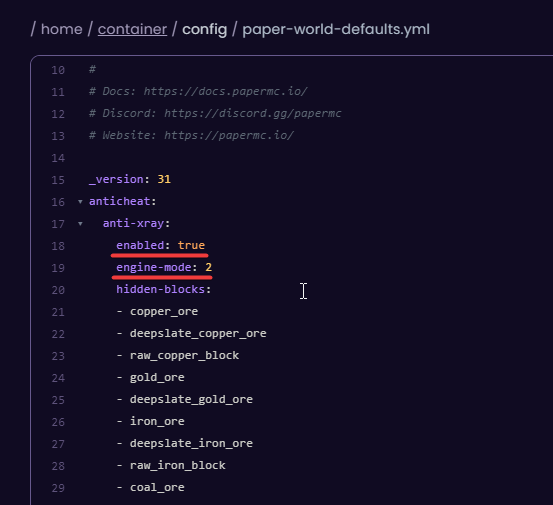
Here's an image showcasing each engine-mode affects the anti-xray (overworld and nether).

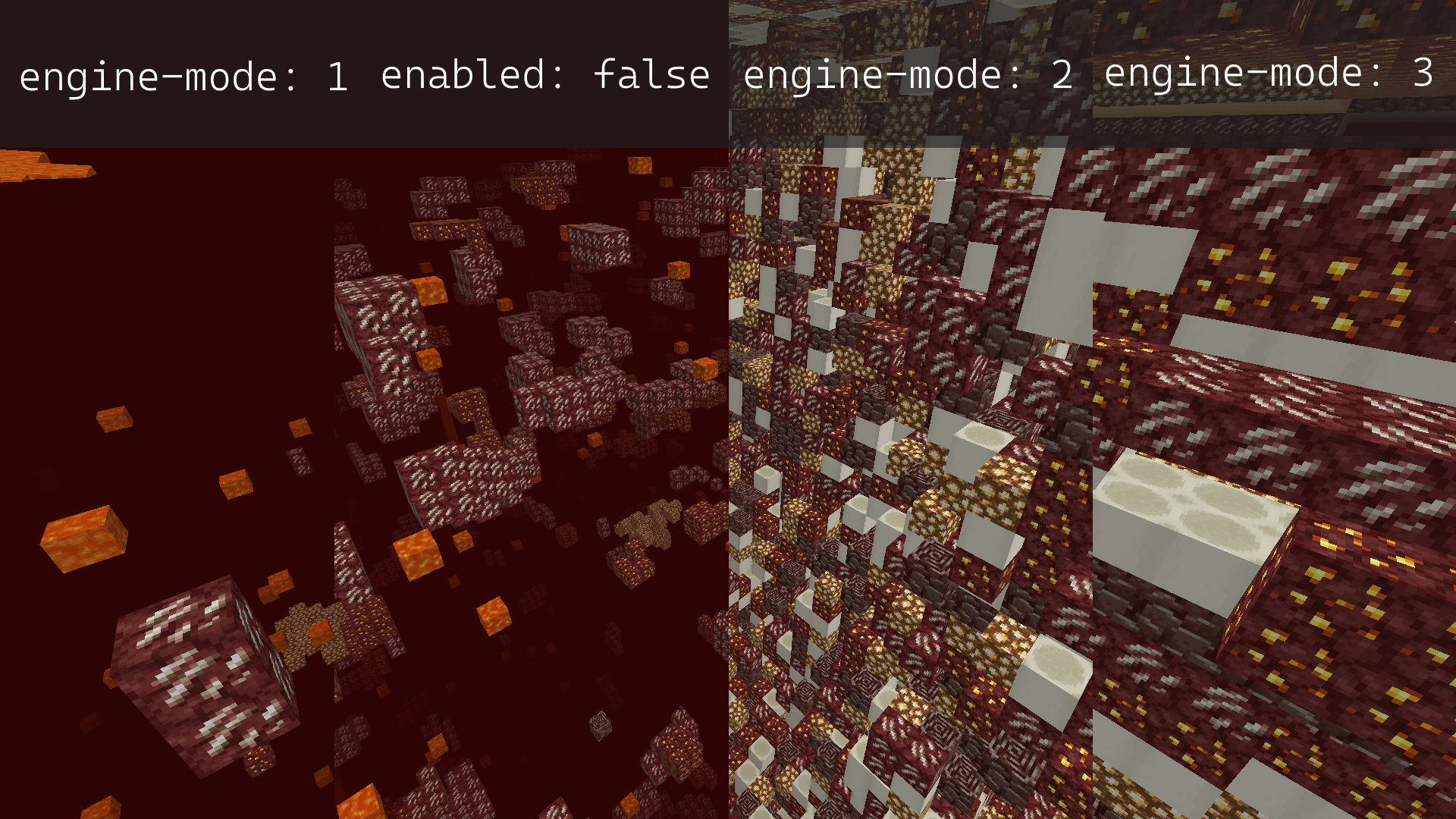
 Congratulations, you've successfully configured the anti-xray. If you have any issues or concerns, please contact us through the ticket system. For more information on configuring Anti-Xray, please visit the PaperMC's Docs.
Congratulations, you've successfully configured the anti-xray. If you have any issues or concerns, please contact us through the ticket system. For more information on configuring Anti-Xray, please visit the PaperMC's Docs.