These flags are designed to improve the performance of your server through garbage collection, memory-, performance- and optimization management. There are also flags called "Aikar's Flags" which are a set of JVM flags designed to improve the performance of your Paper server.
In our game panel we've explained each available JVM flags and their purpose as well as sorted them all into different categories.
Head over to the Game Panel and stop your server.
Navigate to the "Settings -> Startup -> Command" tab.
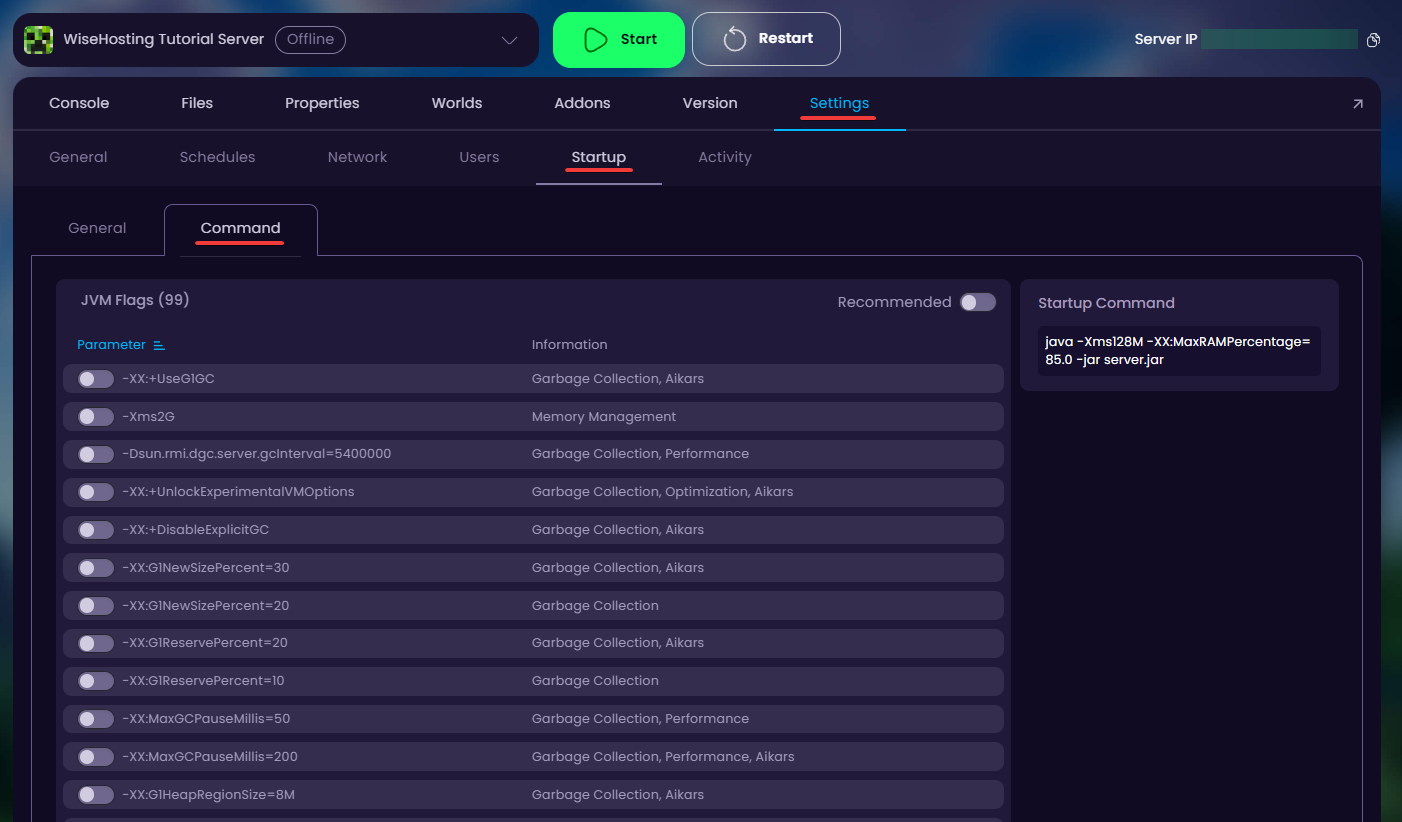
Here you can find all the configurable JVM flags. There is also a "Recommended" button which automatically applies all the recommended startup parameters to your server.
🎉 Congratulations, you've successfully configured your startup parameters. If you have any issues or concerns, please contact us through the ticket system.