It is not possible to convert an existing world to become flat. You’re only able to create a brand new world which is flat.
How To Create a Flat World?
Head over to the Game Panel and stop your server.
Navigate to the World tab and click on the Create New World button.
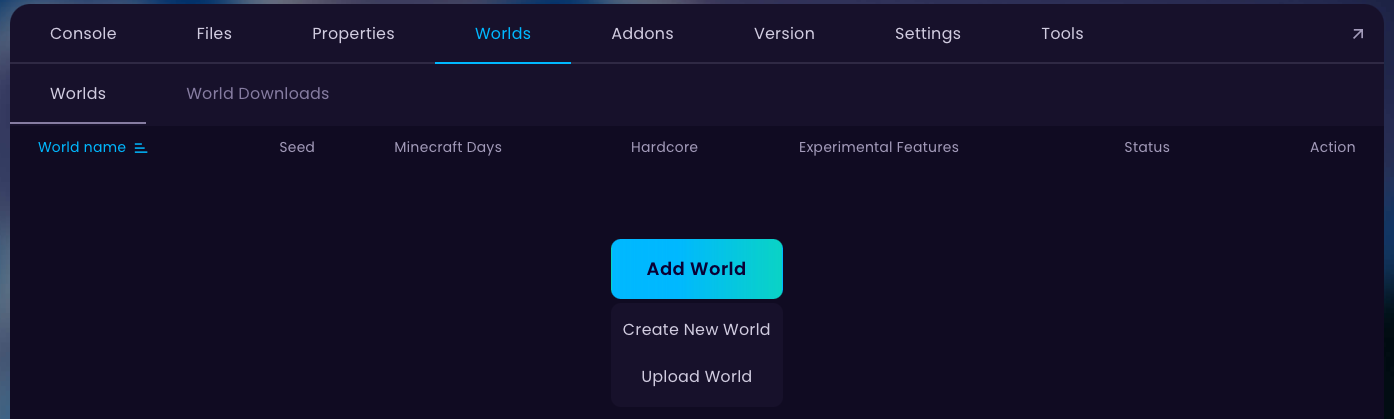
Name your world anything you want and change the level-type to Flat. After that, click on the Create button.
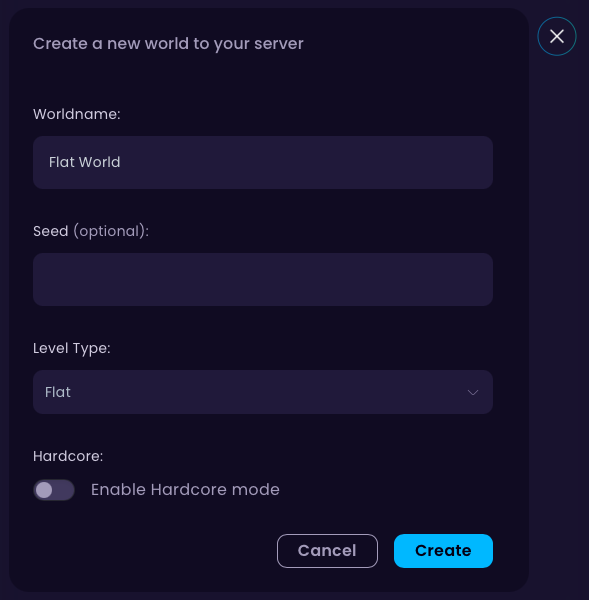
Done! You can now start your server to generate the flat world.
 Congratulations, you've successfully created a flat world. If you have any issues or concerns, please contact us through the ticket system.
Congratulations, you've successfully created a flat world. If you have any issues or concerns, please contact us through the ticket system.
