In this tutorial, we will be setting up a schedule which makes the server automatically restart every 12 hours.
Head over to the Game Panel and stop your server.
Navigate to the Settings → Schedules and click on the Create schedule button.
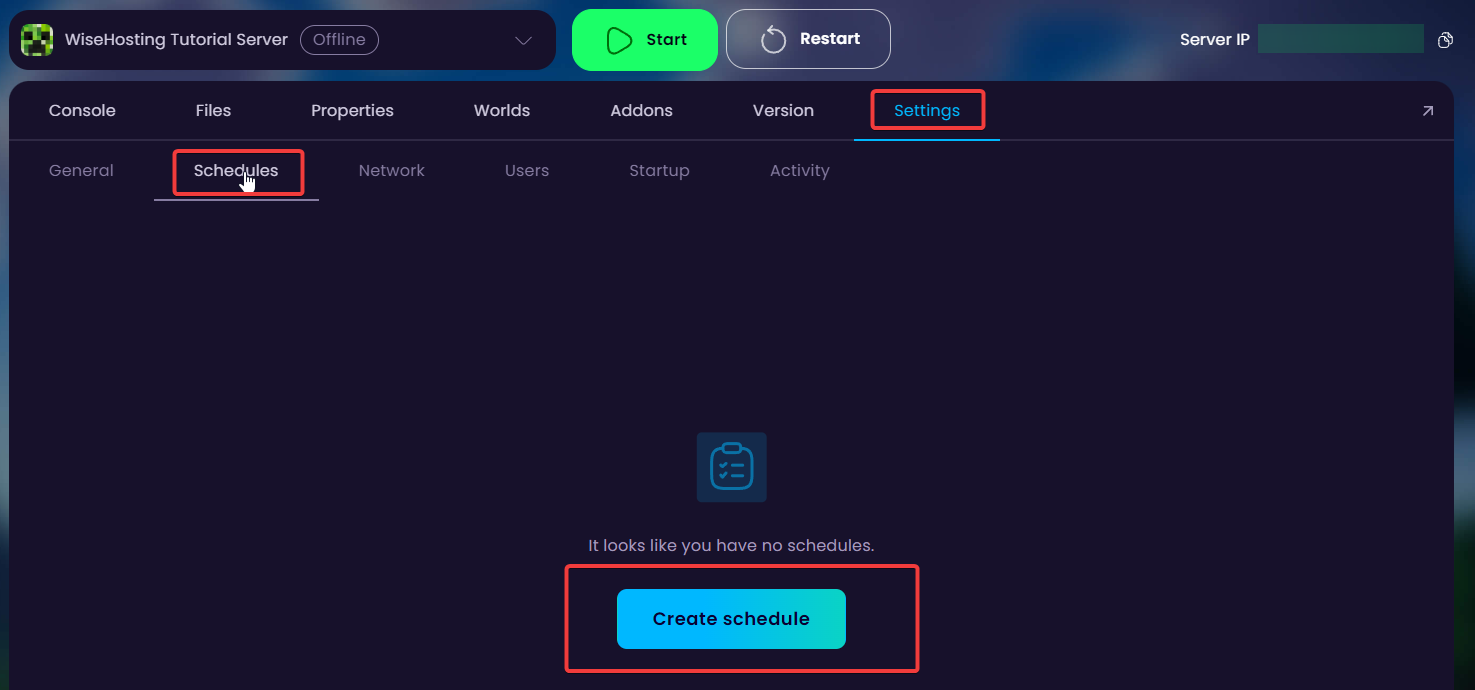
On the first box we'll go ahead with Reboot Server and on the second dropdown we'll choose Every 12 hours. After these are chosen, click on Next Step.
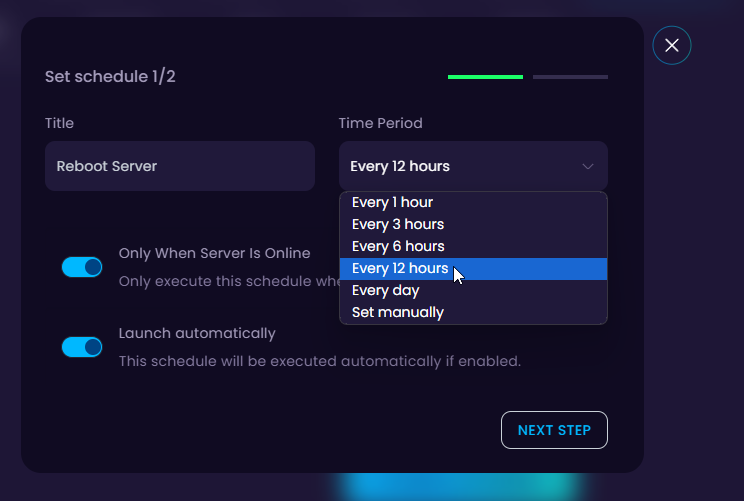
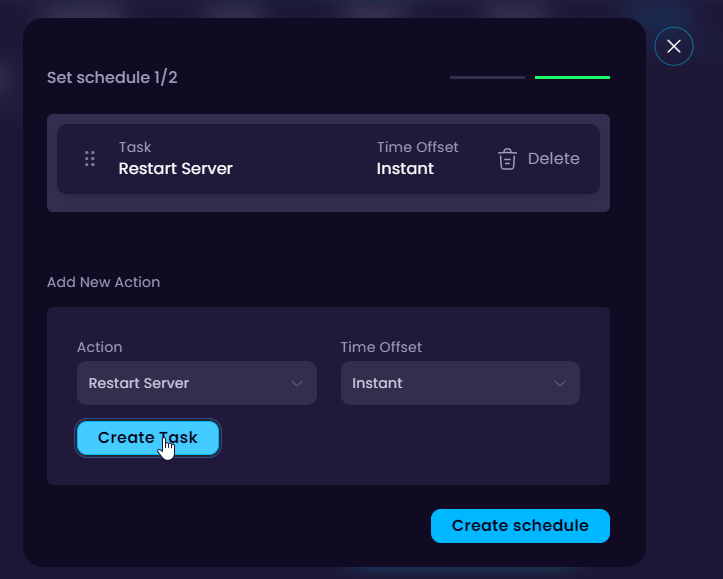
Once it's created, you can click on the schedule and give it a test by clicking on Run Now. You are also able to add more tasks to it. For example a broadcast before the restart happens so the players are notified that an automatic restart is going to happen.
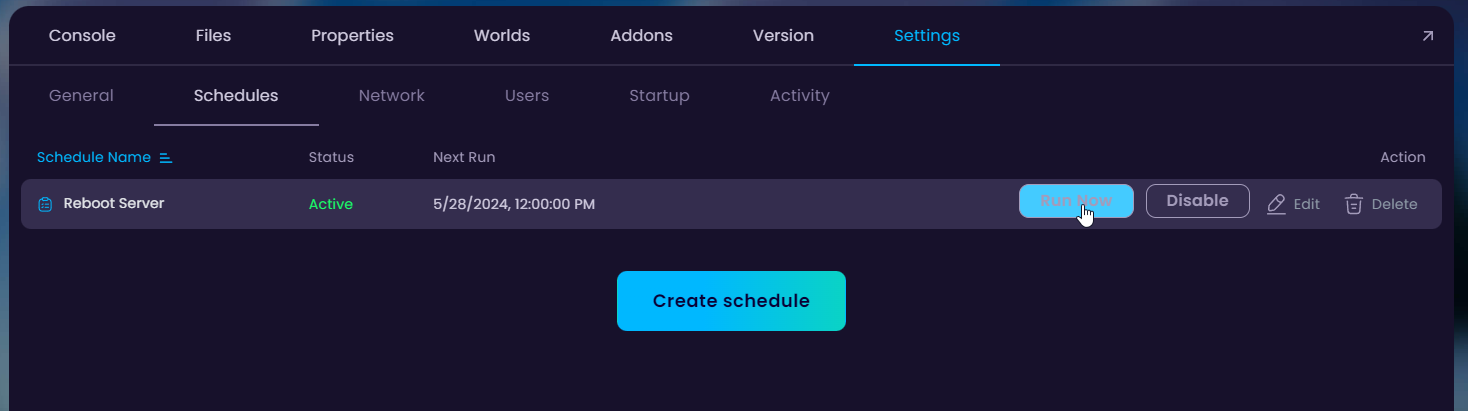
If you're unsure of the timezone your server is in, I recommend checking out this article:
How To Change The Timezone Of Your Server In The Game Panel?
This article shows how to change the timezone of your server in the game panel.
 Congratulations, you've successfully set up an automatic schedule for your server. If you have any issues or concerns, please contact us through the ticket system.
Congratulations, you've successfully set up an automatic schedule for your server. If you have any issues or concerns, please contact us through the ticket system.