This article will assist you with resetting or reinstalling your entire server through the game panel.
Log in to your Game Panel and select the server you wish to reset/reinstall.
Head over to "Settings -> General" and click on the "Reinstall Server" button.
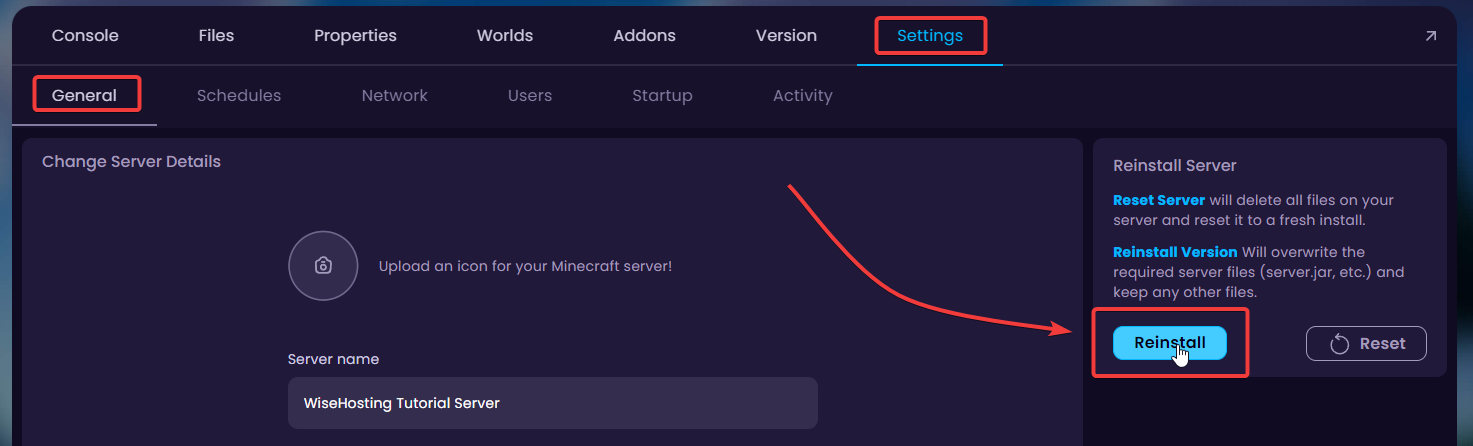
From here you can select whether to reset or reinstall your server. Please make sure to create a backup of your server in case you lose any important data during this process.
 Congratulations. You have successfully reinstalled or reset your server. If you have any issues or concerns, please contact us through the ticket system.
Congratulations. You have successfully reinstalled or reset your server. If you have any issues or concerns, please contact us through the ticket system.