Log in to your Game Panel account and select the server you wish to add the subdomain to.
Head over to the "Settings -> Network -> Subdomain" tab.
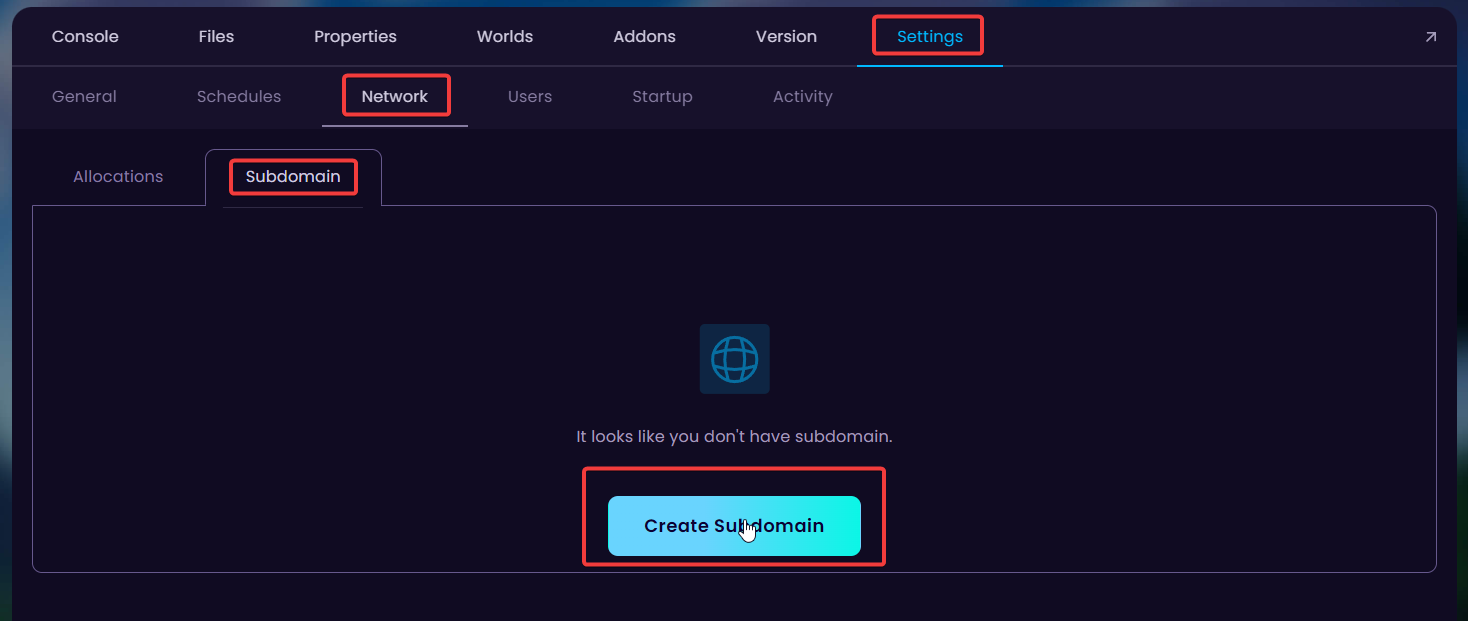
Click on the "Create Subdomain" button to type and select the domain you wish to use.
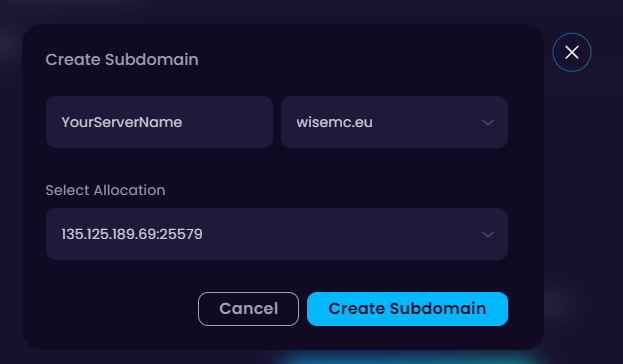
Click on "Create Subdomain" and you're done! Make sure to start the server to enjoy the brand new domain.
🎉 Congratulations, you've successfully added a custom subdomain to your Minecraft server. If you have any issues or concerns, please contact us through the ticket system.