Head over to the Game Panel and find the server IP at the top right corner. Copy this.
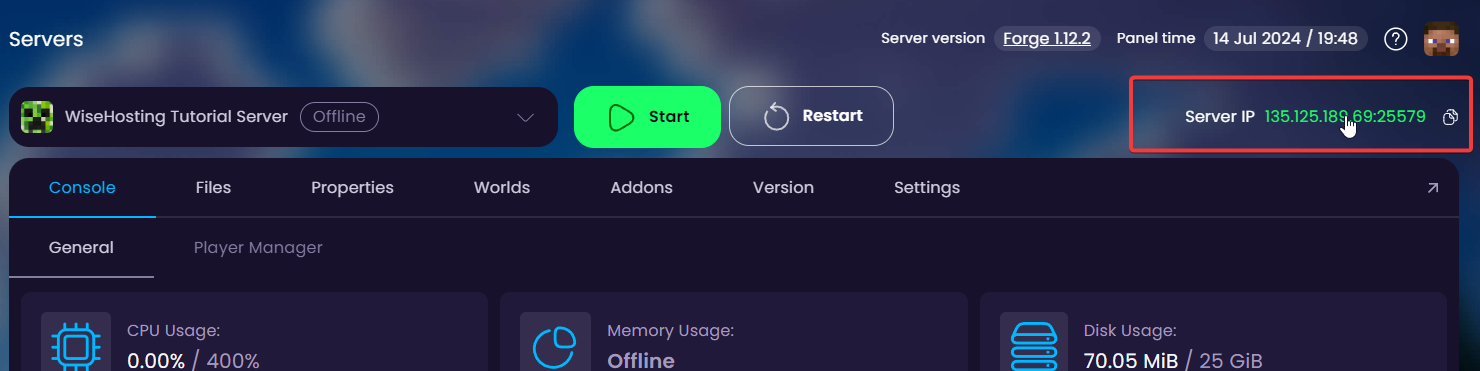
Open the game and click on "Multiplayer". From there, click on "Add Server" to add the server to the list.

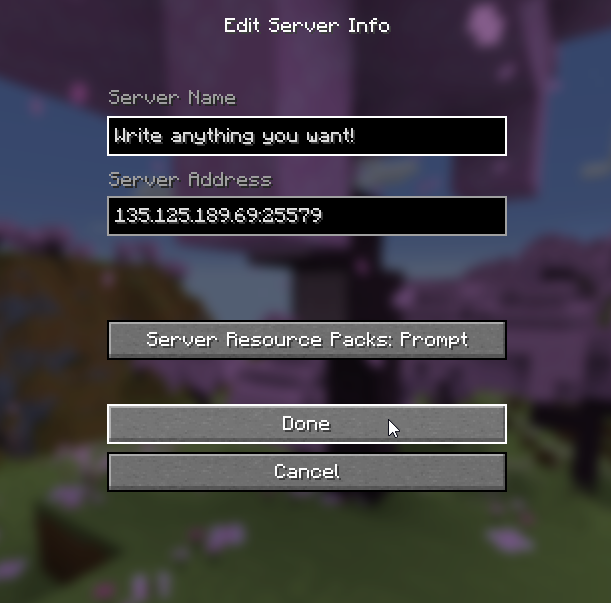
Done! You've added your server to the list and can now connect to it! Remember to not share the IP with people you do not wish to join. Alternatively, you can also set up a whitelist.
How To Enable/Disable/Manage Your Whitelist/Allowlist?
This article shows you step-by-step on how to enable/disable the whitelist/allowlist on your server as well as manage it.
🎉 Congratulations, you've successfully connected to your server. If you have any issues or concerns, please contact us through the ticket system.
Head over to the Game Panel and find the server IP at the top right corner. Copy this.
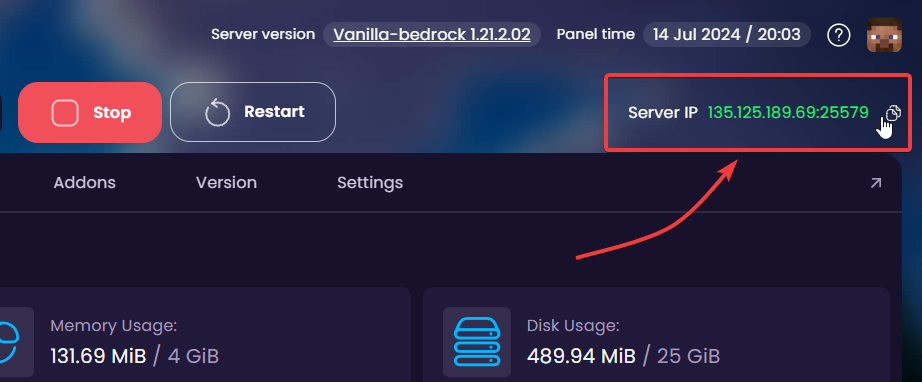
Open the game and click on "Play". From there, click on "Servers" to add the server to the list.
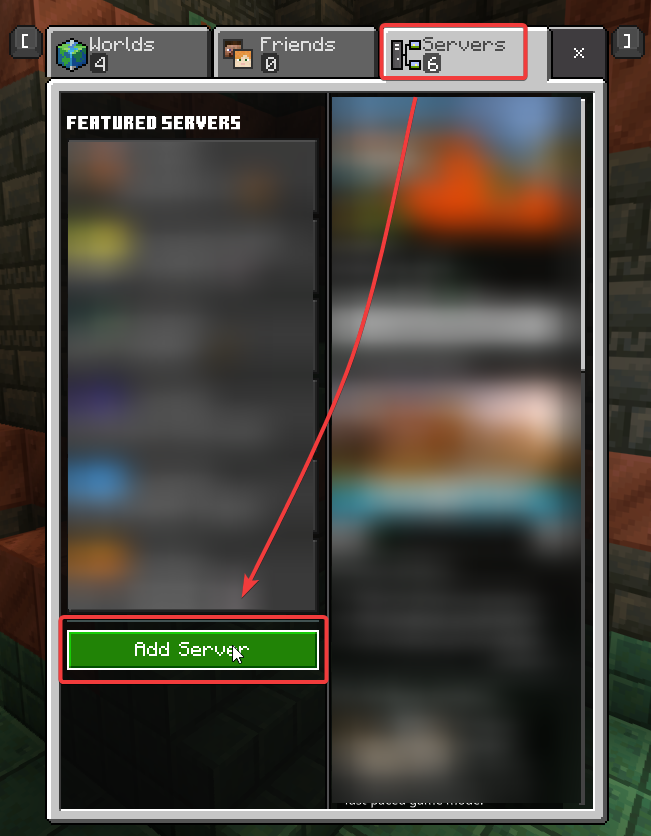

Done! You can now connect to the server by clicking on "Play".
🎉 Congratulations, you've successfully connected to your server. If you have any issues or concerns, please contact us through the ticket system.