Head over to the Game Panel and make sure your server is running.
Navigate to the server's console and type the following command: "gamerule showcoordinates true"
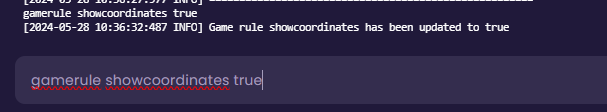
Done! You now see your coordinates in-game.
 Congratulations, you've successfully enabled coordinates on your server. If you have any issues or concerns, please contact us through the ticket system.
Congratulations, you've successfully enabled coordinates on your server. If you have any issues or concerns, please contact us through the ticket system.