Moving server files to the correct location is crucial for the proper functioning and accessibility of the server data.
Open up your server Files and go to the folder where your file you'd like to move is located.
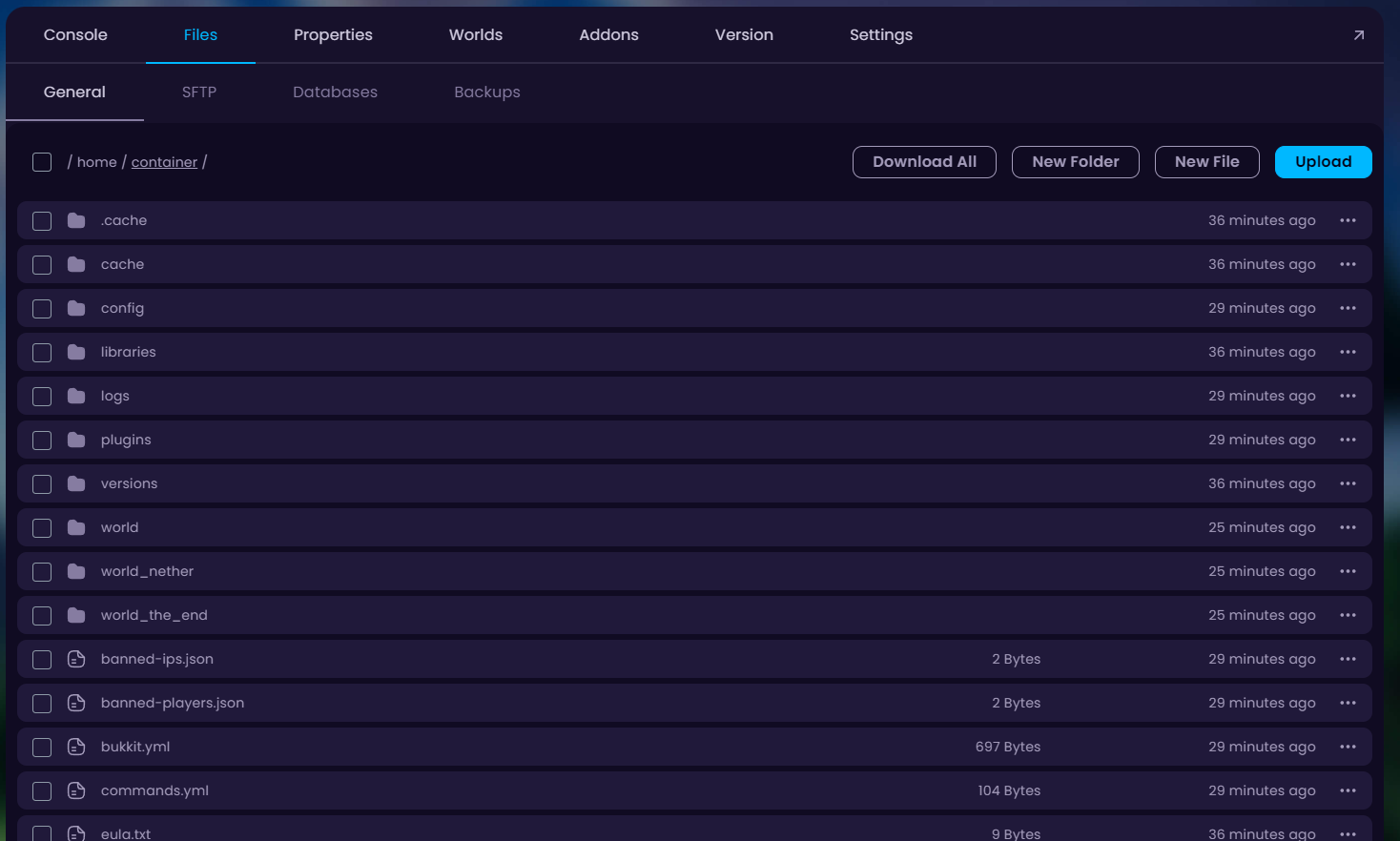
Select the file and click on Move.
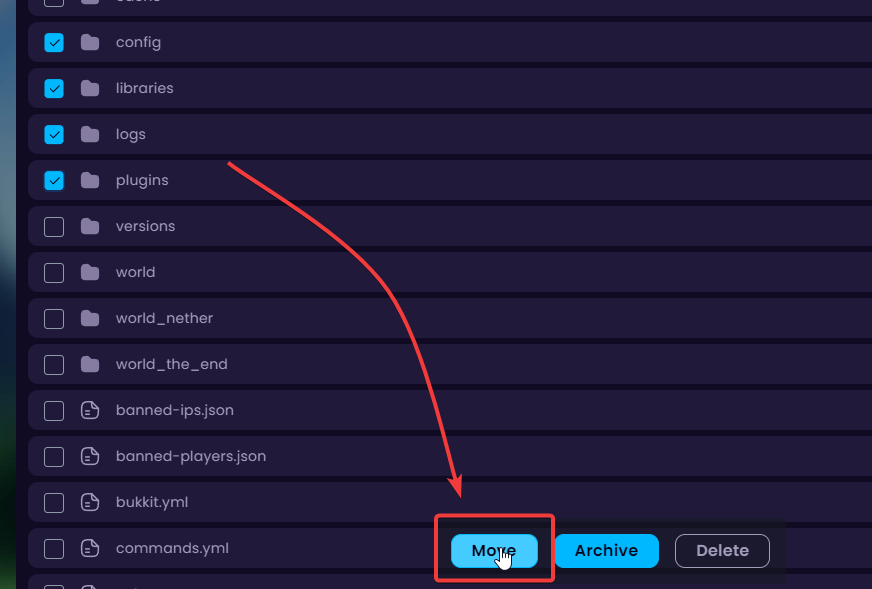
To move the file up 1 directory add ../ before the file name and click on Move.
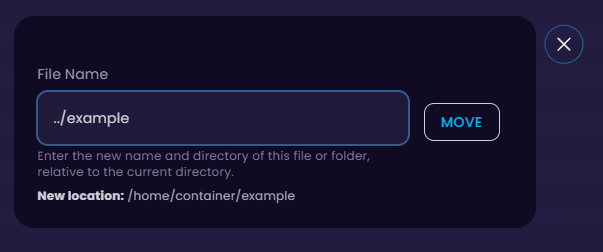
You can also move the file up multiple directories by adding multiple ../ before the file name like so ../../../Example
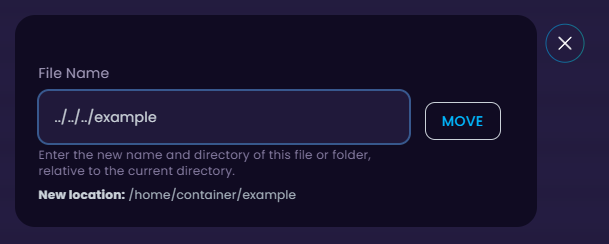
Check if your file was successfully relocated
Select the file you'd like to relocate and click on Move.
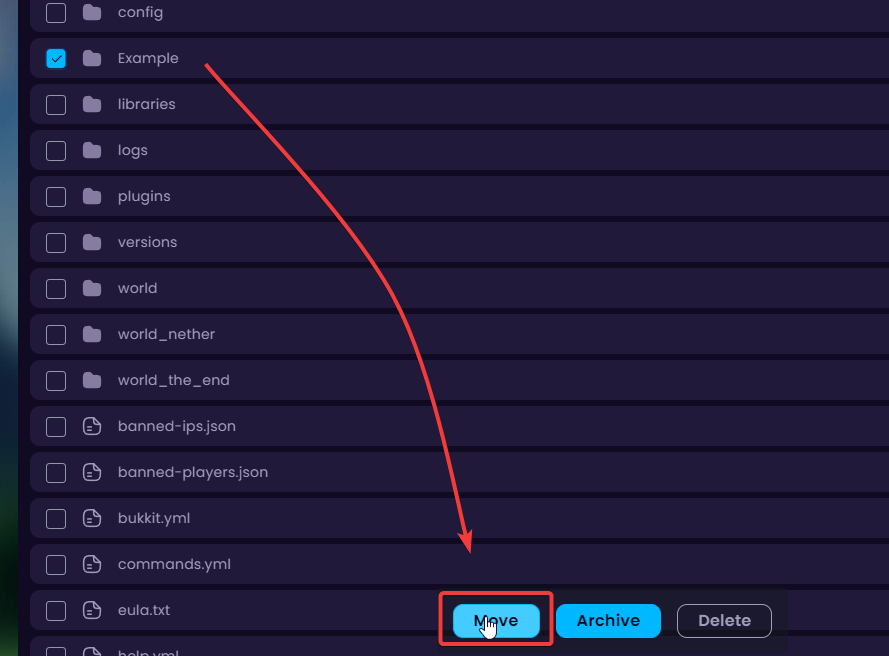
Write the new location name before the file name you'd like to relocate and click on Move. Since I'd like to move my Example folder to the world folder then I'll write world/ before the Example folder name like so.
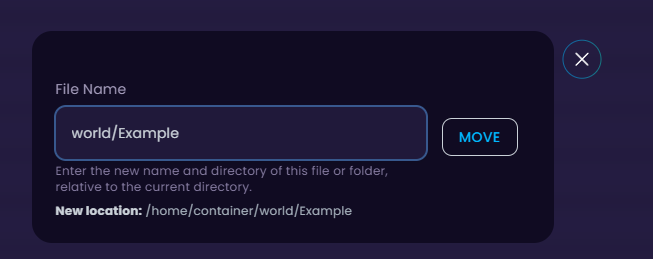
Check if your file was successfully relocated.
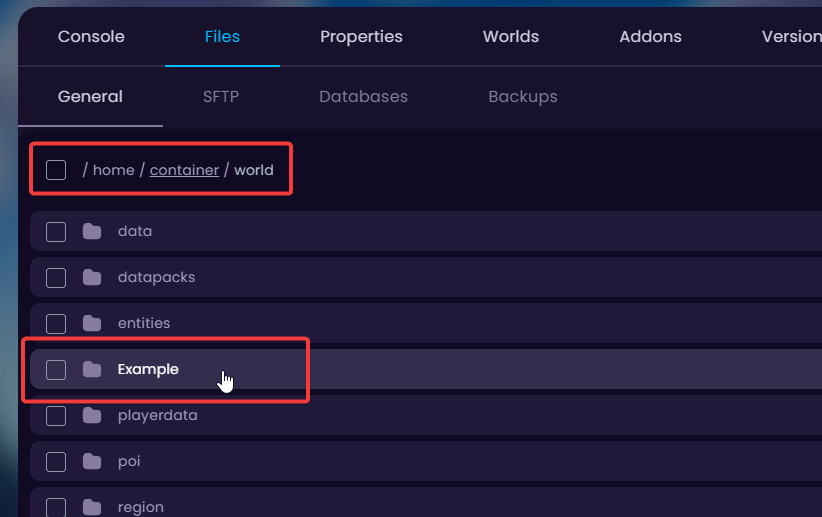
Congratulations, you've successfully relocated your file(s).
If you have any issues please contact us through Contact Form or via the Ticket System.