Forge build versions are like the language that mods speak. Imagine you have a book, and the Forge build version is the specific edition of that book. Mods are like readers, and they understand the language of that particular edition. If a mod is written in the language of Forge 1.20.4-49.0.19, for example, your server needs to understand that language to ensure a smooth conversation.
So, when we talk about mod compatibility, we're essentially making sure that the mods you love are on the same page as your server. Otherwise adding new mods could end up with the mods not working or the server crashing on startup.
Now that we understand the vital role of Forge build versions in ensuring mod compatibility, let's embark on a journey to seamlessly update your Forge version. With our user-friendly Game Panel, this process becomes a breeze, requiring just four simple steps:
Go to Settings -> Startup.
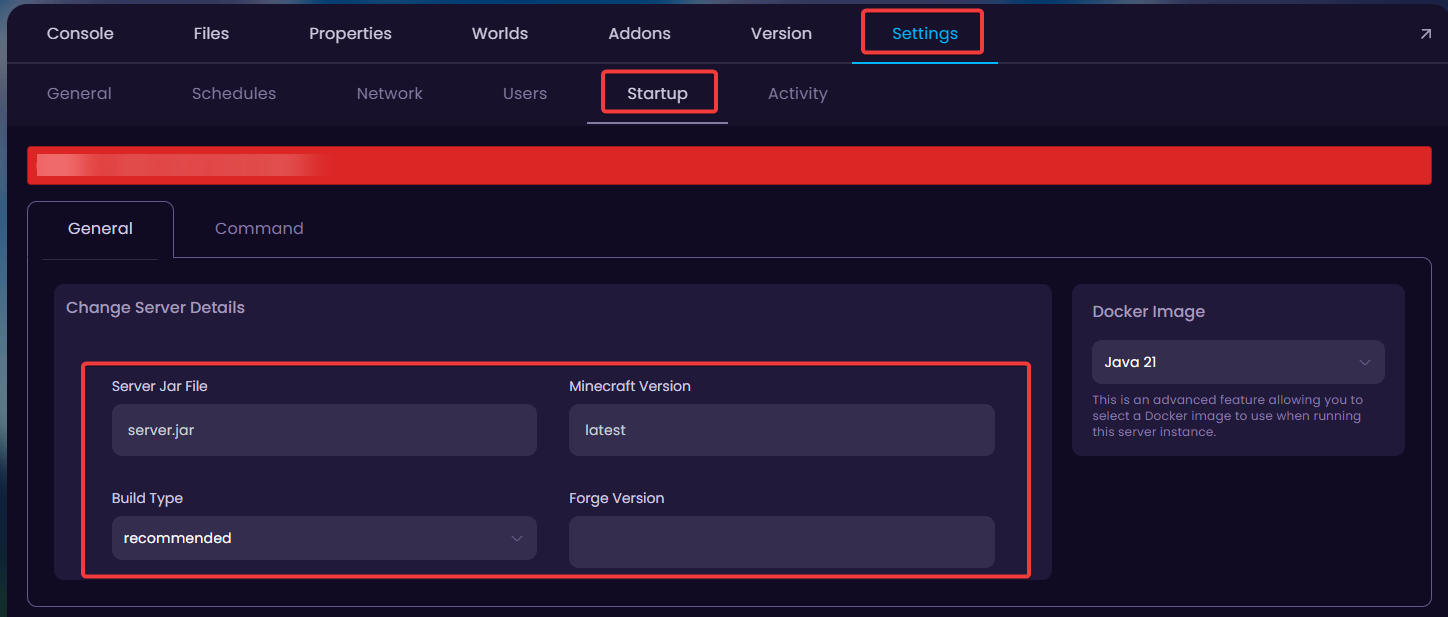
Change the Forge Version to your desired version.
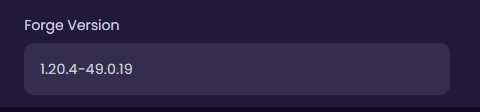
After the Forge Version has been set, reinstall your server files from Settings -> General.
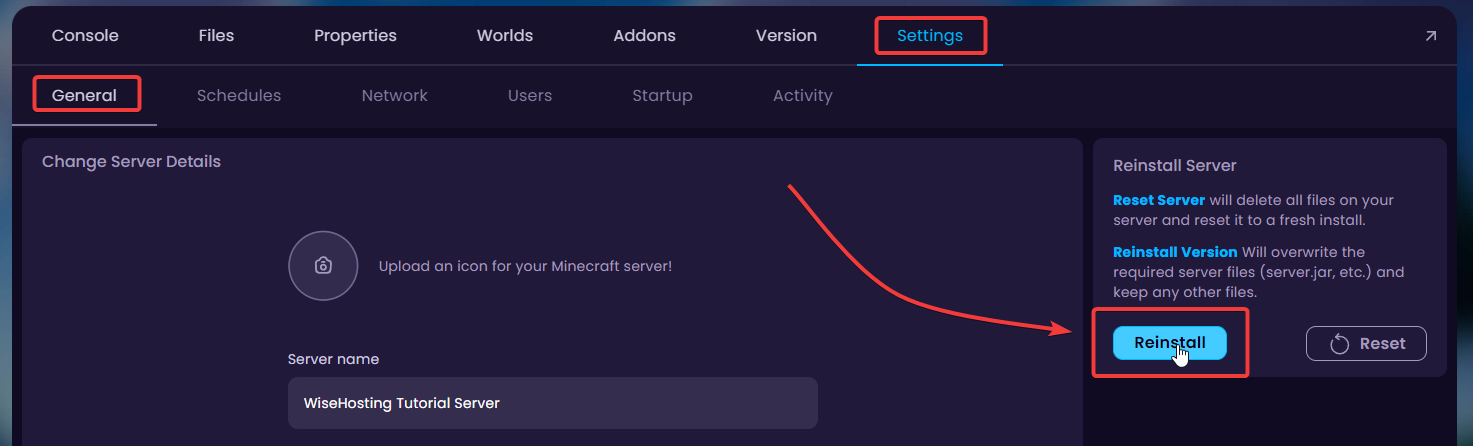
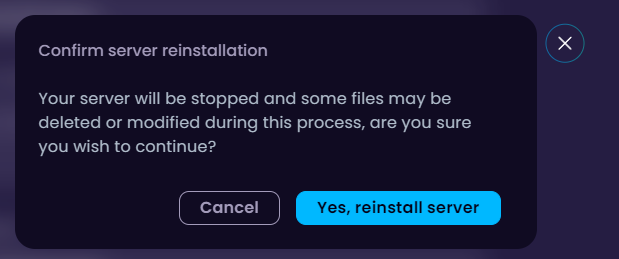
Check your Game Panel Console to see if the server starts up with the new Forge Build
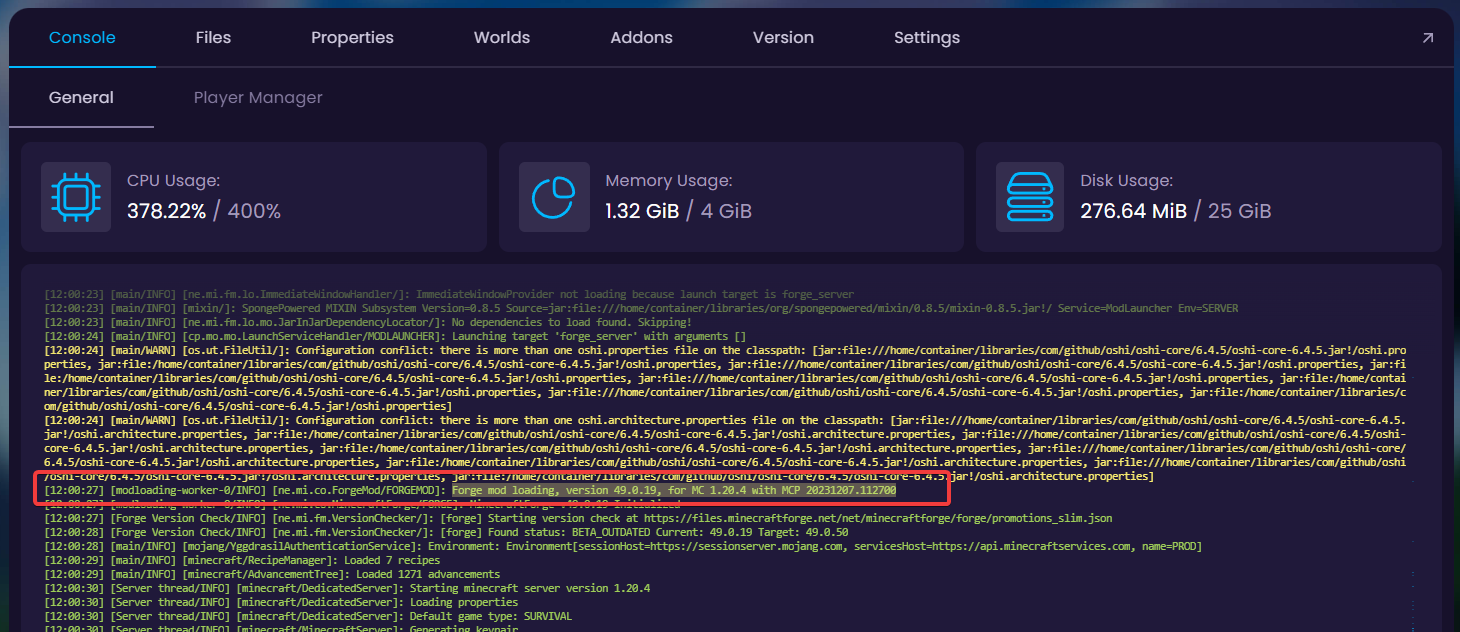
Congratulations on successfully updating your Forge build version! By following these simple steps, you've not only kept your Minecraft server up-to-date but also ensured seamless compatibility with your favorite mods.
If you have any issues please contact us through Contact Form or via the Ticket System.