Plugins are server-side modifications that use existing features and code in the game to add new functions. Since they don’t make any changes to the base game, your players don’t need to install the plugins to their Client or make any changes to their game to join the server.
Make sure you're using a game version that is compatible with plugins you'd like to install, the 2 most common plugin loaders are Paper and Spigot. Spigot plugins also work with Paper.
Unlike mods, most plugins are version flexible to an extent. This means that in some cases you can continue using a plugin even if it hasn’t been updated to the latest version of the game yet.
Head over to the Game Panel and stop your server.
Navigate to the Addons → Plugins tab and install the plugins you'd like.
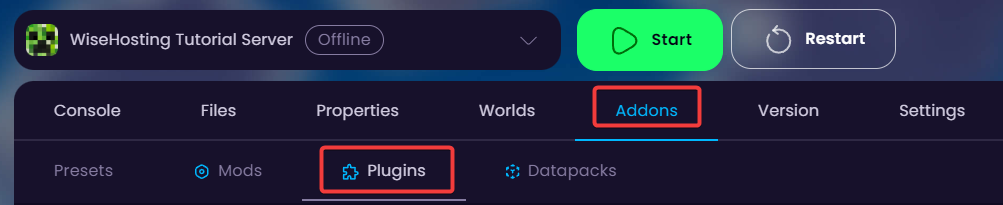
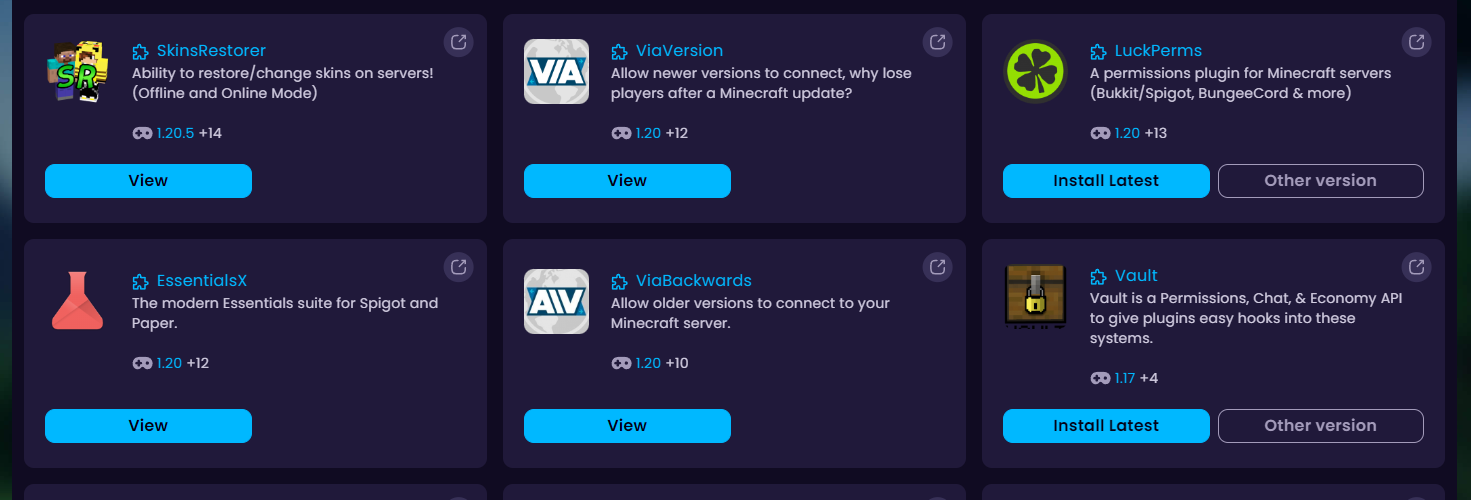
Start your server back up and check the console to make sure the plugin(s) you added loaded up correctly with the server.
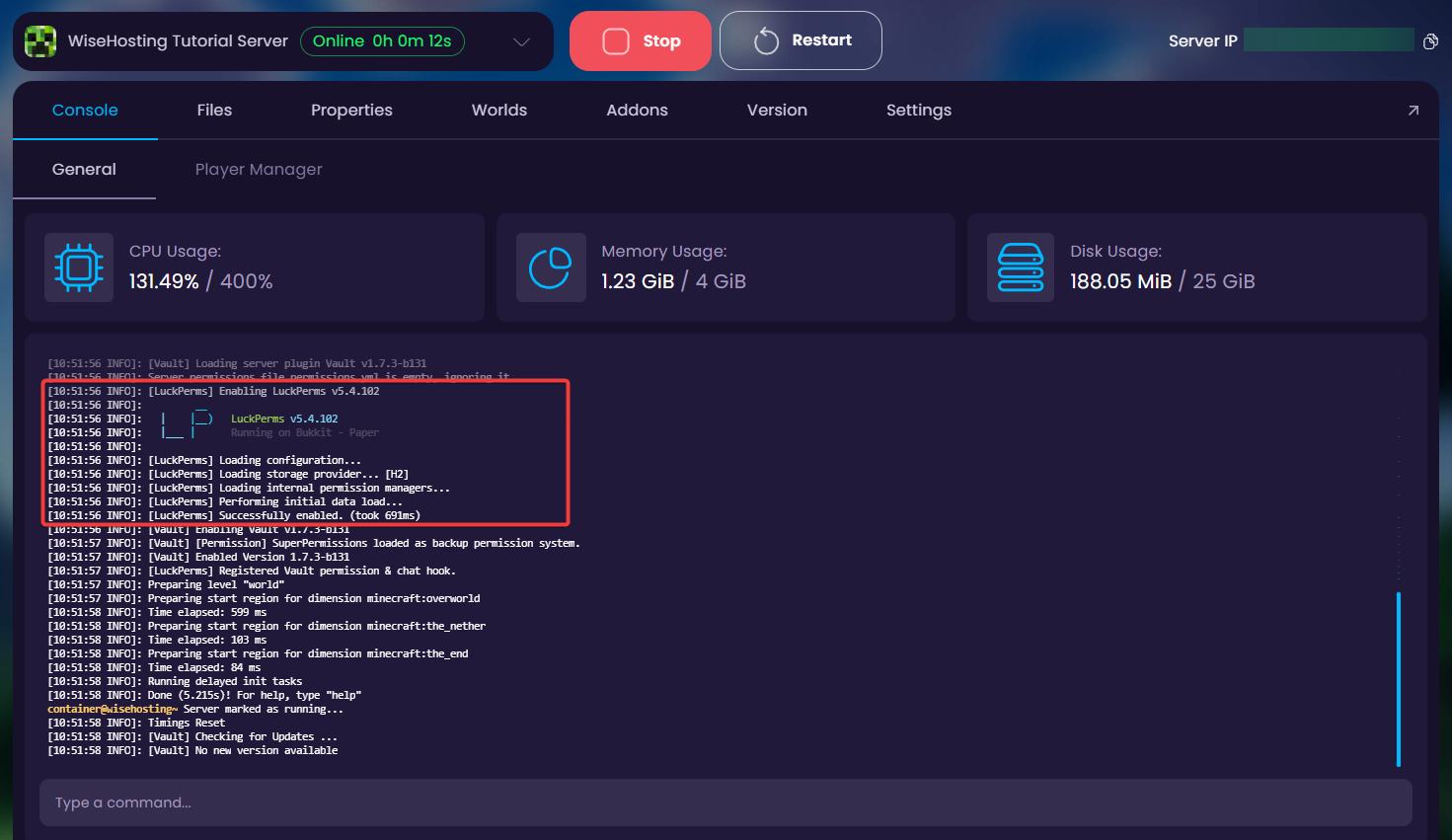
 Congratulations, you've successfully installed the plugins onto your server. If you have any issues or concerns, please contact us through the ticket system.
Congratulations, you've successfully installed the plugins onto your server. If you have any issues or concerns, please contact us through the ticket system.
To install plugins manually you'll need to install the plugin.jar into your computer. Then you'll be able to upload the plugin onto your server by following these steps:
Navigate to the Files tab and open the plugins folder.
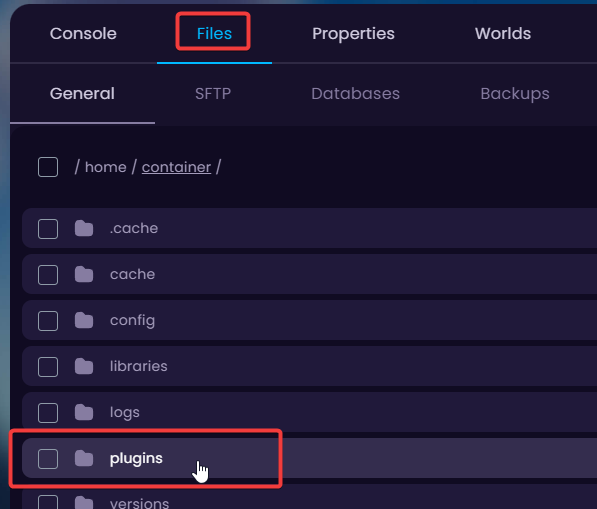
Upload the plugin’s .jar into the plugins folder by dragging them.
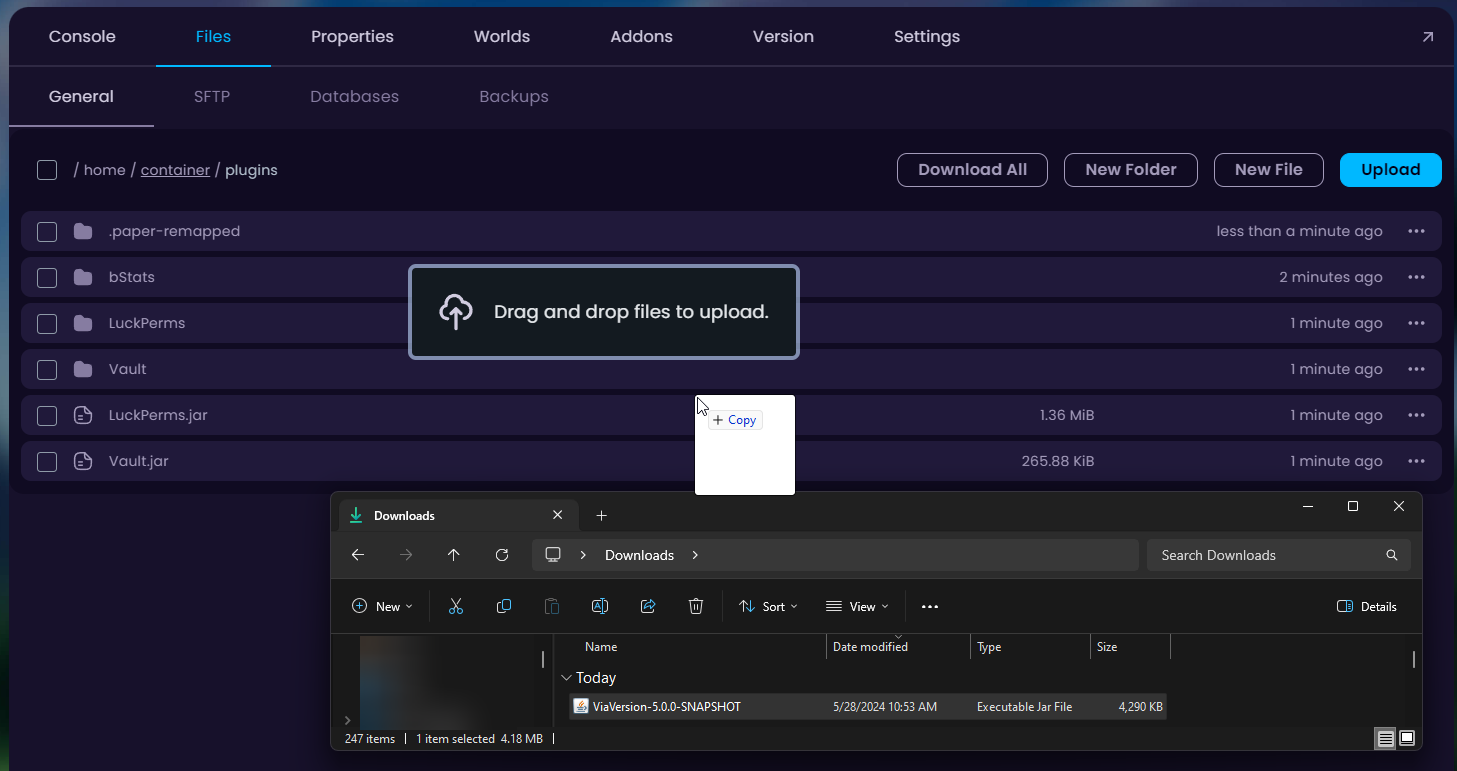
Start your server and check the Game Panel Console to make sure your freshly installed plugin started up.
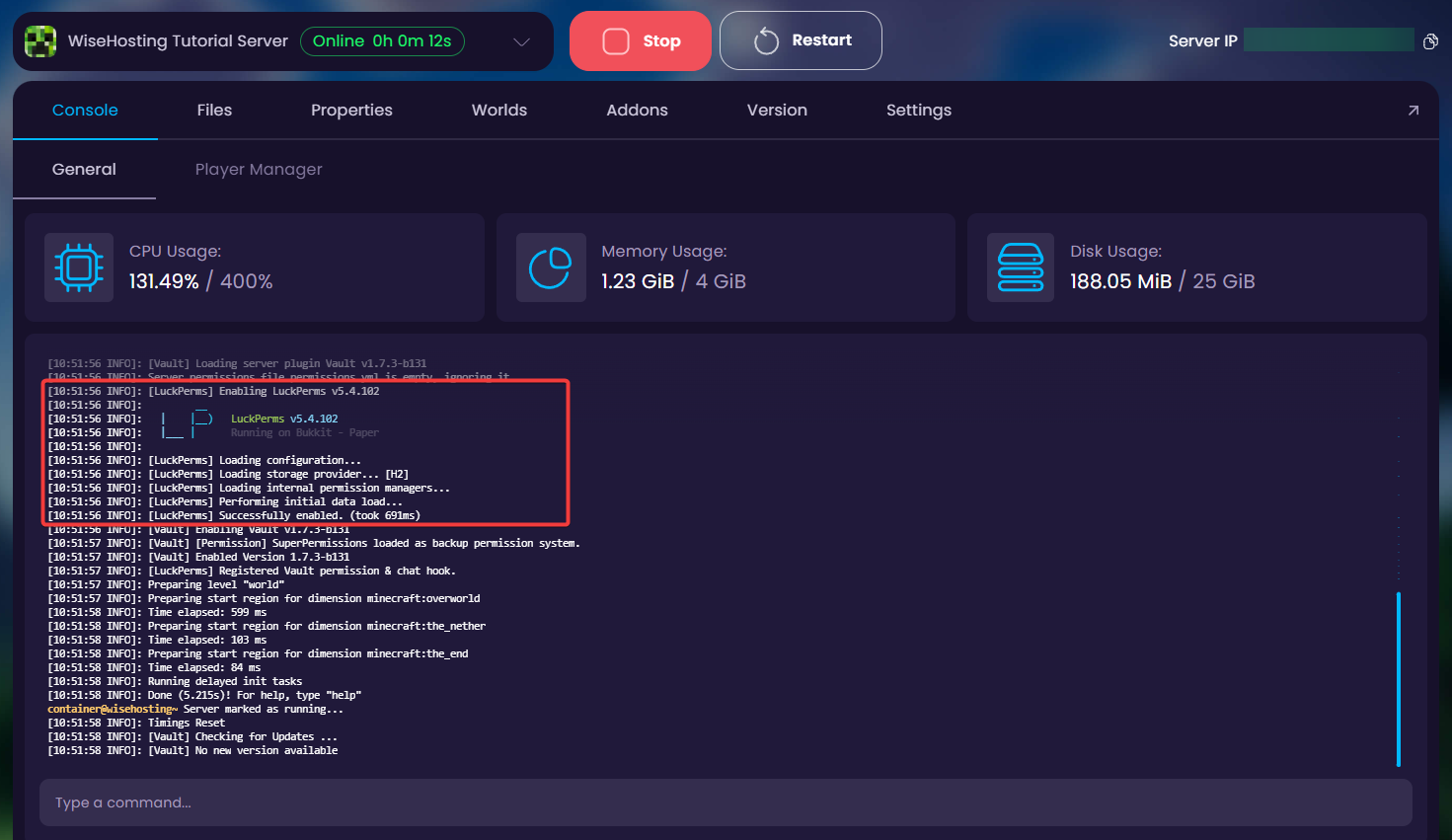
 Congratulations, you've successfully installed the plugins onto your server. If you have any issues or concerns, please contact us through the ticket system.
Congratulations, you've successfully installed the plugins onto your server. If you have any issues or concerns, please contact us through the ticket system.