
Head over to the Game Panel and stop your server.
Navigate to the "Settings" tab and click on "Reinstall" to reinstall your server version.
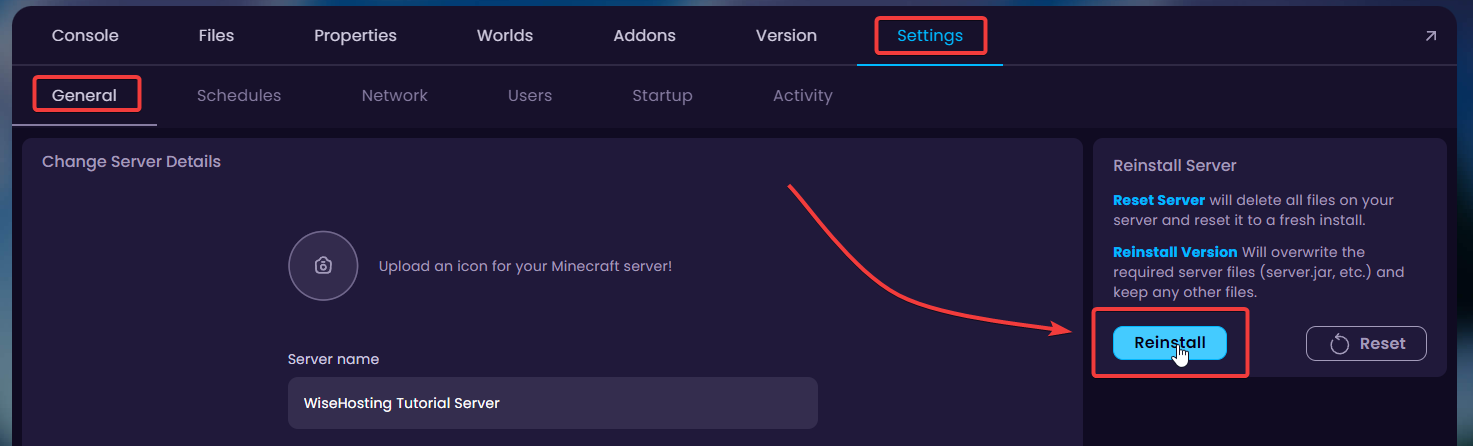
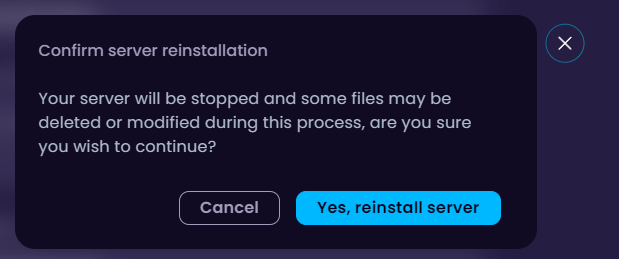
🎉 Congratulations, you've successfully updated your Bedrock Version to the latest. If you have any issues or concerns, please contact us through the ticket system.
Head over to the Game Panel and stop your server.
Navigate to the "Settings -> Startup" tab and find the "Bedrock Version" option.
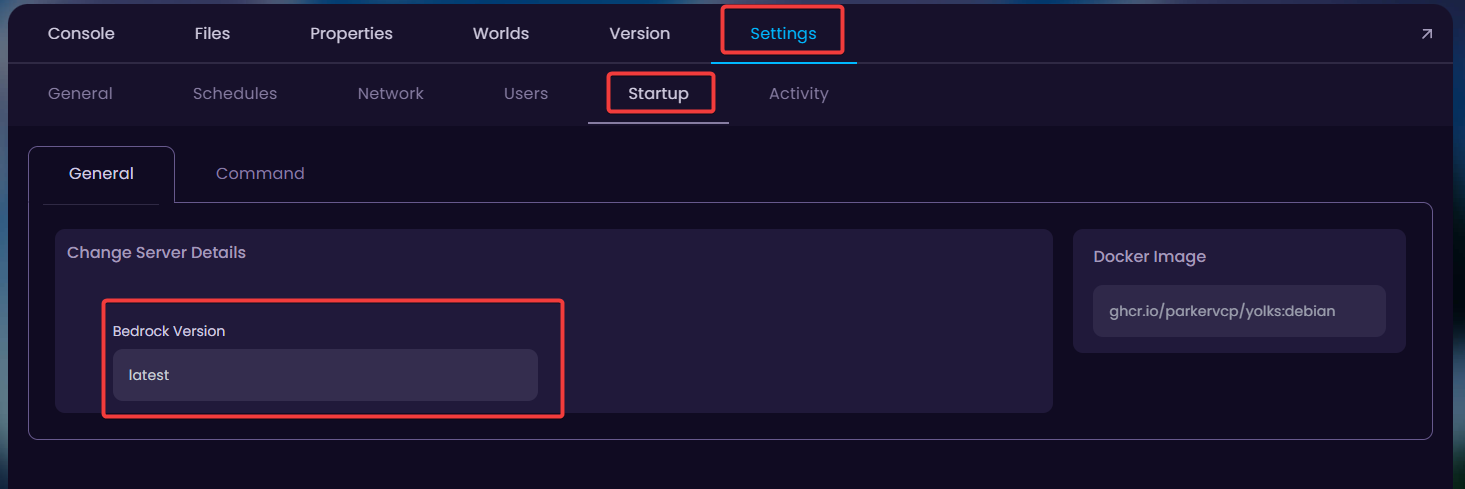
Insert the specific Bedrock Version you'd like to install in there.
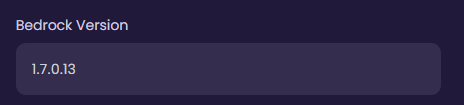
Navigate to "Settings -> General" and click on "Reinstall" to reinstall your server using the specified Bedrock Version.
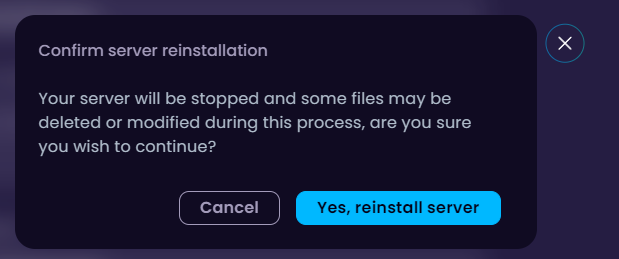
🎉 Congratulations, you've successfully changed your Bedrock Version. If you have any issues or concerns, please contact us through the ticket system.