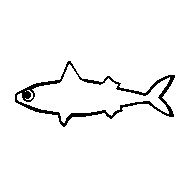
Updating mods is a crucial step in securing your server and ensuring compatibility with other mods. It is recommended that you take frequent checks to ensure that all of your mods are up-to-date with each other. In this guide, we will be showing you how to update your mods on your server.
Stop your server before doing anything.
Go to your mods folder, select the mods that need to be updated, and delete them from the folder.
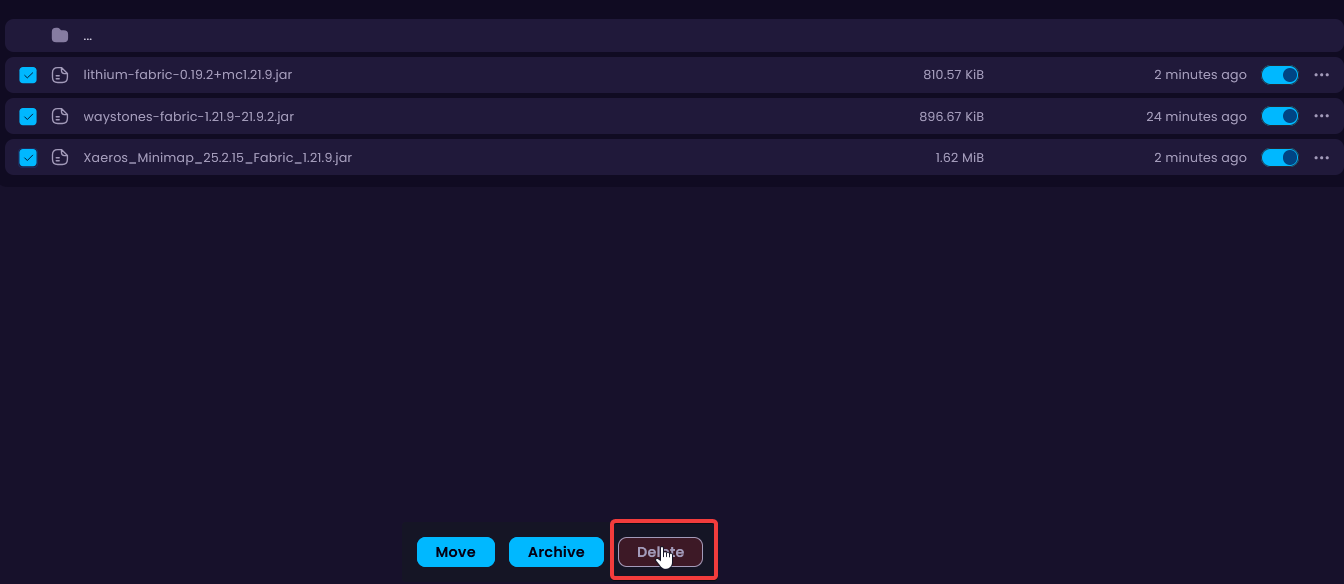
Install the latest version of your mod from either the Mods panel or from another website, for example, Modrinth or CurseForge, and upload it to the mods folder.
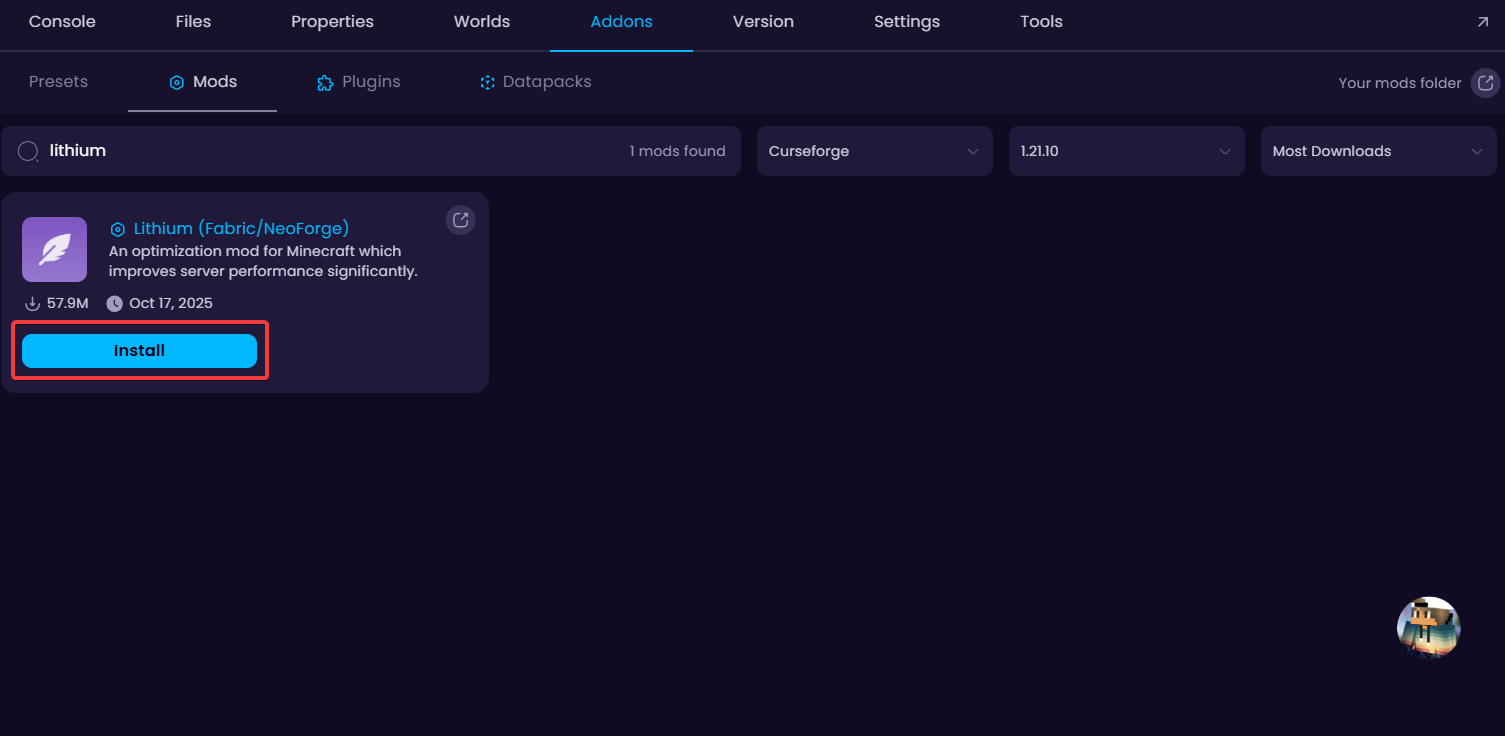

Once the mods have been updated, start the server.
 Congratulations, you've successfully updated your mods on your server! If you have any issues or concerns, please contact us through the ticket system.
Congratulations, you've successfully updated your mods on your server! If you have any issues or concerns, please contact us through the ticket system.