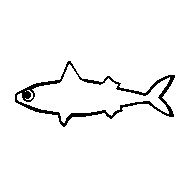
With simple applications like CurseForge, you can create your very own custom modpack. In this guide, we will be covering how to create, export, and share your own modpack.
Create a new Modpack on the CurseForge app.
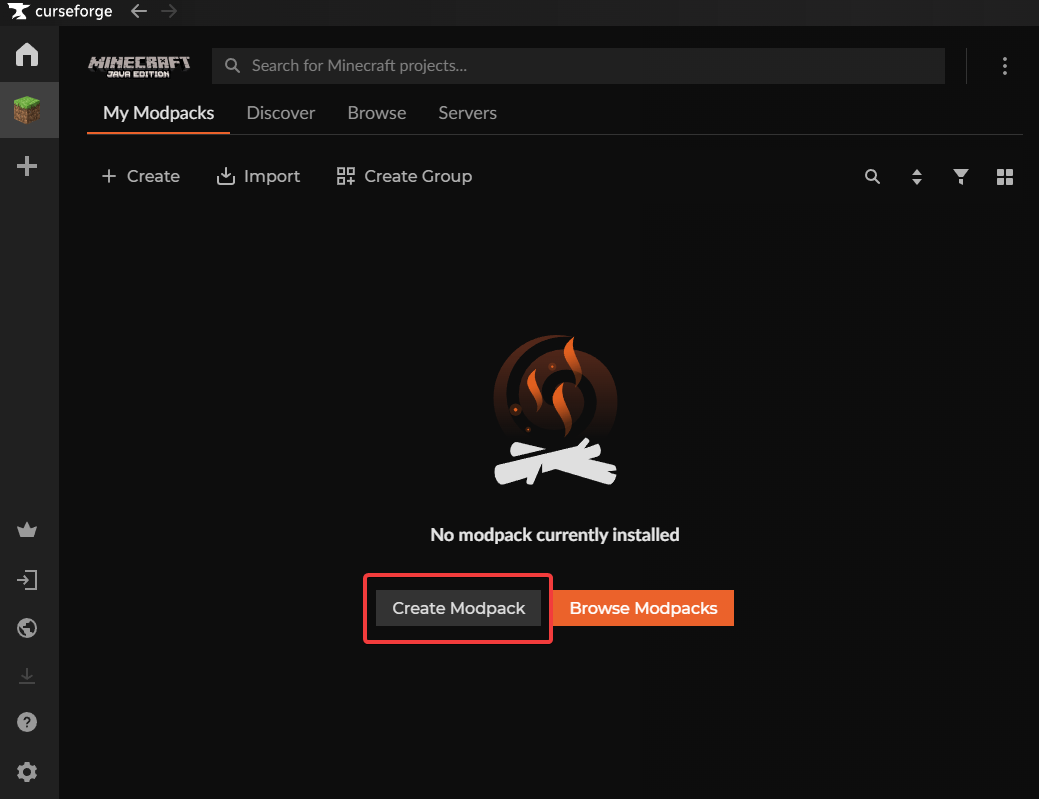
Name your modpack, select the version you are going to be playing in, and the game type that you want to use.
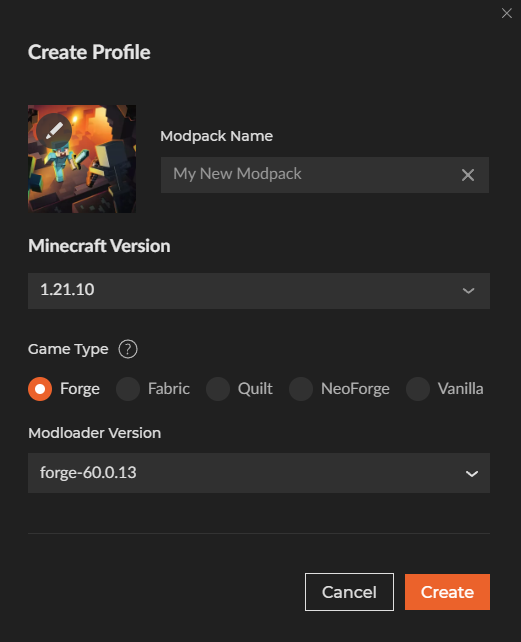
Once the modpack has been made, press “+ Add Content” and start adding the mods that you want.
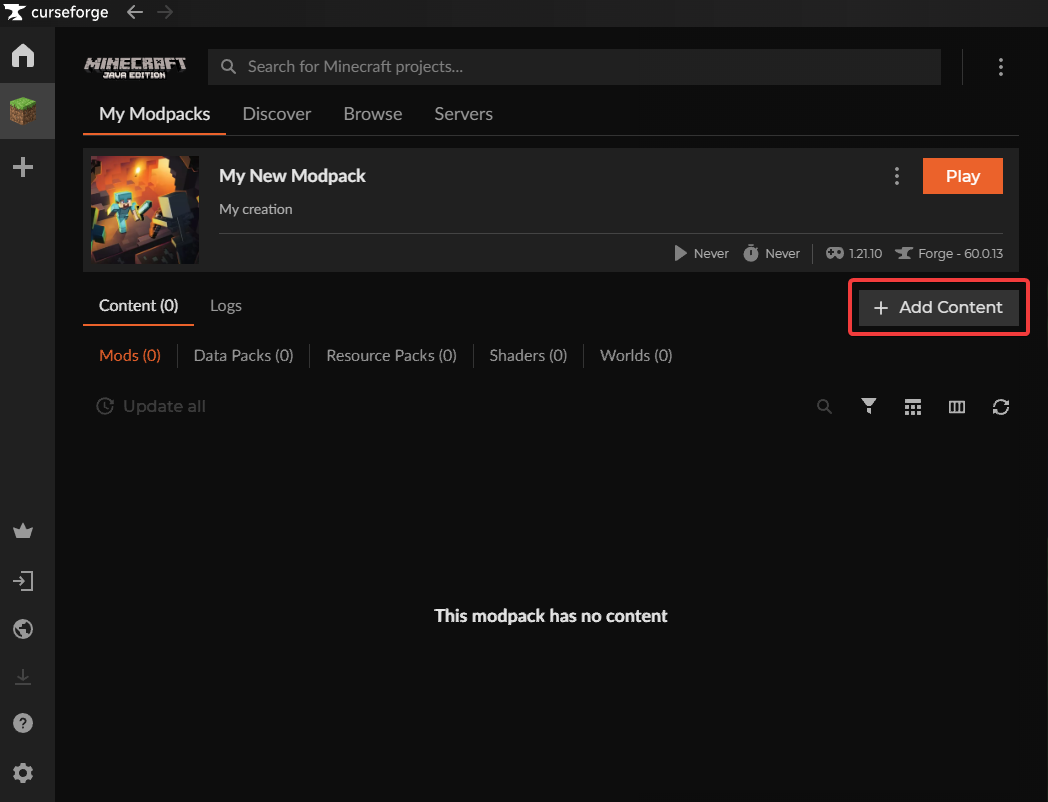
Alternatively, you can also add Resource Packs and Shaders to your modpack.
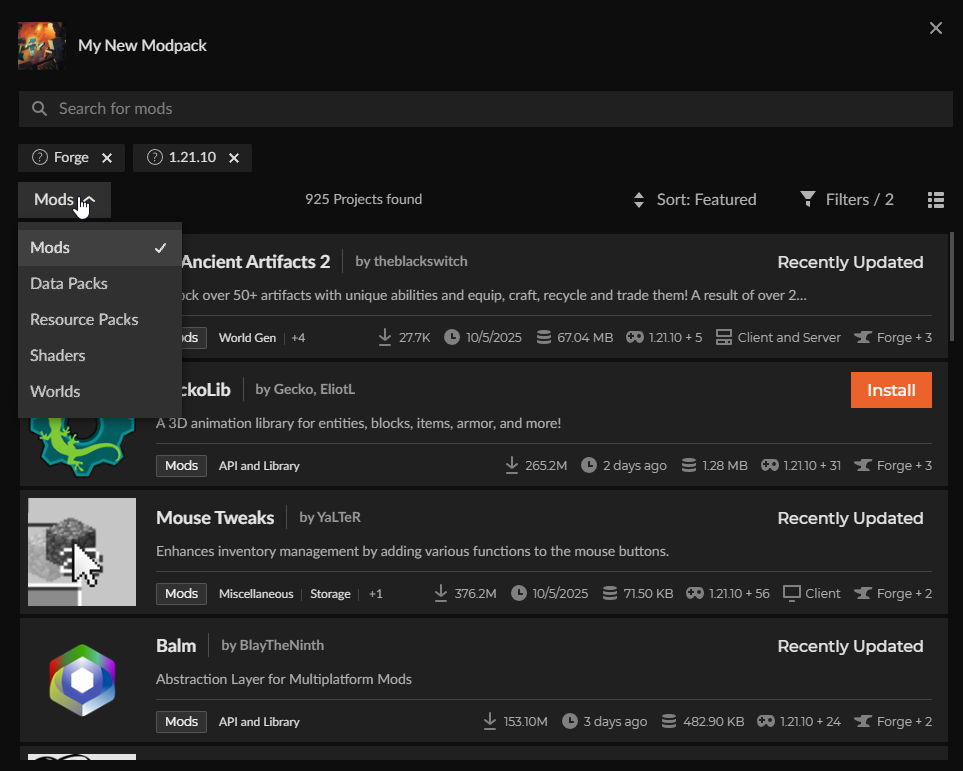
Once everything has been picked, head over to your modpacks and press play.
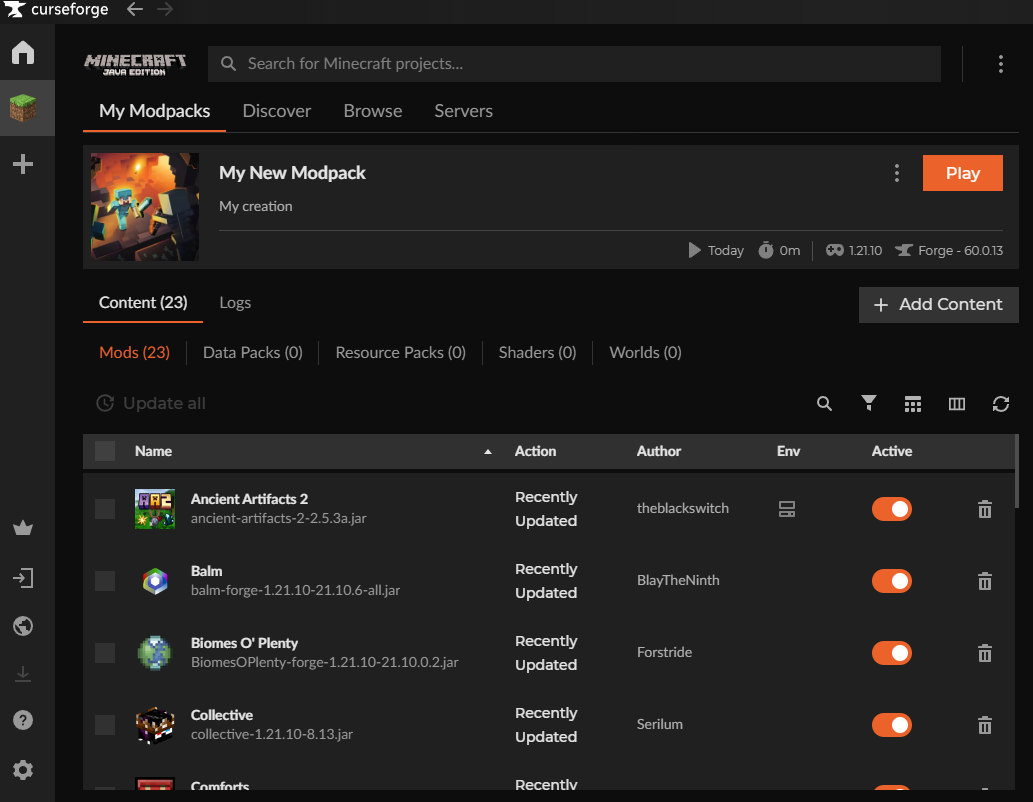
Press the three dots next to the Play -button and click Share Profile. After that, export as a .zip file.

And now click Export.
Nothing needs to be configured here, as CurseForge has automatically picked the necessary files to be zipped.
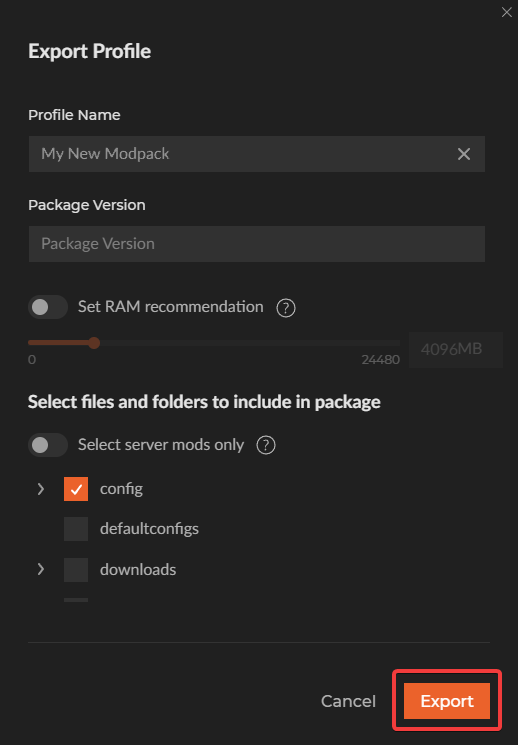
Send the zipped file to the person you want to share the modpack with.
Other people can install the modpack by clicking on Import and choosing the zipped file that you have sent.
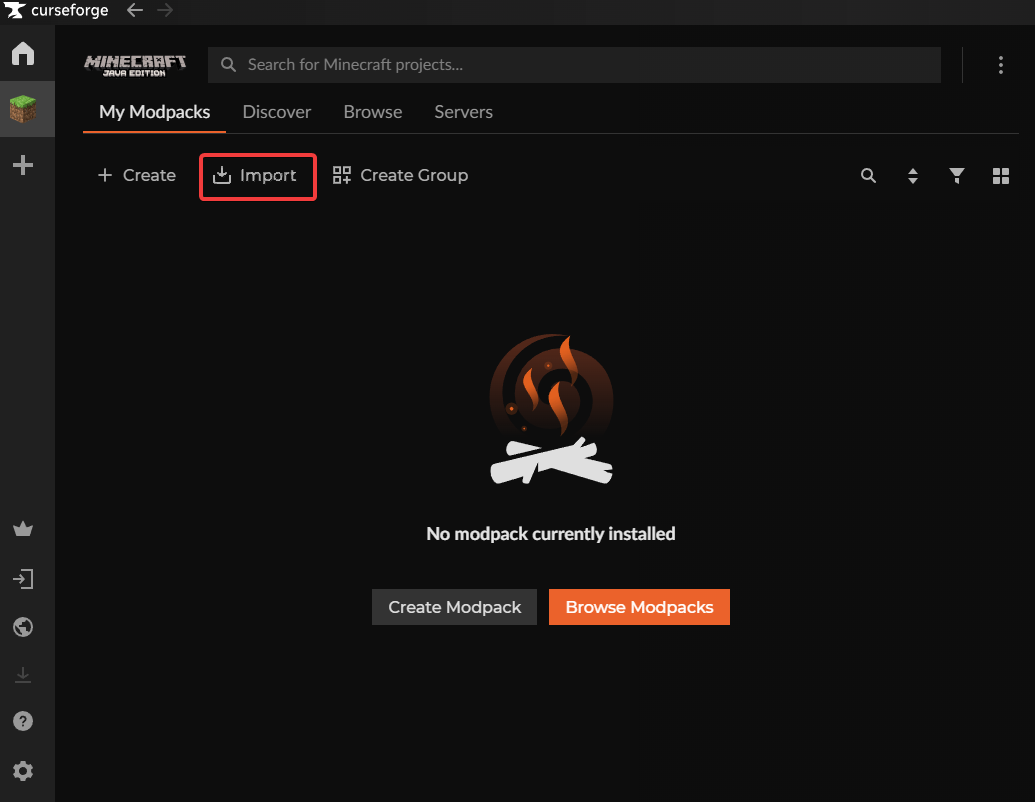
Fabric Installer
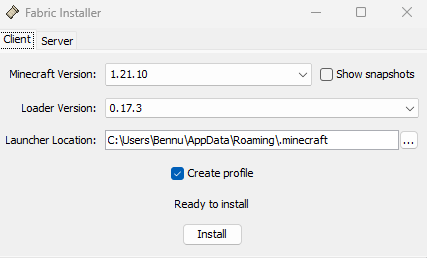
Forge Installer

After installing the Game Type to your Minecraft Launcher. Go to your Minecraft Launcher’s Installations tab, and then click on the Game Types installation folder.
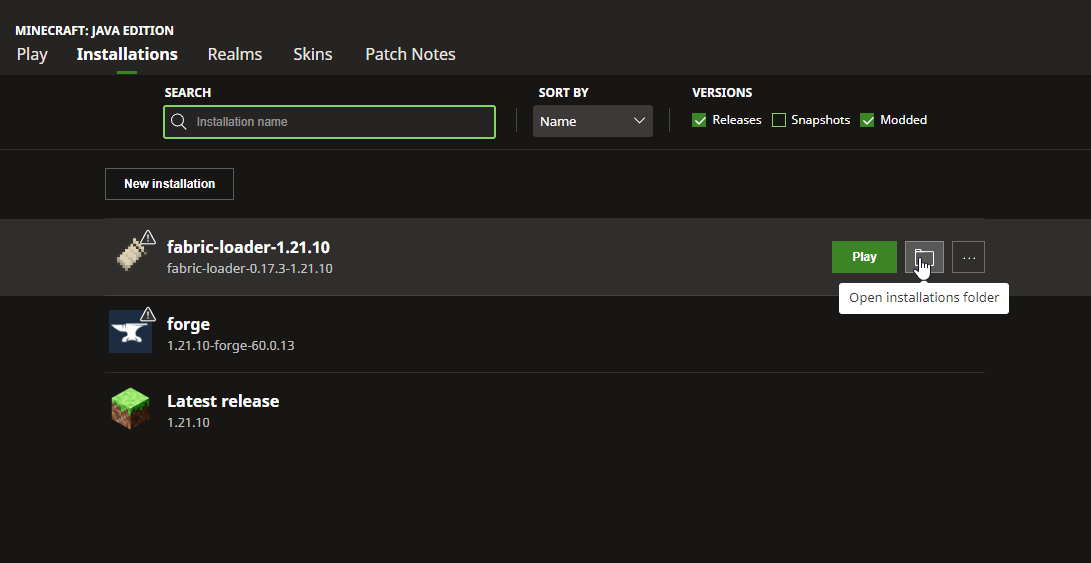
Locate the mods folder. If you don’t have a mods folder, simply create one.
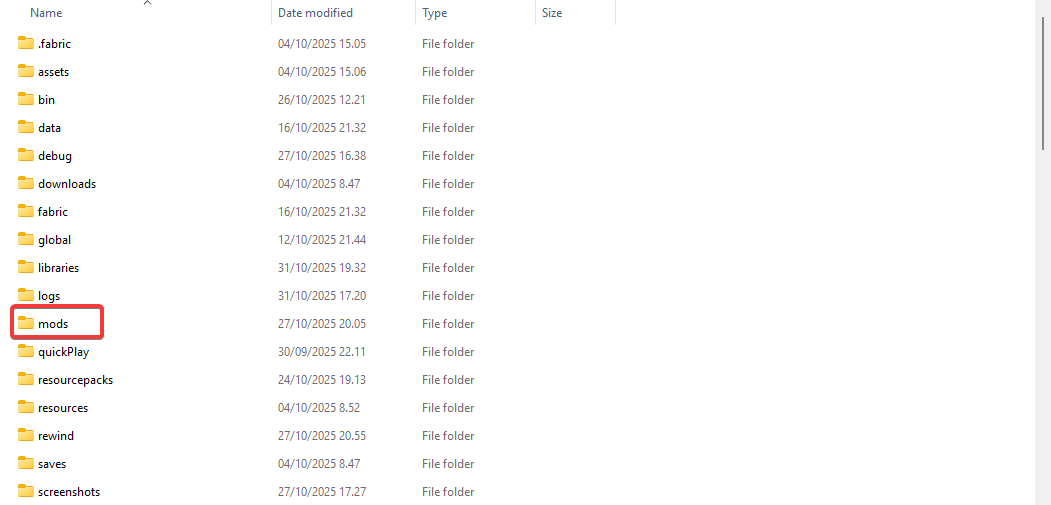
Upload any mods to the mods folder that you want to use. You can find mods on CurseForge and Modrinth.

Go to the Game Types -installation folder and compress the mods folder into a .zip file.

After that, you can send the zipped file to the person you want to share the modpack with.
 Congratulations, you've successfully created and shared a modpack. If you have any issues or concerns, please contact us through the ticket system.
Congratulations, you've successfully created and shared a modpack. If you have any issues or concerns, please contact us through the ticket system.