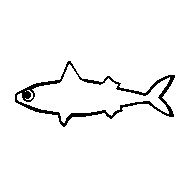
Modpacks are a bundle of mods made to enhance your gameplay experience. In this guide, we will be showing you how to install a custom modpack onto your server.
Open the run menu with Windows + R and type %appdata%\.minecraft, and press enter.
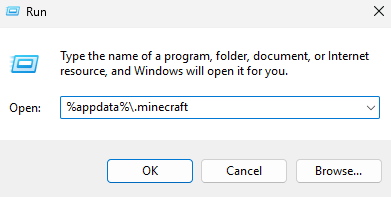
2. Make sure you take the folders that are related to your modpack.
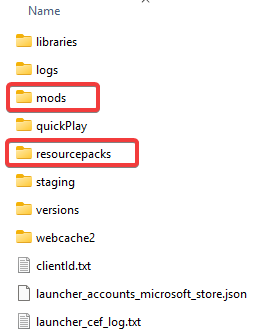
Make sure the server is stopped when moving the files.
Go to your WiseHosting’s game panel, and move the modpack files to your server. This can be done via SFTP. For information on how to connect to the server via SFTP, please visit this guide here:
How to Connect to SFTP
This article shows you step-by-step on how to connect to your server's files through SFTP.
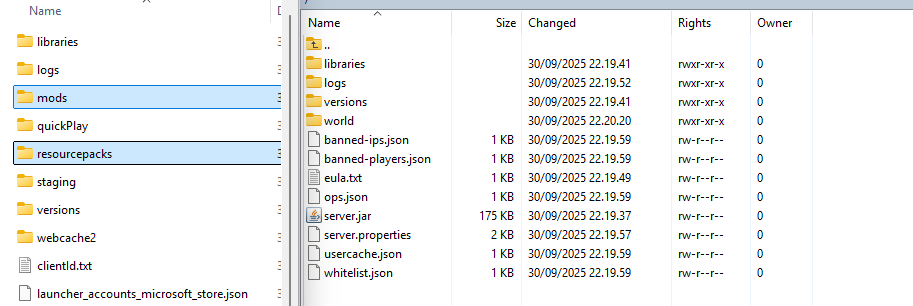
When the files have been transferred, make sure to create a new world (or upload the same one you used locally).
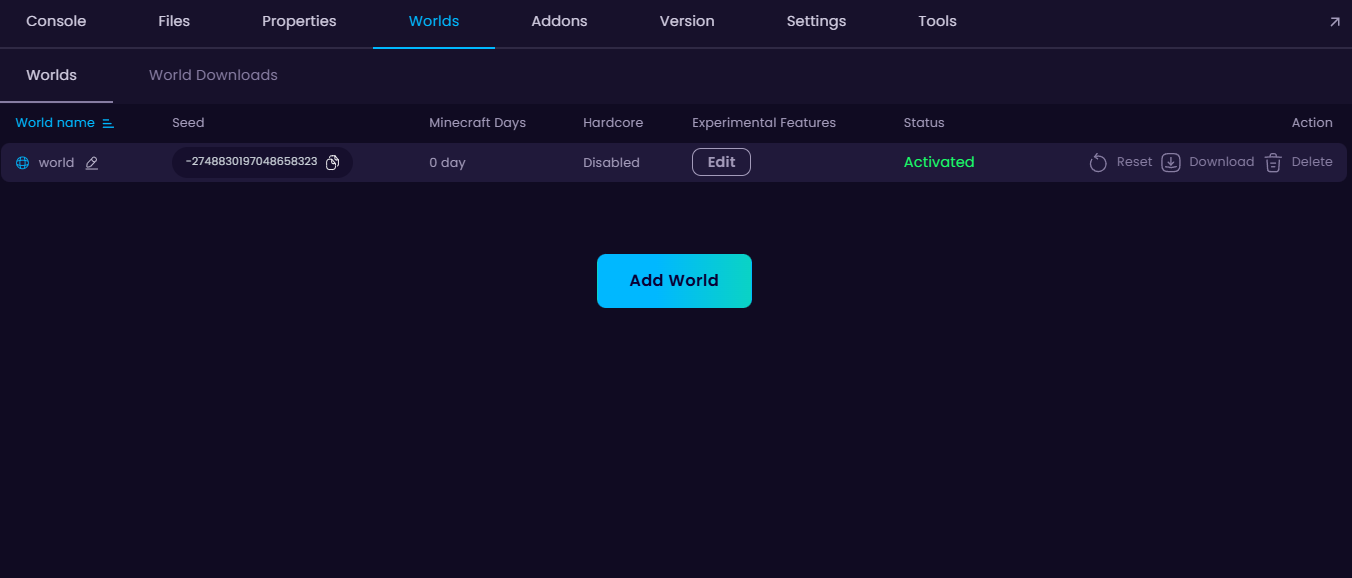
Done! You can now start your server and enjoy the custom modpack with friends!
 Congratulations, you now know how to install a custom modpack onto your server! If you have any issues or questions, please contact us through the ticket system.
Congratulations, you now know how to install a custom modpack onto your server! If you have any issues or questions, please contact us through the ticket system.