There are various commands that allow you to manage the allowlist either through the console or through in-game commands. Here's a list of the commands:
/allowlist add YourUsername - This will add the player called "YourUsername" to the whitelist.
/allowlist remove YourUsername - This will remove the player called "YourUsername" from whitelist.
/allowlist list - This will list all the whitelisted players.
/allowlist reload - Reloads the list of player profiles in allowlist.json
Head over to the Game Panel and stop your server.
Navigate to the "Properties" tab and locate the "Allowlist" option. Toggle these on to enable/disable whitelist.
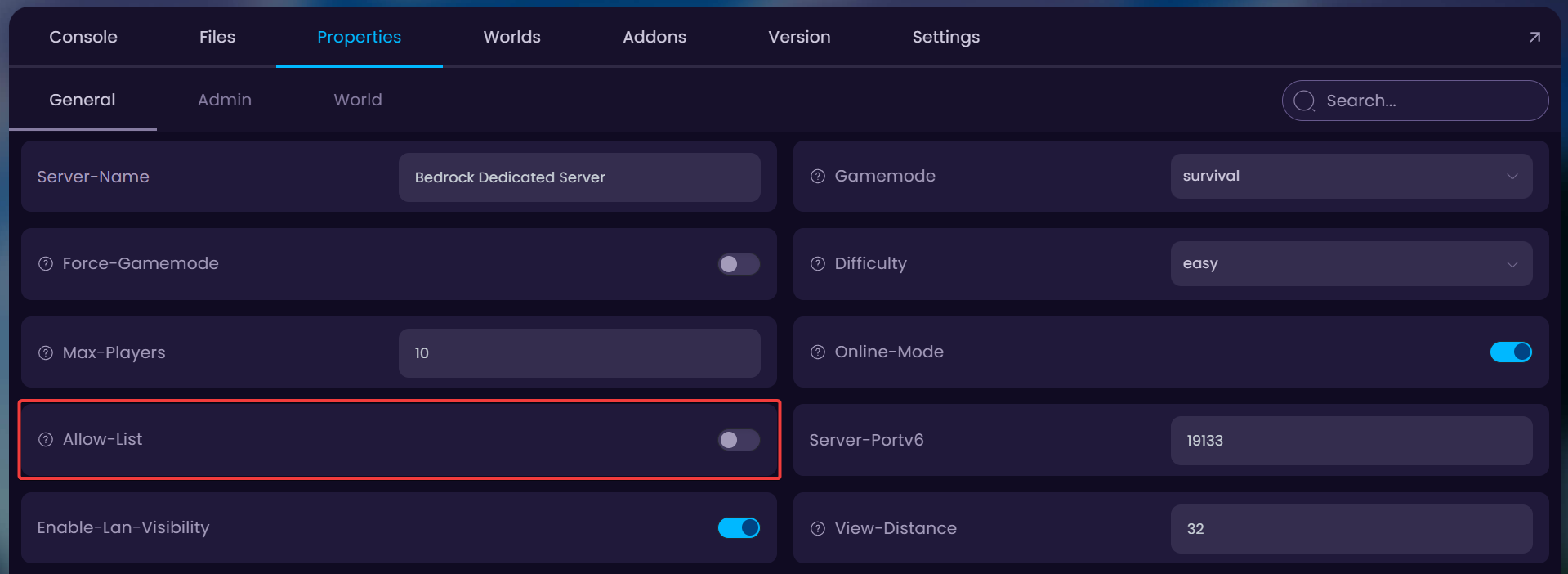
Done! Your server is now using allowlist. You can now start the server and run the "allowlist add YourUsername" command in the console to add yourself to the whitelist.
 Congratulations, you successfully know how to manage the allowlist on your server. If you have any issues or concerns, please contact us through the ticket system.
Congratulations, you successfully know how to manage the allowlist on your server. If you have any issues or concerns, please contact us through the ticket system.