LuckPerms is a permissions plugin/mod for Minecraft servers. It allows server admins to easily control what features players can use by creating groups and assigning permissions.
LuckPerms is most commonly used used on Paper/Spigot servers as a plugin, but it also supports modded game versions like Fabric or Forge.
Head over to the Game Panel and stop your server.
Navigate to the "Addons -> Plugins" tab and install the latest LuckPerms plugin to your server.
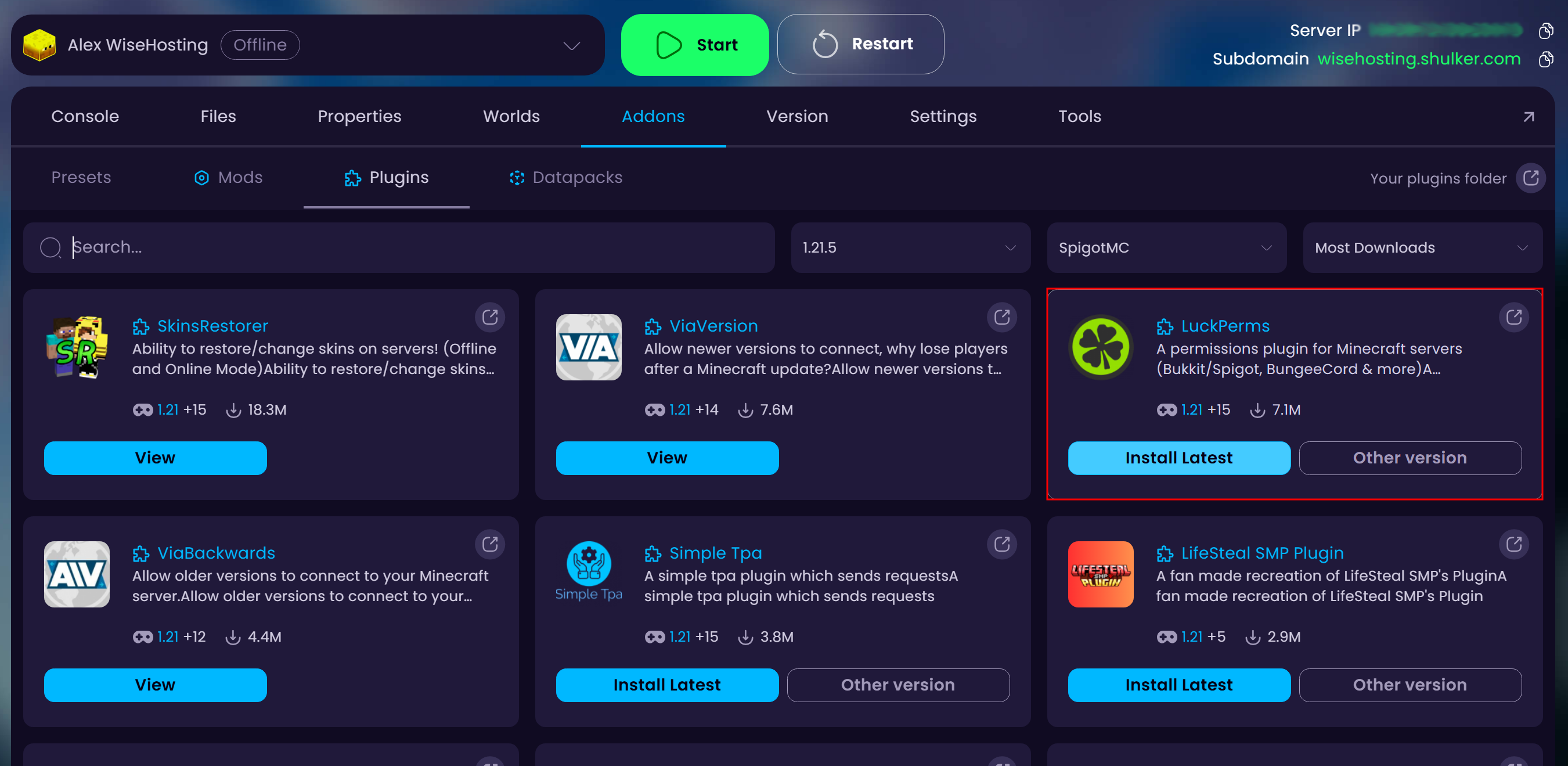
Start up your server and check if LuckPerms started up, you can also use the pl command to see all the plugins that are installed to your server.
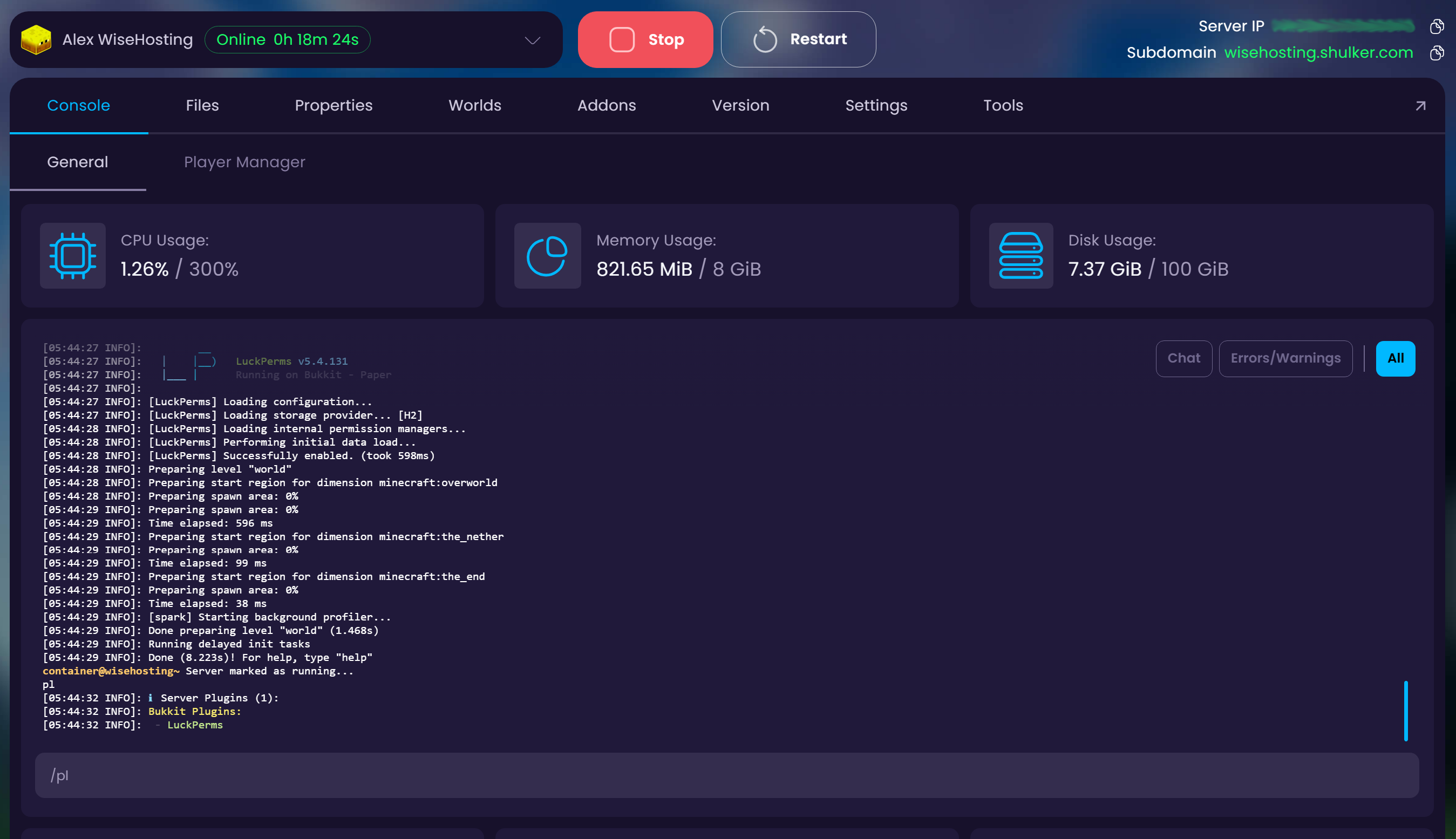
Open up the LuckPerms web editor by using the /lp editor command in your server’s console.
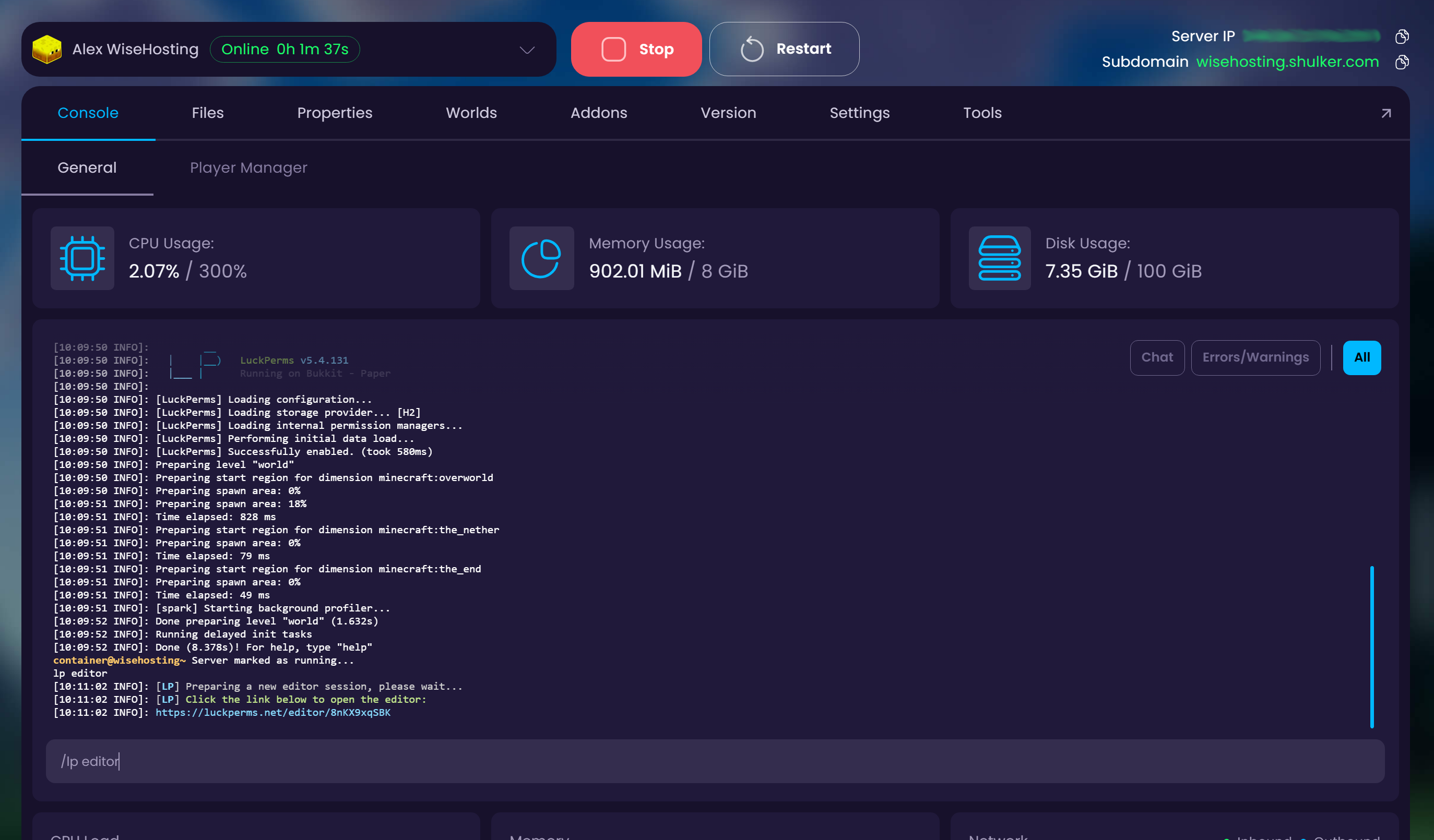
Go to the link that it gives you in the console, copy and paste the verification command to your server’s console to link LuckPerms to your server and you should see a fresh permission editor that looks like this:
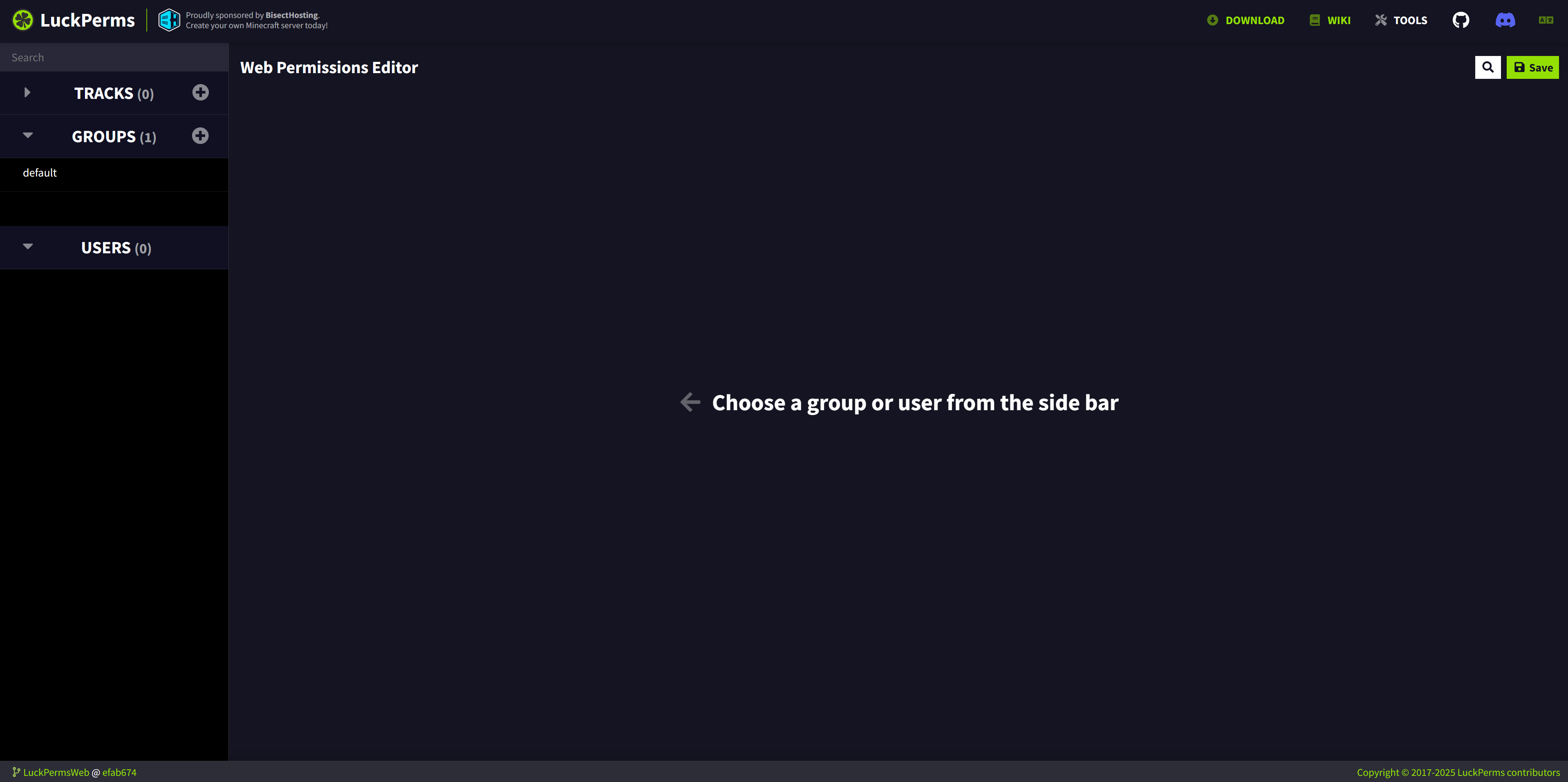
All the players that join the server will be automatically assigned to the “default” group.
Click on the plus icon next to “GROUPS” to create a new group.
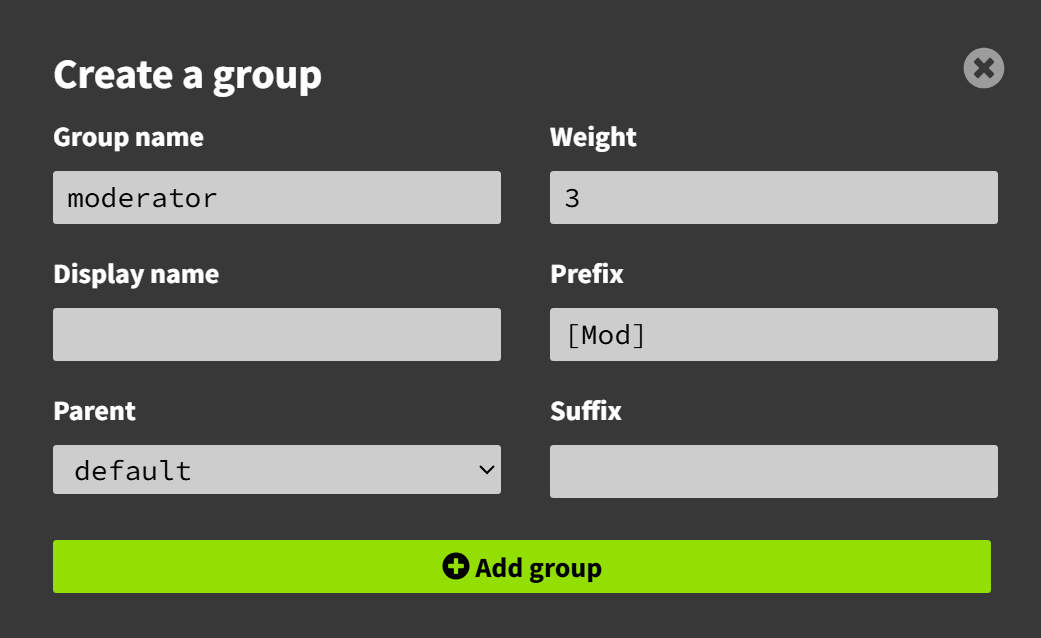
Group name - The name of the group you’ll have to use when assigning players to the group through in-game commands.
Display name - How the name of the group will be displayed in the LuckPerms Editor. This is NOT how the names of the players in this group will appear in-game.
Parent - Your group will inherit all the permissions from the parent group, meaning that your group will be given all permissions that the parent group has.
Weight - If a player has been assigned to multiple groups, the weight of the group will determine which group takes the priority for this player. Higher number means higher priority.
Prefix - Text that will be displayed before your username in game chat (requires the “Vault” plugin)
Suffix - Text that will be displayed after your username in game chat (requires the “Vault” plugin)
Find and add the permissions you’d like to enable for your group from the search bar below, click on “Add” and “Apply” to save.
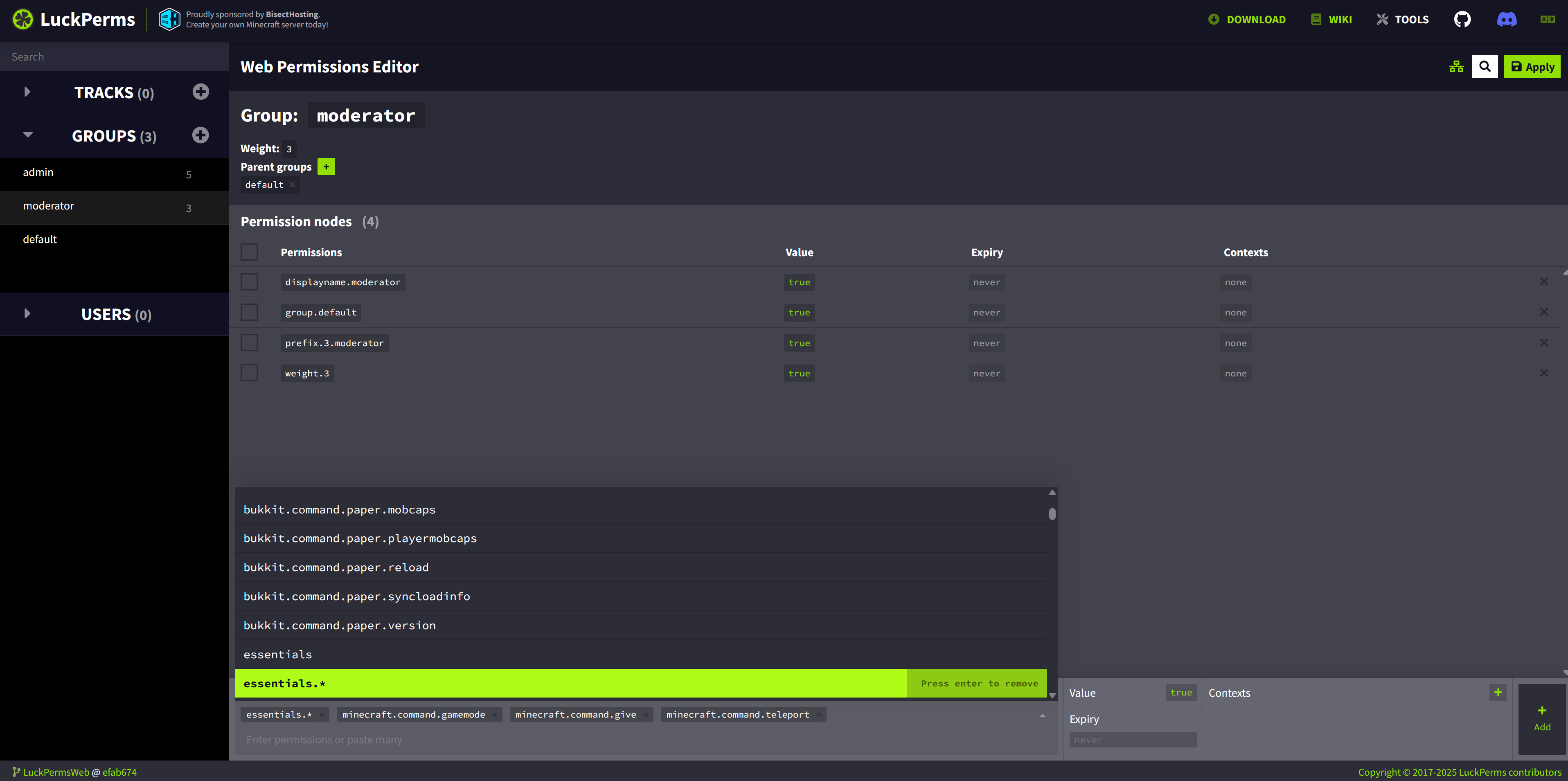
If you assign users to a group, they’ll be able to use all commands that have been assigned to this group. In this example I’ve added all the “EssentialsX” plugin commands to moderators and some additional default minecraft commands like /give and /tp
After you’ve finished setting up the groups it’s time to assign users to your groups. Join your server so your player would appear in the “USERS” tab, click on the plus icon next next to “Parent groups”, assign the group that you made and click on Apply.
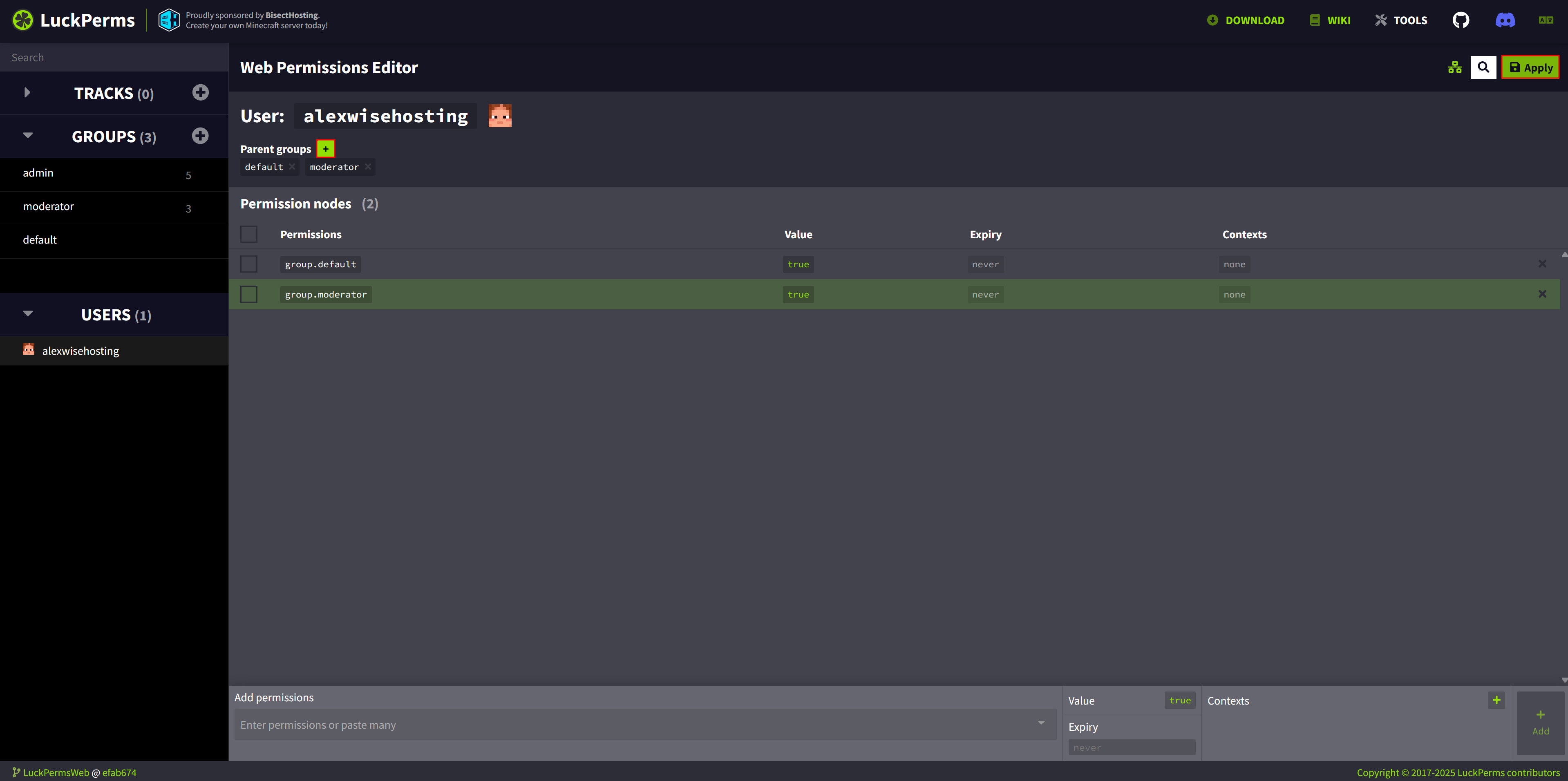
/lp user <username> group add <group-name>Now that you’ve assigned users to the groups you made and applied the settings, these players will be granted permissions to use the commands associated with their groups.
 Congratulations, you've successfully installed and configured LuckPerms on your server. If you have any issues or concerns, please contact us through the ticket system.
Congratulations, you've successfully installed and configured LuckPerms on your server. If you have any issues or concerns, please contact us through the ticket system.