Head over to the Game Panel and make sure that your server is not running.
Navigate to the “Settings → Network” tab and create a brand new port by clicking on the “Create Allocation” button.
Change the new port you just generated as the new primary port.
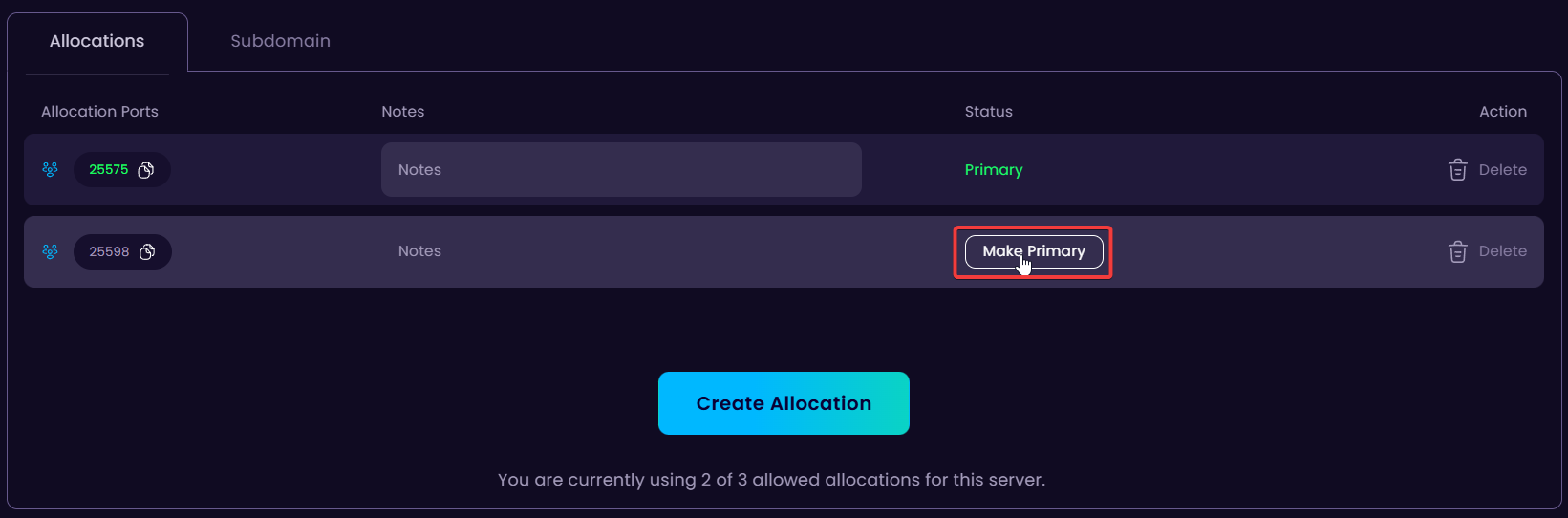
If you want, you can delete the old port. After that, start your server and use the new IP to connect to it.
 Congratulations, you've successfully changed your server’s IP address. If you have any issues or concerns, please contact us through the ticket system.
Congratulations, you've successfully changed your server’s IP address. If you have any issues or concerns, please contact us through the ticket system.