There are a total of 4 different levels of OP you can set a player to. In this guide we will go over what permissions each level gives and how to change it.
Level 1: Moderator, can bypass spawn protection.
Level 2: GameMaster, can use more commands and use command blocks.
Level 3: Admin, can use commands related to multiplayer management.
Level 4: Owner, can use all of the commands.
For more information on OP levels, visit this page.
Head over to the Game Panel and make sure the server is not running.
Go to the “Files” tab and open the “ops.json” file. Before the player’s name appears in this file, make sure you’ve given them OP permissions (/op <playername>).
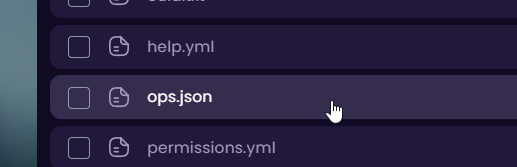
Find the player whose level you would like to change and change it.

Save the file and start your server.
 Congratulations, you've successfully changed the player’s OP level. If you have any issues or concerns, please contact us through the ticket system.
Congratulations, you've successfully changed the player’s OP level. If you have any issues or concerns, please contact us through the ticket system.