Head over to the Game Panel and close your server.
Navigate to the “Properties → Admin” tab and enable the “allow-cheats” option.
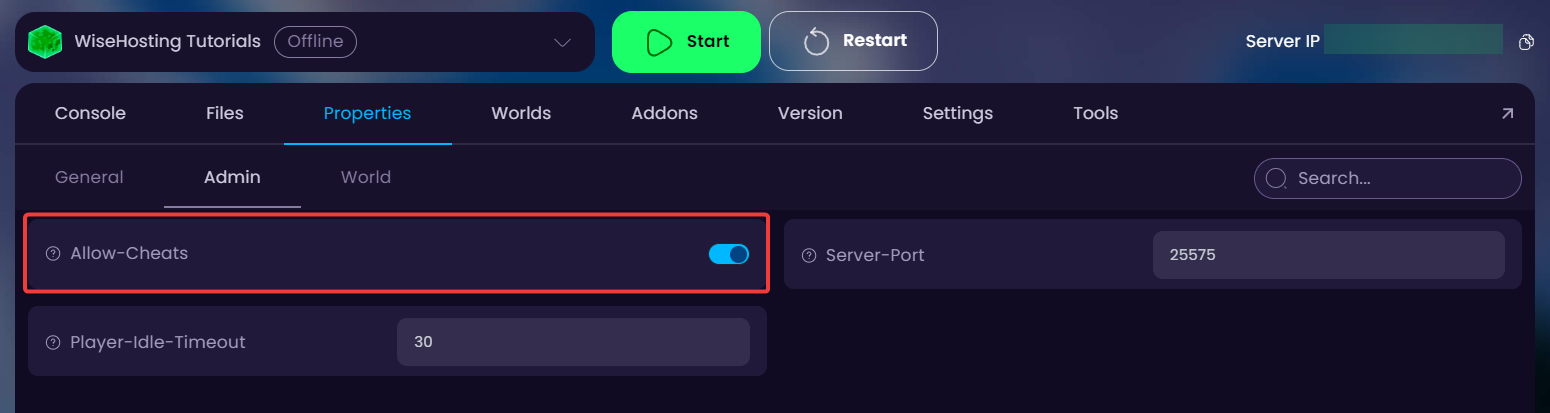
Head over to the Game Panel and make sure your server is running. You must also be in the server to be able to OP yourself.
Run the command “op YourUsername”. If your name has a space in it, run the command “op “Your Username”” instead.
 Congratulations, you've successfully OPed yourself on your Bedrock Server. If you have any issues or concerns, please contact us through the ticket system.
Congratulations, you've successfully OPed yourself on your Bedrock Server. If you have any issues or concerns, please contact us through the ticket system.