Here is a list of all the common problems that may be causing this.
You have set your view-distance and/or simulation-distance too high (default is 10 chunks). You can reduce this in the “Properties” tab in the game panel.
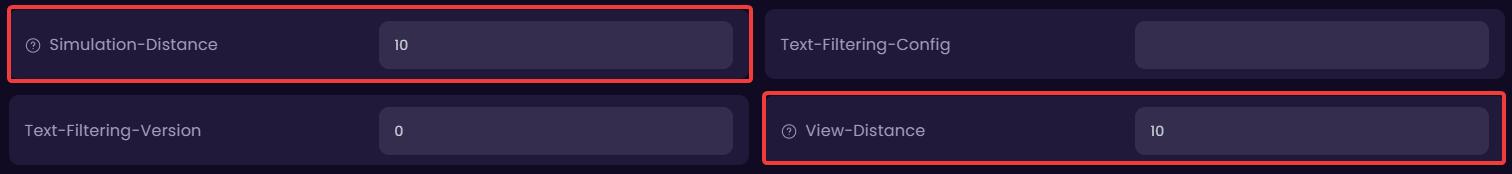
You may have too many entities in one location (e.g. caused by a farm or a duper). To see if that’s the case, check your active world’s “/entities” folder and make sure none of the files exceed 10 MiB.
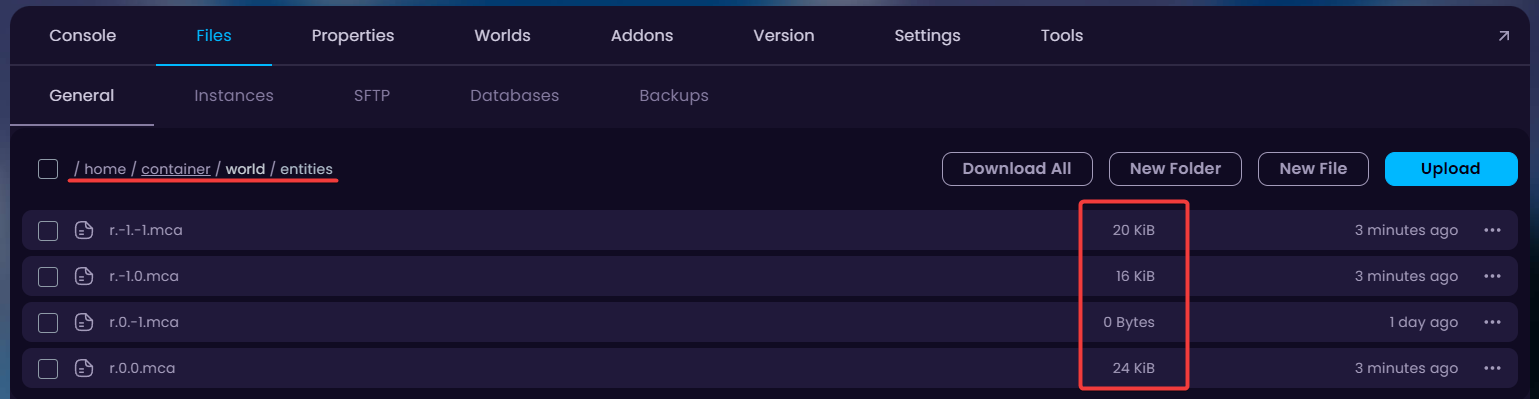
You may have installed a faulty plugin/mod/datapack on the server. Try removing the most recently added ones one-by-one to see if that solves the problem.
If none of the reasons above apply to your situation:
Create a schedule to automatically restart the server for increased performance through the “Settings → Schedules” tab in the game panel.
Upgrade your server package to match the need of resources.
If you need help figuring out the exact cause of this, feel free to open a support ticket if you have any technical questions or issues. You can do that here: CLICK HERE