In this tutorial, I want to reset The Nether and End dimensions of my world.
Head over to the Game Panel and close your server.
Navigate to the “Worlds” tab and click on the “Reset” button of the world you wish to reset.
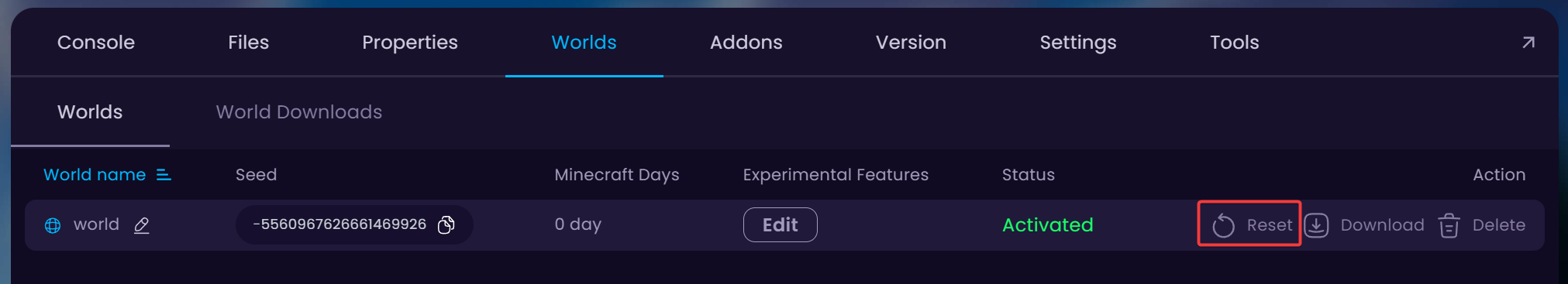
From the list, choose the specific dimensions you’re looking to reset. In this tutorial, I’ll be resetting The Nether and End. Once selected, click the “Reset world” button.
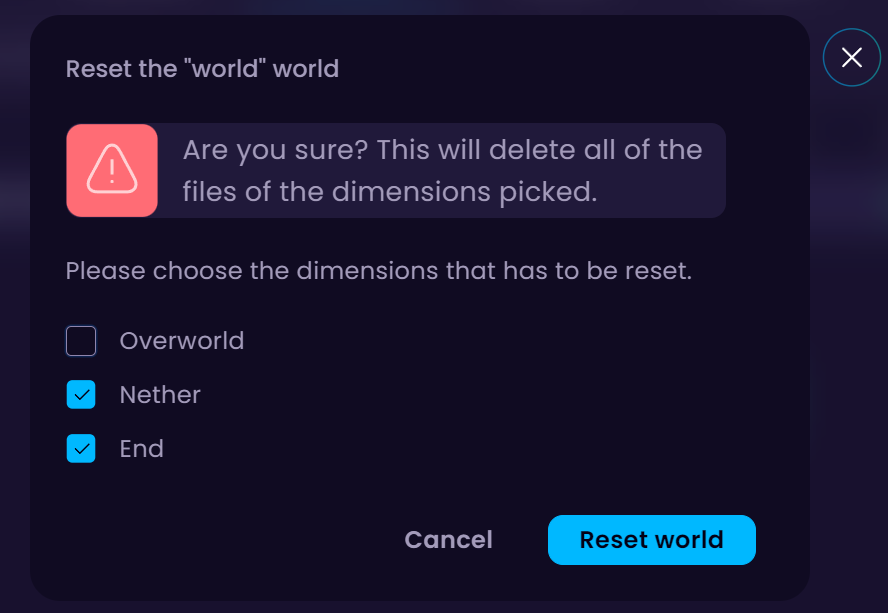
Start your server.
 Congratulations, you've successfully reset your world/dimension(s). If you have any issues or concerns, please contact us through the ticket system.
Congratulations, you've successfully reset your world/dimension(s). If you have any issues or concerns, please contact us through the ticket system.