Head over to the Game Panel and navigate to the “Player Manager” tab.
From here, ensure that you’re viewing all the players — both online and offline.
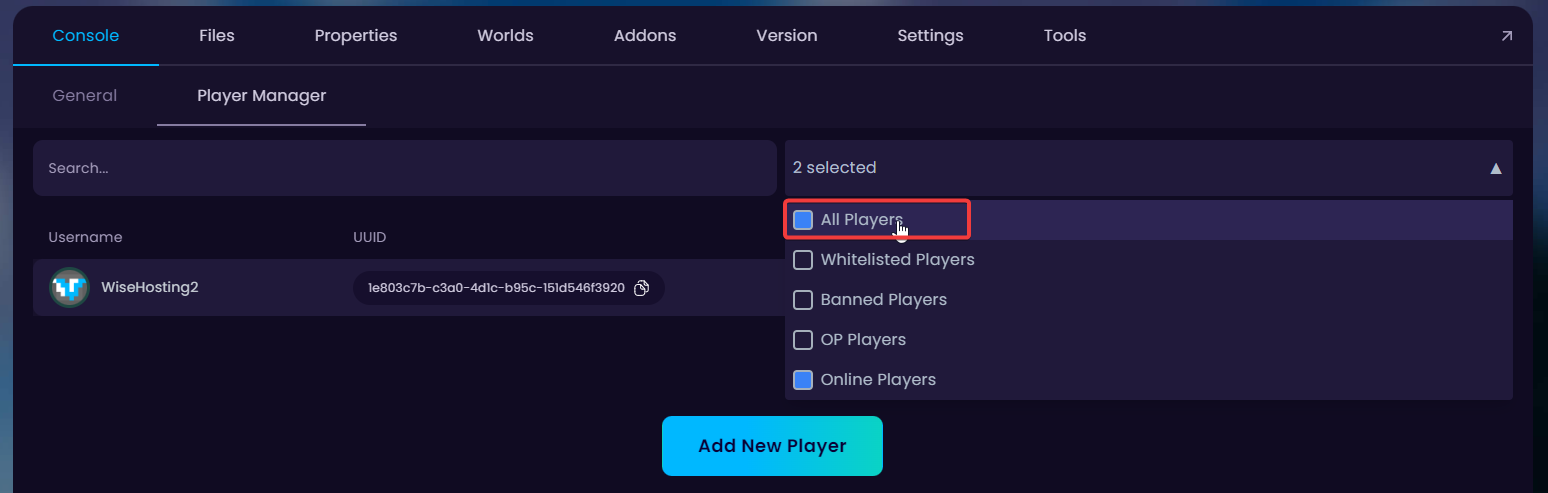
You’re able to view each player’s Live Player Data by clicking the “Live Player Data →” button on the right side.
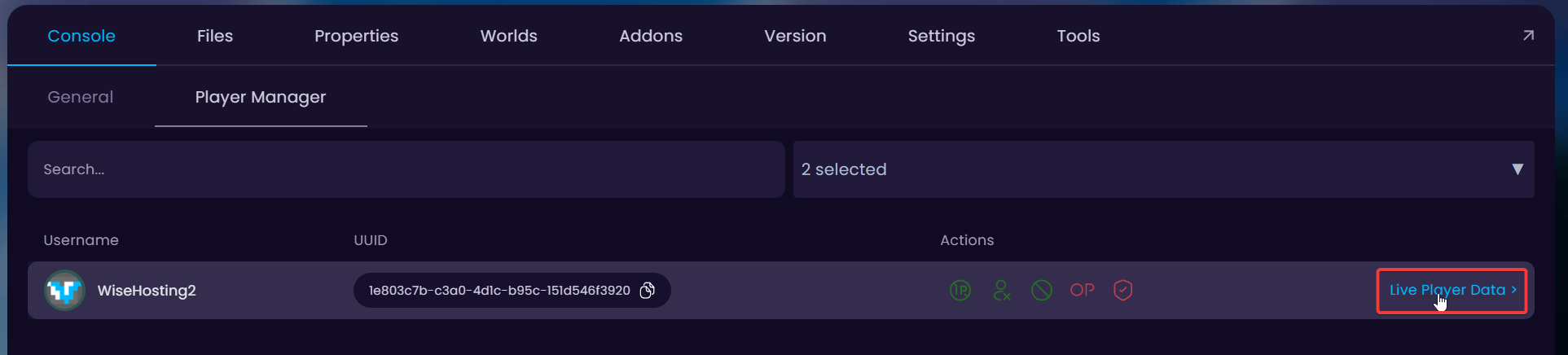
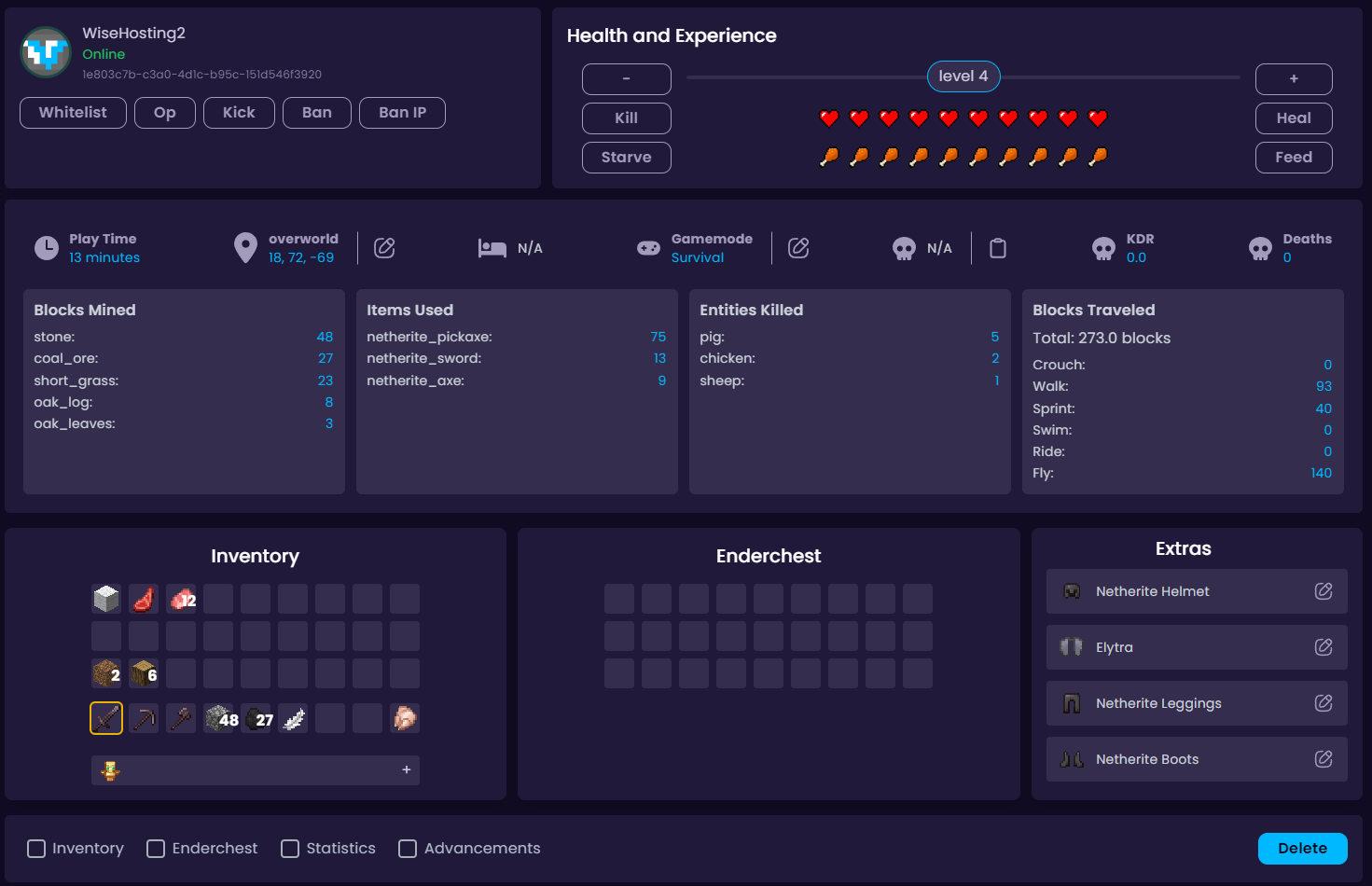
 Congratulations, you've successfully viewed your player’s live player data. If you have any issues or concerns, please contact us through the ticket system.
Congratulations, you've successfully viewed your player’s live player data. If you have any issues or concerns, please contact us through the ticket system.