Head over to the Game Panel and close your server.
Navigate to the "Version -> Modpacks" tab. From here, you can click on the "Update Modpack" button.
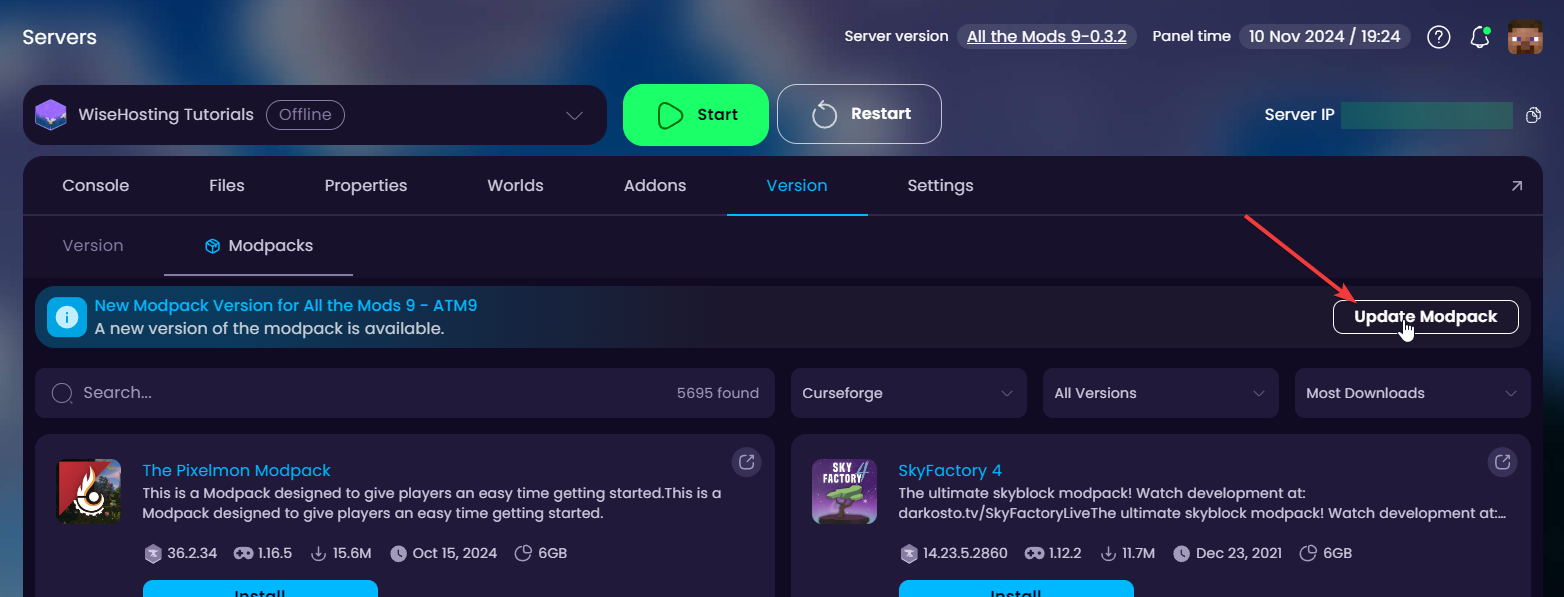
Wait for it to finish installing the latest version of the modpack and start the server!
 Congratulations, you've successfully updated your server's modpack. If you have any issues or concerns, please contact us through the ticket system.
Congratulations, you've successfully updated your server's modpack. If you have any issues or concerns, please contact us through the ticket system.